You have created some playlists with the Amazon Music Unlimited offer and would like now to export them to another music service?
Soundiiz is able to export your Amazon Music playlists to more than 40 music streaming platforms, including Spotify, Apple Music, TIDAL and so many others!
Transfer Amazon Music playlist to Spotify and more
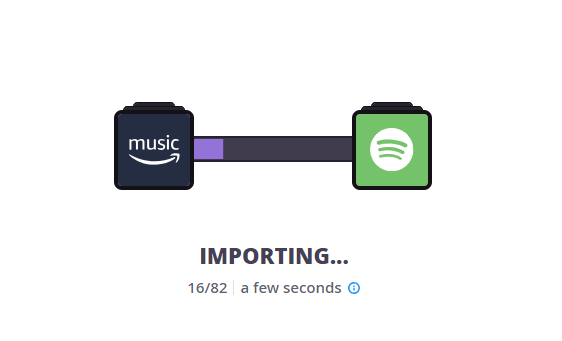
Copy for free Amazon Music playlist to Spotify and other Soundiiz-supported music services in a few steps:
- Go to the Soundiiz web application and create a Soundiiz account (it’s Free!)
- Select the Transfer tool in the left panel and choose the “Playlist” category.
- Follow the steps to connect Amazon Music and your destination music service.
- Select playlists you want to transfer and start the process!
Your Amazon Music playlist will be created on the destination service you have chosen!
Export Amazon Music playlist to CSV
Maybe you prefer to keep on a local text file your Amazon Music playlists well curated? Sure! With Soundiiz you can export your playlists as multiple file formats (CSV, TXT, JSON, XSPF, XML …).
For that, you can export your Amazon Music playlists as CSV (Excel) in a few steps.



