Amazon Music has a lot going for it. But with more and more streaming services trying to make a go of it, you may want to try something different. There are so many possibilities, your choice would be understandable! That’s not to say that Amazon Music isn’t an excellent streaming service – far from it. But many of you take advantage of the months of free trials offered by most platforms to try them out and then make a choice. And then you’ll probably ask yourself one question: how to cancel your Amazon Music subscription and keep all your data?
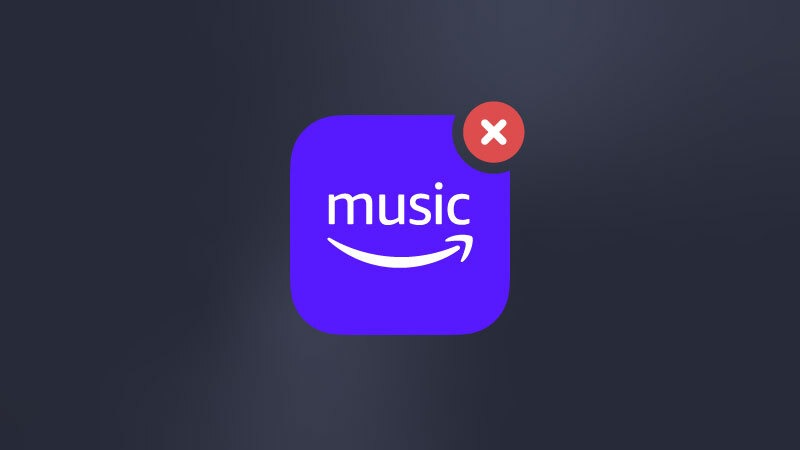
This is where Soundiiz, a popular music management platform, comes in. It allows you to transfer your music library data from one streaming service to another, ensuring you don’t lose your favorite tunes.
We explain it all in this article!
Why would you cancel your Amazon Music subscription and keep your data?
Amazon has long been present in the streaming world, but the web giant has only recently established itself as an essential music platform. Before taking the form we know today, Amazon Music underwent several changes, which we explained in this article.

In 2024, with Amazon Music Unlimited, Amazon offers everything a music lover could hope for from its streaming service. Its audio quality is among the best on the market, as is its catalog of songs. In terms of price, if you couple your Amazon Music subscription with an Amazon Prime subscription, the value for money is almost unbeatable.
Yet, despite these undeniable qualities, you might want to cancel your Amazon Music subscription. If artist remuneration is essential, there are better choices than Amazon Music Unlimited. Along with Spotify, Amazon Music is one of the lowest-paying platforms. Perhaps you’d like to use a more efficient algorithm similar to Spotify‘s. Another negative point is Amazon Music Unlimited’s limited geographic coverage. So be sure to check whether the platform is available in your country!
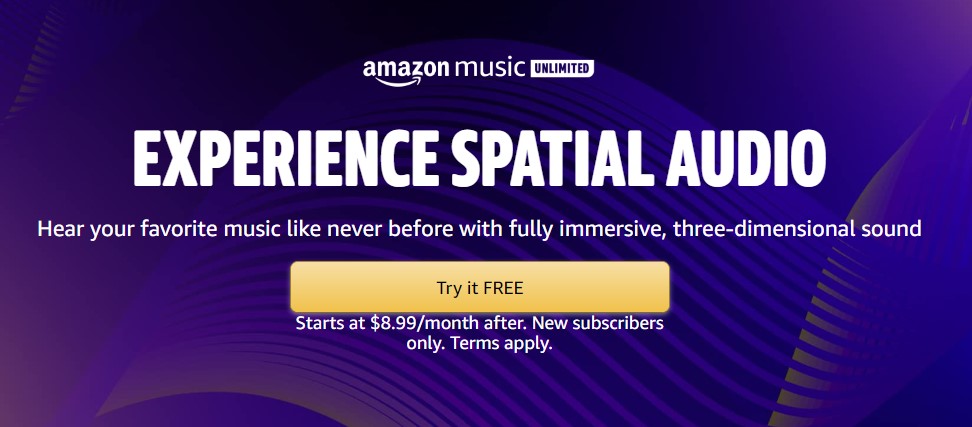
For all these reasons, you may want to leave Amazon Music. Here’s how.
How to cancel your Amazon Music subscription and keep your data – step-by-step
You can follow the steps below according to the device you are using:
- Cancel Amazon Music on the iPhone
- Cancel Amazon Music on Android
- Cancel Amazon Music on your desktop
- How do I save and store my music library?
- How do I transfer my music library to another music service?
Cancel your Amazon Music subscription on your iPhone and keep your data.
- Open your “Settings” application
- Your name appears. Click on it
- Then click on the “Subscriptions” section at the top of your screen.
- A list of all your subscriptions should appear: look for the Amazon Music subscription.
- Click on the Amazon Music line, then hit “Cancel Subscription.”
Cancel Amazon Music on Android
- Open your Amazon Music app on your Android device
- Look for the “Subscription” menu
- Click on the subscription you want to cancel.
- Confirm your choice and follow the instructions.
Cancel your Amazon Music subscription on your desktop.
- Go to Amazon Music Settings on your Amazon account.
- You should see a section corresponding to Amazon Music Unlimited
- In your Subscription Renewal details, select the option “Cancel”.
- Follow the instructions and confirm the cancellation
- You’re done!
How do I save and store my music library?
With Soundiiz, you can securely download and store your streaming data. Exporting your data in CSV or text format ensures it’s safely stored where you can easily access it again, such as on your hard disk or in a Drive folder.
That way, there’s no chance of losing a line of your data! Some of our users also generate CSV documents so they can see, in black and white, which songs and albums are in their playlists or setlists.

Other people use Soundiiz as a storage place. For example, you have two accounts on the same platform because you’ve moved from Canada to the USA. The catalogs of streaming platforms are different in every country, and subscription prices can sometimes vary. After moving, you’ll need to create a new account but want to keep your old one. You can connect your old account, import and download its data, and then disconnect from it. The downloaded files can then be associated with your new account once connected.
We’ve dedicated an entire article to the download and backup process.
How do I transfer my music collection to another music service?
Our Transfer function, a key feature since our inception in 2013, empowers you to move your music collection effortlessly from one platform to another. We regularly update our services to ensure a seamless transition.
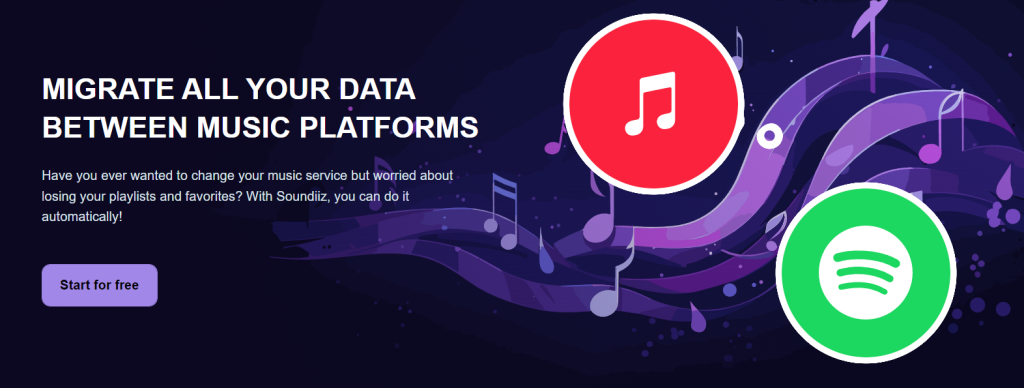
Soundiiz works with many music metadata, including ISRC, UPC, featured artists, mixes, and duration… This metadata profile allows us to be accurate in the treatment of the matching process as much as possible. When transferring a song from one platform to another, Soundiiz makes a matching process between the two platforms. This magic mixture allows us not to lose any information during the transfer and recreate your music collection on the destination service. In other words, if you ‘like’ a song on Amazon Music, Soundiiz will ‘like’ the same song, if it exists, on Spotify. This ensures that your music library remains intact, even when you switch to a different streaming service.
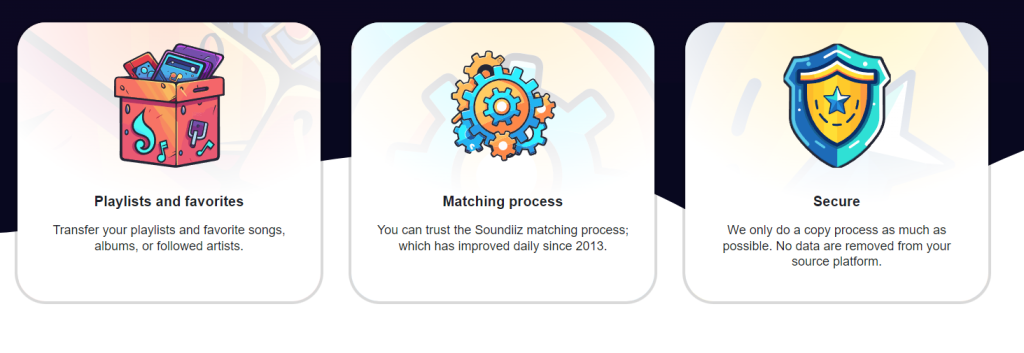
We can handle complex data, such as remixes, karaoke versions of songs, acoustic covers, sped-up, etc. To sum up, if you “like” a song on Amazon Music, Soundiiz will “like” the same song, if it exists, on Spotify.
We’ve also devoted an entire article to helping you transfer your data effortlessly. You can read it here.
Ready to try Soundiiz and start managing your music library data more effectively? Just click here to get started!
