Since the emergence of music streaming, many alternatives have sprung up. It can be not easy to choose among them. Ergonomics, algorithms, recommendation system, catalog, audio quality: each platform has strengths and weaknesses in each of these categories. And they all have strong arguments to make. Their use will depend on several factors linked to what you, and only you, as listeners, are looking for. It’s also possible that a platform you’ve been using for years no longer suits you. And you may want to try out what the competition has to offer. That’s why you may wish to cancel your YouTube Music subscription and transfer your music library.
YouTube Music Premium: a top-notch music streaming platform
YouTube Music has, to be honest, few shortcomings. Drawing on the power of Google, YouTube Music Premium can create playlists tailored to your mood, time of day, or activity. Moreover, if you pair your YouTube Music subscription with a YouTube subscription, its price becomes very attractive and competes with other streaming platforms. Its recommendation system is also solid, even if it hasn’t yet reached the level of Spotify or Deezer. Its catalog of songs is solid, among the best on the market, even if the number of listenable podcasts could be improved.
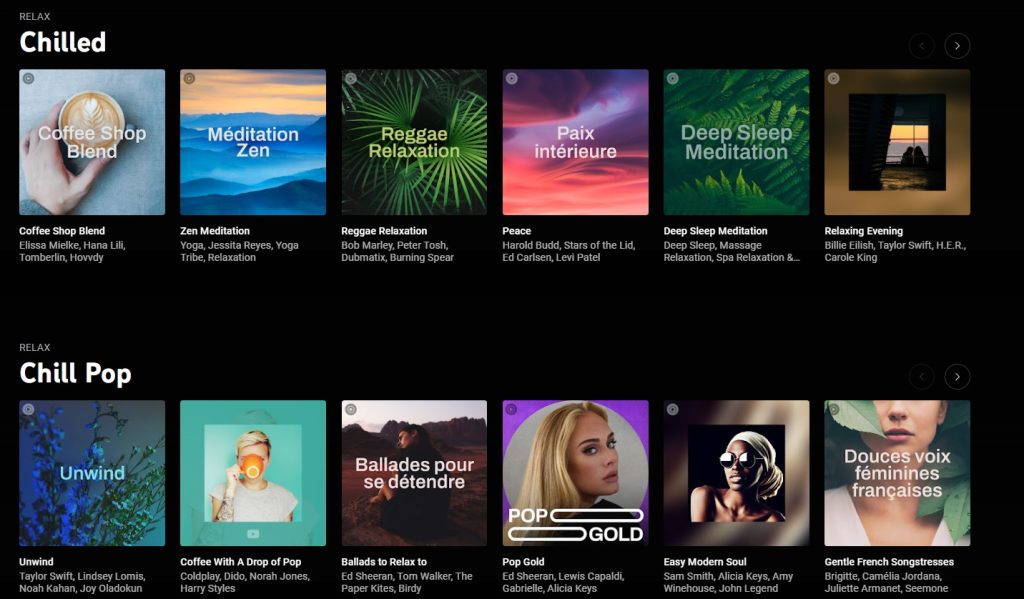
YouTube Music Premium is also a favorite with audiophiles. It is one of the best-equipped platforms on the market, enabling you to listen to music in optimal conditions. Provided you’ve got top-quality speakers or headphones.
As you can see, YouTube Music has a lot to offer. But you may still want to switch over and see if the grass is greener elsewhere. Our article walks you through the process step by step!
You can follow the steps below according to the device you are using:
- Cancel YouTube Music on iOS
- Cancel YouTube Music on Android
- Cancel YouTube Music on your desktop
- How do I save and store my music library?
- How do I transfer my music library to another music service?
Cancel your YouTube Music subscription on iOS and keep your data
- Open your “Settings” application
- Your name appears. Click on it
- Then click on the “Subscriptions” section at the top of your screen.
- A list of all your subscriptions should appear: look for the YouTube Music subscription.
- Click on the YouTube Music line, then hit “Cancel Subscription.”
Cancel YouTube Music on Android
- Open your YouTube Music app on your Android device
- Look for the “Subscription” menu
- Click on the subscription you want to cancel.
- Confirm your choice and follow the instructions.
YouTube Music subscription: cancel it on your desktop
- On the www.YouTube Music.com website, go to your account
- Look for the “My Streaming Plan” tab
- You should see your subscription plan. Click on “Unsubscribe”
- Follow the instructions
- You’re done!
How do I save and store my music library?
Many people see their streaming data as a precious relic. They’ve spent years and hours building a library of liked tracks, devising playlists for every mood and time of day. It would be almost a catastrophe to lose it all. Or not be able to retrieve this data if they leave their streaming service. Others want to share it with friends and family or back it up in a safe place.
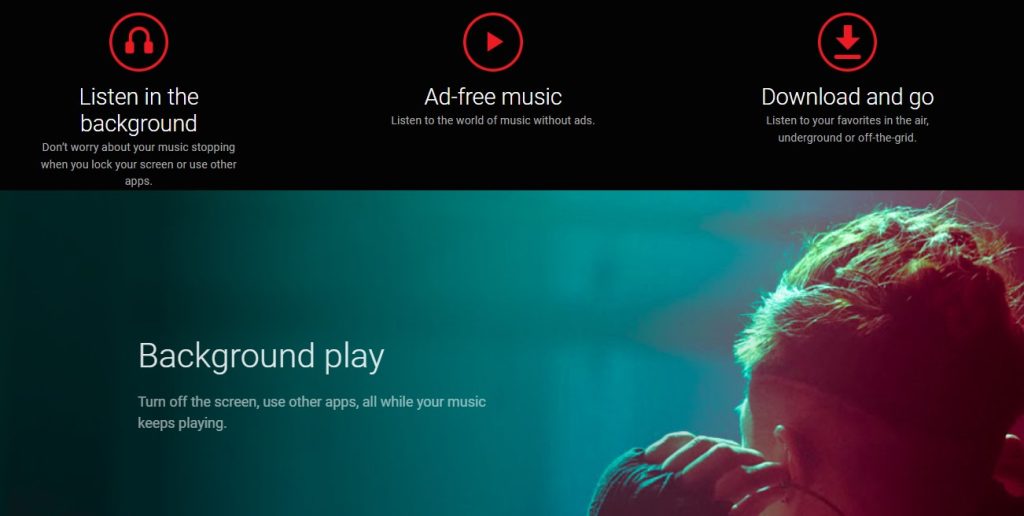
With Soundiiz, you can download all your music streaming data in .CSV or in the format of your choice. Once you’ve downloaded everything, you can store the file wherever you like: on your Drive, on your hard drive, on your computer, anywhere. The objective? Ensure you keep all data and share it easily with whoever you like. Soundiiz also lets you import these data files to find them again in just a few minutes. We explain how to do this in this blog post.
Imagine your best friend is constantly insisting on listening to your playlists. You can download them and simply send them to him. He can then import them with Soundiiz on his music streaming service. The advantage is twofold: he’ll stop bugging you and be able to enjoy everything you’ve built up. Not bad, right?
How do I transfer my music collection to another music service?
Before you cancel your subscription, it might be a good idea to transfer all the data in your YouTube Music account to the platform of your choice.
Our Transfer function is the result of years of work and improvement. Thanks to an algorithm we update regularly, we can make a near-perfect match between your source and destination platforms. Our tool uses a mix of metadata and song, artist, and album identification information provided by various organizations.
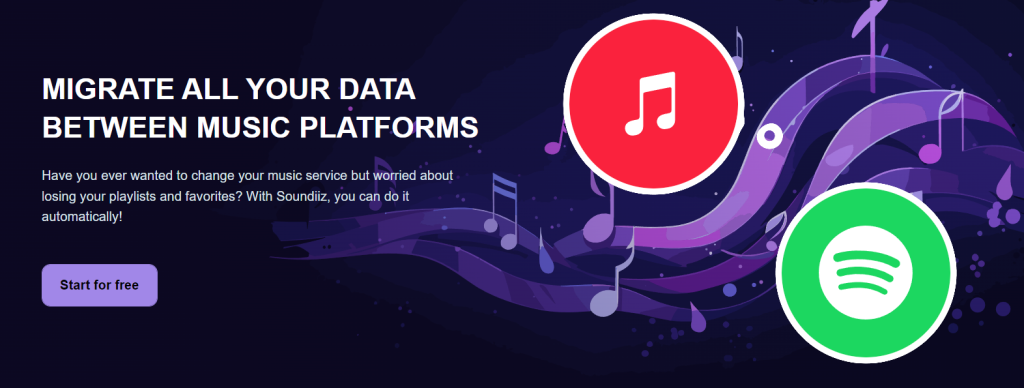
On rare occasions, the matching may not be perfect. But in most cases, you’ll find the same data from one service to the next.
It’s pretty handy if you want to keep the data you’ve accumulated over the years using YouTube Music, Spotify, Deezer, TIDAL, Apple Music, or any other platform!
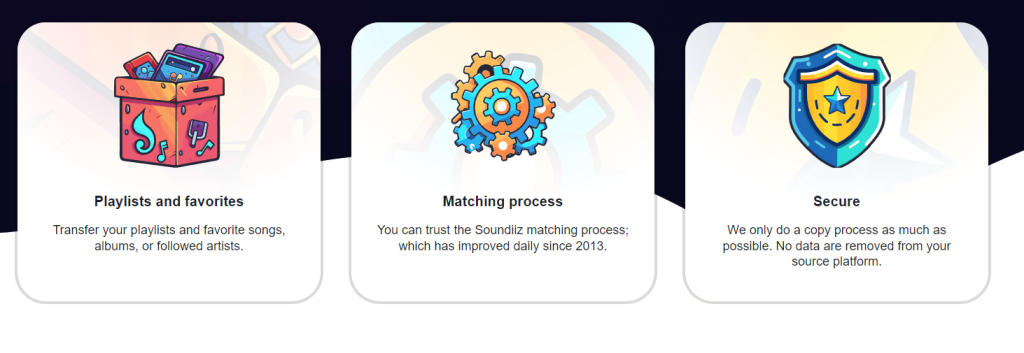
Your Soundiiz account can also be used as a dashboard to manage all your streaming data. For example, you can edit your playlists, delete tracks, or move them to a different location. Once you’ve made these changes, they’ll automatically be found in your streaming platform. Soundiiz is unique: thanks to our interface, it’s the ideal companion for managing all your streaming data, and it is acclaimed for its ergonomics and ease of use!
To test our services, click here.



