With the emergence of streaming, the music world is now upside down. Labels have had to adapt, as have consumers. Artists, for their part, have had to adapt to new modes of consumption and distribution. Like a new way of doing business. Streaming platforms have understood this; some have launched services dedicated exclusively to artists. Examples include Deezer, with Deezer For Creators, TIDAL, Apple Music, and YouTube Music. But also Spotify, on which we’re going to focus today. What is Spotify for Artists, and how to make the most of it?
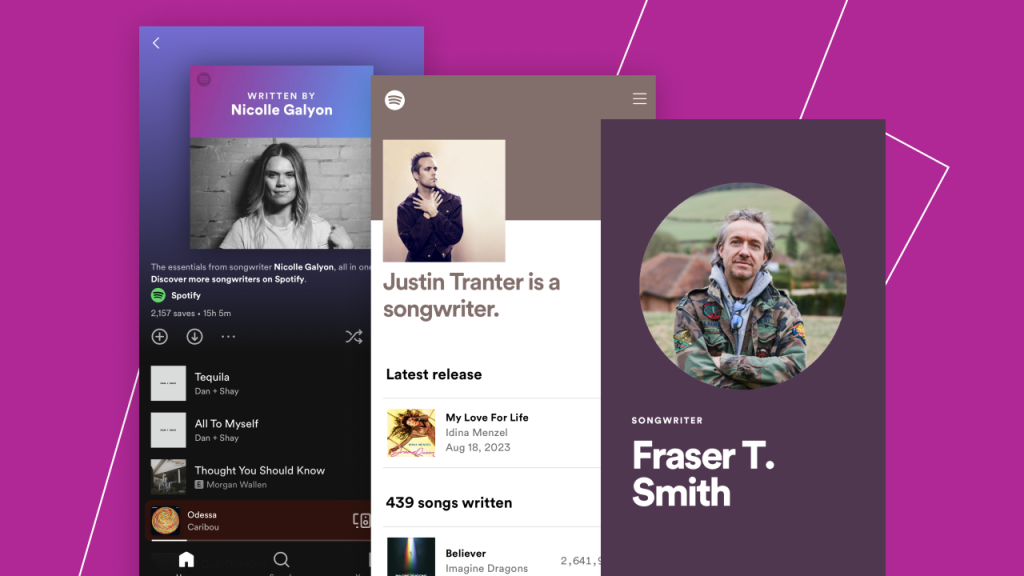
This article is part of a series in which we focus on how artists can get their music noticed and heard on streaming platforms.
What is Spotify for artists?
Spotify for Artists was created so that artists who play their music on their platform can access all the relevant data concerning their audience and manage their professional profile as efficiently as possible.
Spotify for Artists aims to create a platform that combines analytical, social, and professional dimensions: artists can benefit from all the tools they need to get their careers off the ground and into the future.
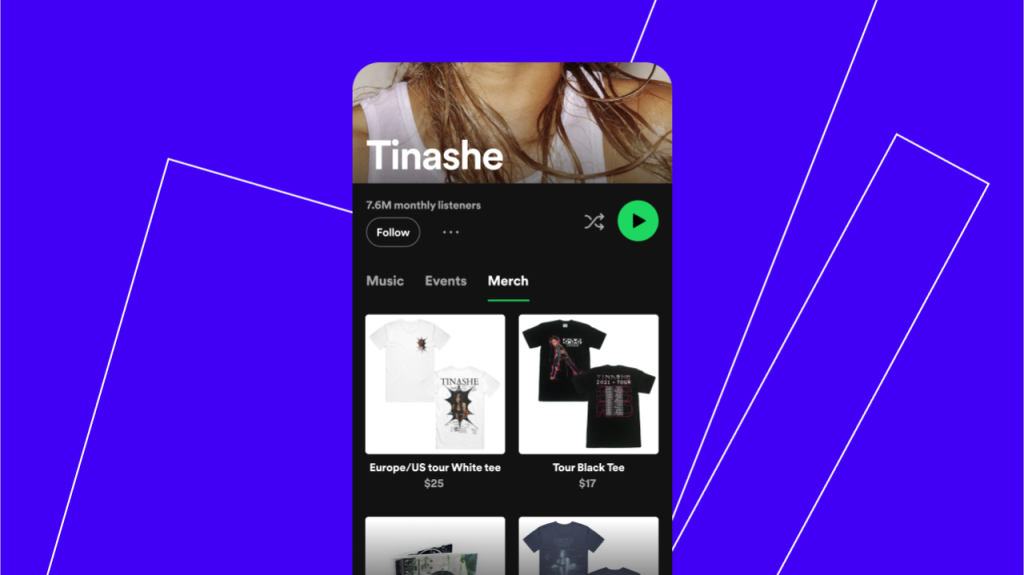
It is also an effective presentation tool. Spotify for Artists lets you enter a short biography of yourself, links to your social networks, and a photo to reinforce the feeling of closeness with your fans. Over the years, the tool has become more and more complete and, let’s face it, more and more popular and indispensable.
How do you create an artist profile on Spotify for Artists?
Spotify doesn’t need much to create an artist profile for you: all you need is a “classic” Spotify account (as a user) and at least one available song. For this, you need to have uploaded your music to Spotify via a distributor. In a previous article, we explained the details of this process and the distributor’s role. If you meet these two criteria, Spotify will accept your request to create a profile. After a validation period, you’ll be verified – the famous little blue icon next to your username – and given access to your Spotify For Artists profile.
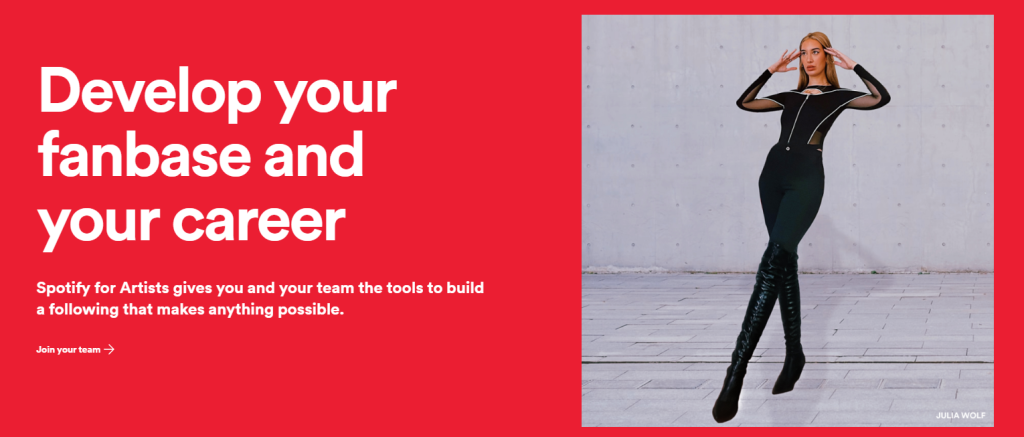
It’s also a great tool for legitimizing your presence as a professional. Having a little blue icon next to your name conveys authenticity and professionalism. Differentiating yourself in this way can be interesting among the many artists available on streaming platforms.
To begin the process, go to the Spotify For Artists homepage and follow the procedure!
Check with your music distributor, too: some offer this option as part of their package, so you don’t have to lift a finger!
How to make the most out of Spotify for Artists?
You’ll be able to customize almost everything on your profile.
But the most exciting feature is the one that gives you access to your listening statistics. Thanks to the Audience Insights feature, you’ll understand who your listeners are, where they come from, their age, and their listening habits. You’ll be able to see which songs are performing best and in which geographical zone and adapt your strategy according to these indicators. Spotify for Artists provides you with data that will prove to be a goldmine for your career.
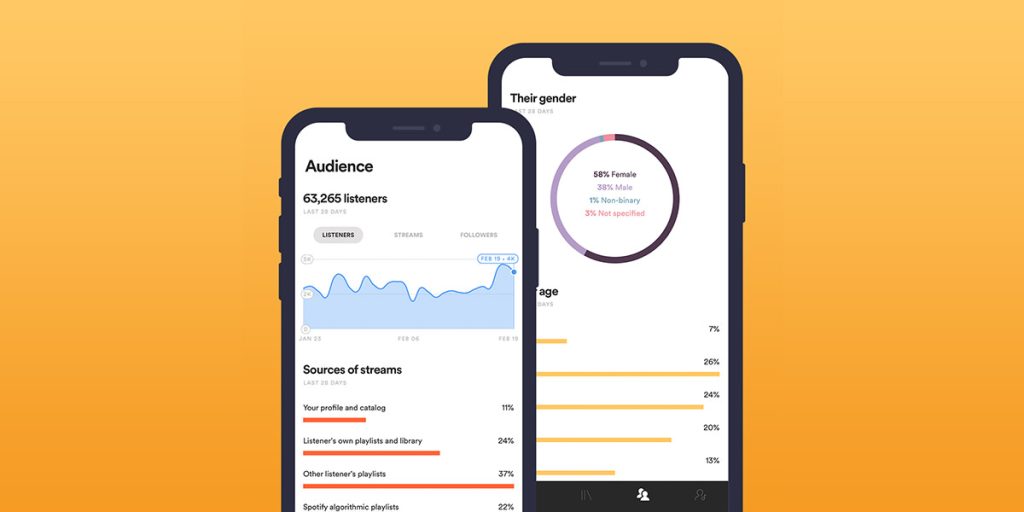
Imagine you’ve been lucky enough to participate in a high-profile radio show: you can analyze whether this event has impacted your streams and peak listening figures for your music. Knowing what time of day listeners tune in to your music can also be invaluable for learning when to communicate or in which geographical area to target your actions. It can also be helpful for your concert tours: it’s likely that in the cities where your listeners are located, you’ll succeed in attracting the most people. If you have one, the person in charge of your concerts can use all this information. The possibilities for analysis are limitless if you take the time to look into them.
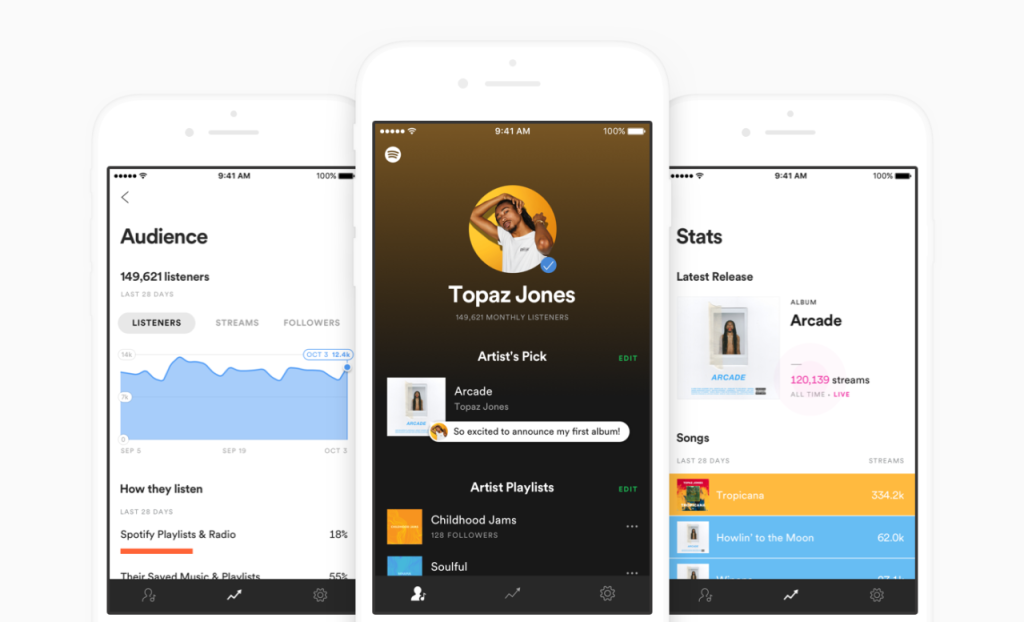
However, it’s important to note that Spotify for Artists logically feeds only Spotify-generated data. Basing your development strategies solely on this tool could prove limited. It’s up to you to combine it with other devices!
Communication and influence tools
Knowing where your listeners are lets you target which media to prioritize if you manage your promotion. A development strategy might be to consolidate your listener base, wherever possible, before attempting national exposure. But to do this, it’s essential to understand where and by whom you’re being listened to.
You can also see which playlists you’ve been included in. So you can find out how your listeners discovered your music. Playlists are an invaluable asset, enabling you to reach many people beyond your circle of listeners. It’s also possible, via this platform, to enter into direct contact with Spotify’s editorial team and playlist curators. So you can push your playlist to these influencers, tell them about your new releases, and hope for an exciting placement! Spotify for Artists is the only medium that allows you to pitch your music to Spotify teams.
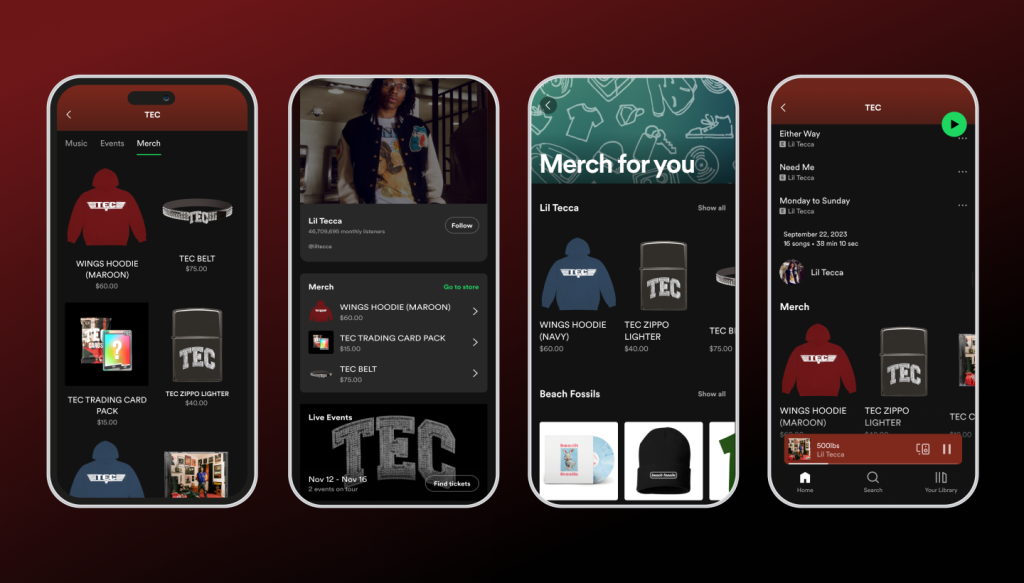
With Spotify For Artists, listing upcoming concert dates, posting links to buy tickets, or contacting your fans is possible. Your followers will receive a notification every time you release a new song. Spotify also offers the possibility of selling merchandising items like t-shirts, hoodies, or vinyl. It is a great way to generate money and create a world around your professional profile. Spotify has dedicated a page to explaining these features, which have been expanded in recent months.
In a press release, Spotify explained:
“Instead of having to browse artist by artist, this update makes it easier than ever to access all artist merch in one place. From the hub, you can click on available items to learn more, and then purchase through the artist’s Spotify store, powered by Shopify”.
New functions
On the other hand, the “Artist’s Pick” feature allows you to pin a specific song, giving it greater prominence than other tracks in your catalog. If you’ve just released a single and want to maximize its reach, it may be worth using the “Artist’s Pick” feature to make it visible.
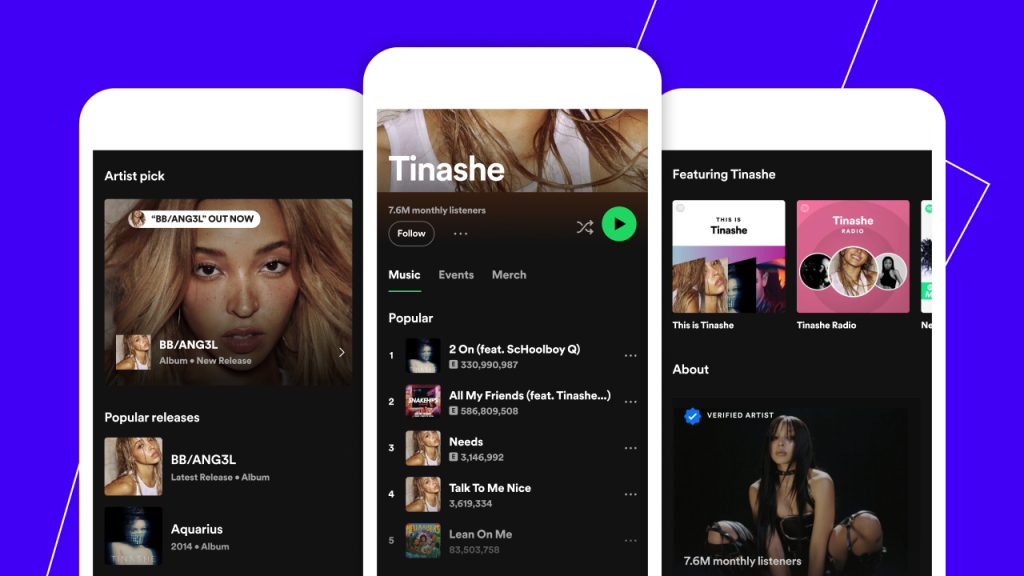
Spotify has also made available a new feature called Marquee. It’s a communication tool that could prove interesting and enable even artists with no marketing notions to present their music in a clever way that aligns with today’s communication constraints. Spotify presents it in these terms:
“Marquee is a full-screen, sponsored recommendation of your new release to Spotify Free and Premium listeners who have shown interest in your music and have the potential to listen more. When a listener clicks on a Marquee, they are guided to your new release and your release alone. It means they can focus solely on your music and discover more of you.”
Asserting your presence
Another interesting tool is the ability to create “Canvas” for your songs. It’s a small visual illustration that can be uploaded in the background of your tracks. This can give your music an even more immersive dimension, even if you haven’t shot a video clip. If you’re not used to video editing, it may take some time, but it’s an excellent tool for getting your audience into your music.
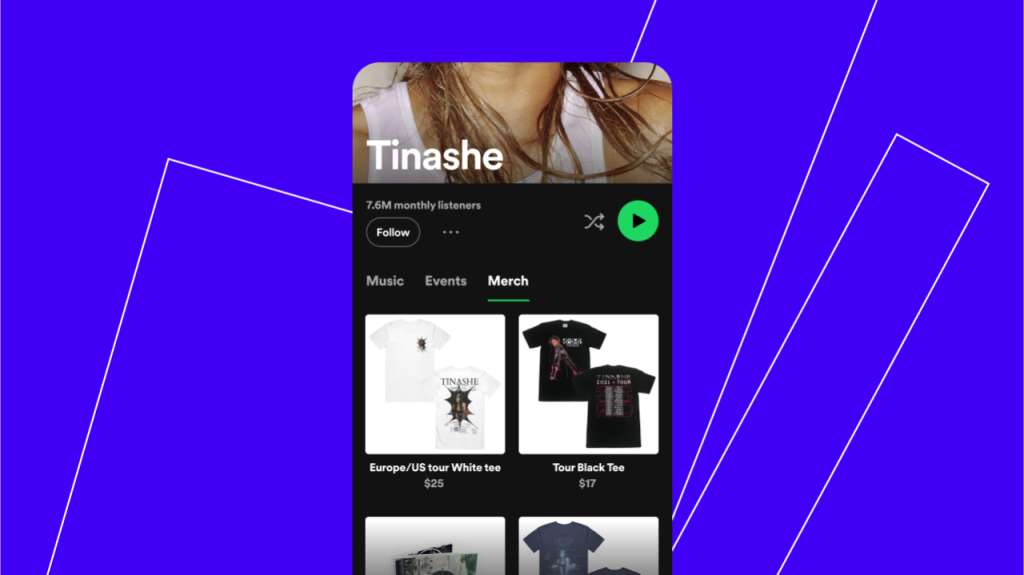
How can Soundiiz help you launch your career?
Soundiiz makes it easy to create SmartLinks. But what is a SmartLink?
A smart link is a link that allows you to store a multitude of other links in the same place. It’s a landing page that provides access to other links generated on different websites. Artists use them, for example, to promote their songs. With a smartlink, they can redirect you to the streaming services you use. It works the same way with playlists, albums, or songs.
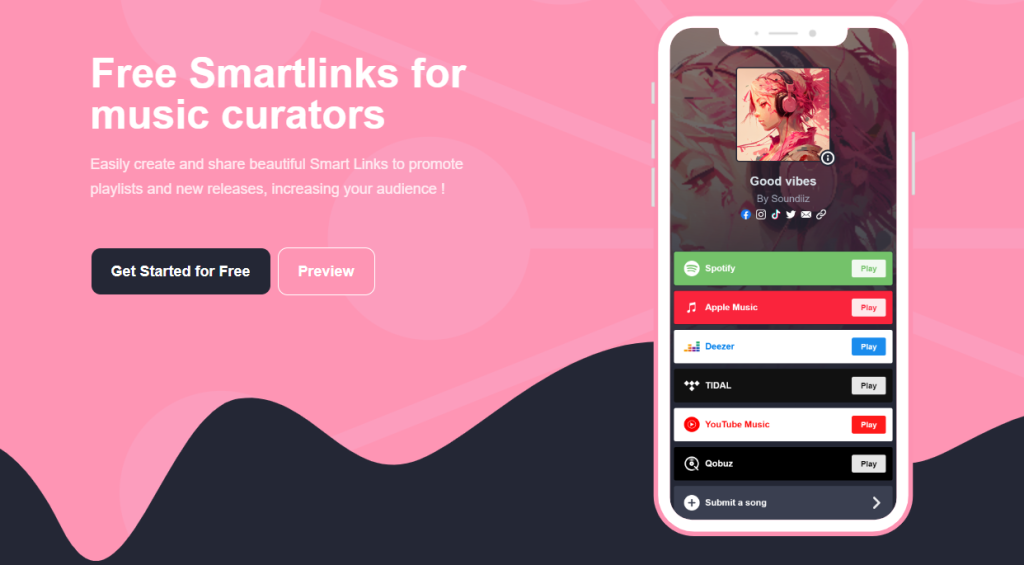
Imagine you’ve just released an album. Once your album is available, you’ll no doubt want to share it without creating a link for each platform. Creating a SmartLink with Soundiiz makes it possible to do this in seconds.
The good news? Smartlink creation is available in the free version of Soundiiz. And if you subscribe to one of our Premium or Creator subscriptions, from €3 per month, you’ll also be able to take advantage of tools for analyzing your smartlinks. As an artist, it’s essential to keep track of your statistics and understand, for example, which platforms your songs are most listened to. Analyzing your smartlinks thus becomes a tool for understanding your audience.

With Soundiiz, creating smartlinks is simple, and you don’t have to subscribe to another service. So go ahead, try everything Soundiiz can offer!



