Playlists are now one of the main ways we listen to music worldwide. Tens of millions of playlists are created and updated every year. But what should we do if these playlists are deleted? How to recover deleted Spotify and Deezer playlists? And what should we do for other platforms?

We explain everything!
Recovering deleted playlists: why is it so important?
Playlists have become an integral part of our daily lives, and streaming platforms have recognized this. They have invested heavily in their algorithms to ensure that the playlists they offer are tailored to each individual’s taste. These algorithmic playlists have become so crucial that they are a key factor for many users when choosing a platform.
Many people choose to subscribe to Spotify, for example, because the platform has a robust algorithm and allows them to discover numerous albums and artists. But that doesn’t mean other services are lagging! Deezer, Apple Music, and Qobuz also offer relevant playlists tailored to their users’ tastes.

Playlists reflect our tastes, the things we like to share with our loved ones, and a way to stay in our comfort zone. Faced with the decline of the album format, the emergence of TikTok, and consumer habits that tend to favor immediacy and short content, playlists still have a bright future ahead of them. For artists, being featured in a popular and widely listened-to playlist can significantly boost their career. It can also increase their stream count, in addition to growing their audience. With playlists leading to playlists, this can create a positive snowball effect.
Panic attack!
It’s a scenario that can induce panic: you’ve come to rely on your playlists as a central part of your daily routine. But what if you accidentally deleted one? Or worse, what if you intentionally removed it, only to regret your decision later? The thought of potentially losing your data can be distressing.
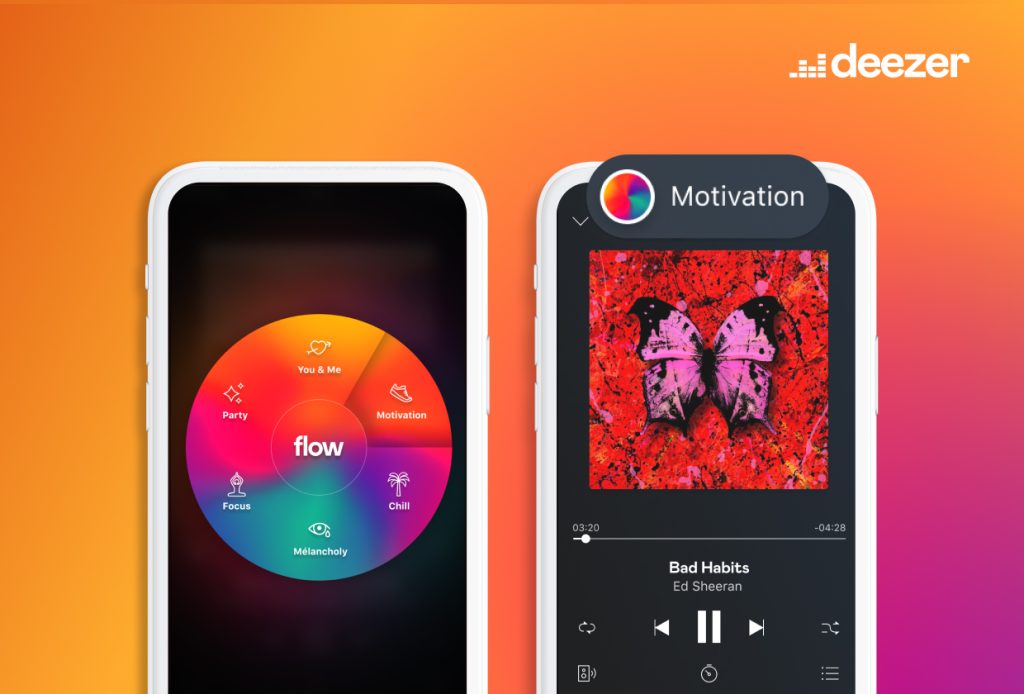
If your playlist was hosted on Spotify or Deezer, rest assured: you should be able to recover everything if you act quickly. If you use another streaming platform, it might be more complicated. But thanks to Soundiiz, you can avoid disaster.
We’ll detail the procedures for you right away.
How to recover a deleted Spotify playlist?
The first thing to note is that you have 90 days to take action. After this deadline, you will no longer be able to recover your playlists.
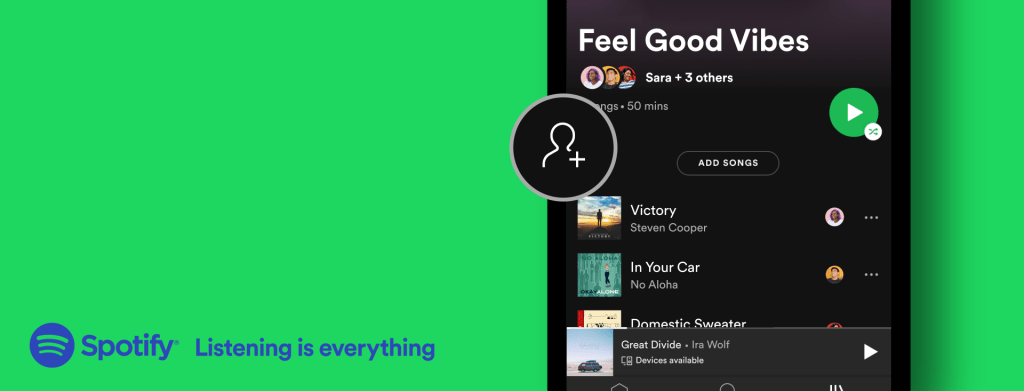
If you act within the 90-day window, the process is straightforward and hassle-free.
- Go to your account page.
- In the “Account” section, click the second one you see under “Edit personal info”: “Recover playlists.”
- A page will then appear, displaying all the playlists you’ve deleted in the last 90 days. If you’re already logged in to Spotify, this link should take you exactly where you want to go.
- To restore it, simply click the “Restore” button on the right side of your screen!
Pretty simple, right? Once the process is complete, you’ll see the playlist reappear on your Spotify account. As if nothing had happened!
How to recover a deleted Deezer playlist?
Unlike Spotify, Deezer offers you 30 days to restore your playlists. It’s shorter, of course, but it should be enough. And the procedure is even more straightforward than Spotify’s.
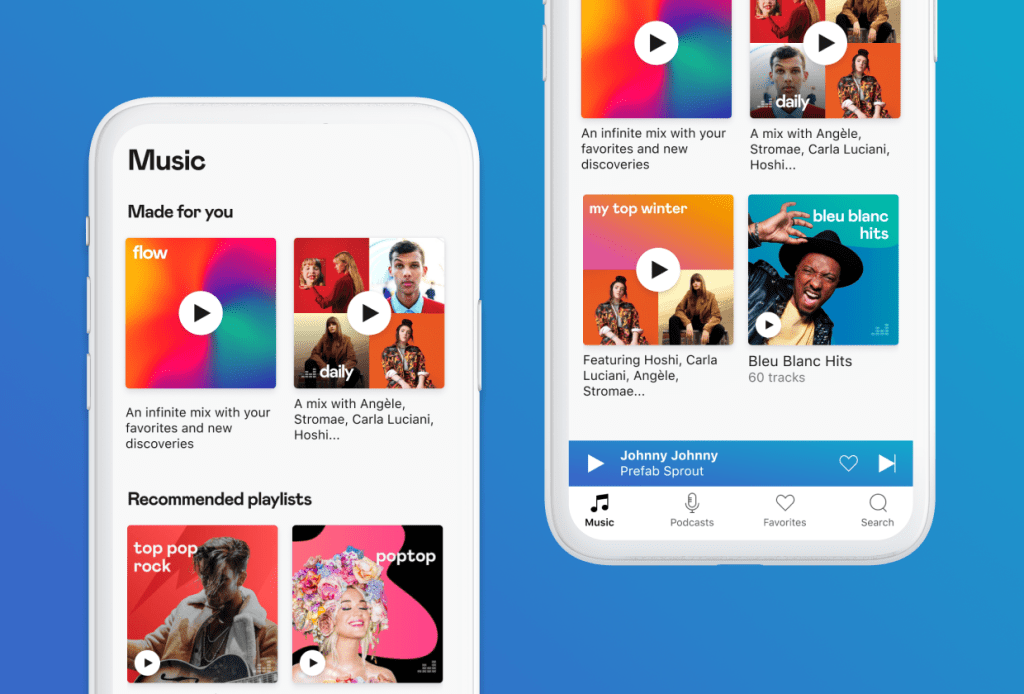
Here it is:
- Go to this page
- If you deleted them within the last 30 days, their names will appear on this page as a hyperlink.
- Simply click on their name, and Deezer will immediately restore them for you.
- You don’t have to do anything else!
You now know how to recover deleted Spotify and Deezer playlists!
How to recover deleted Apple Music, Amazon Music, and YouTube Music playlists?
You may be disappointed, but it’s currently not possible to recover playlists from Apple Music, Amazon Music, or YouTube Music. Once your playlists are deleted, they’re gone forever. At least for now! We are aware that these platforms continually update their features. Given the demand, they’ll likely implement a recovery feature similar to those used by Spotify and Deezer.
How to save all playlists and data so they never disappear?
Soundiiz has implemented a variety of features to ensure you never lose playlists. Soundiiz will allow you to manage all the playlists you’ve created, transfer your data from one platform to another, generate playlists using artificial intelligence,… let’s catch our breath here… create SmartLinks, and, for the topic at hand, download all your streaming data. Our export tool, accessible from your home page, enables you to download your playlist in the format of your choice. The process is simple. On your Soundiiz home page, simply select the playlist you want to download. A list of options will then appear. Click on “Export as a file” and follow the instructions. It will only take a few minutes.
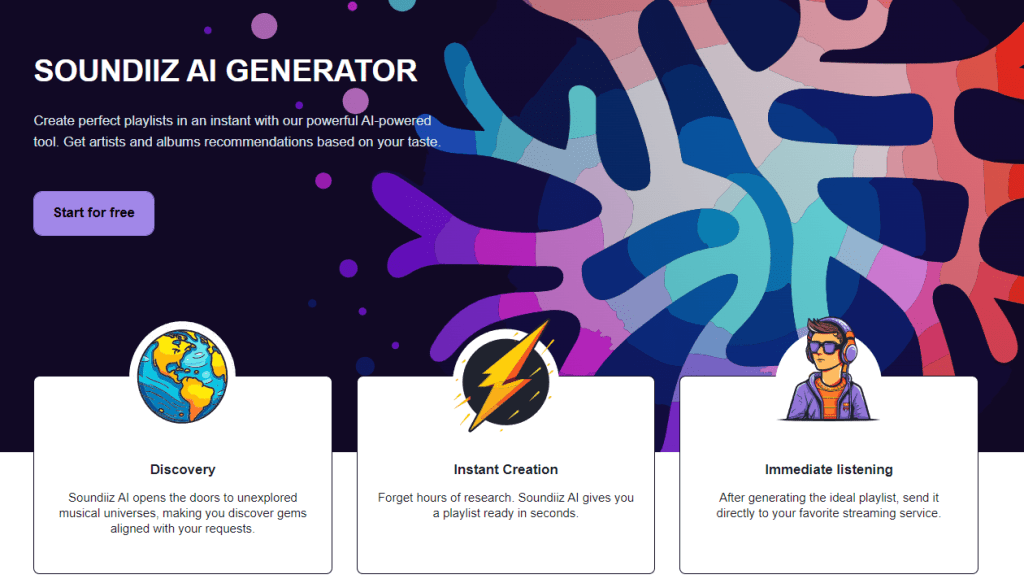
Once the export is complete, you will have a backup of your playlist. We recommend saving it in a safe location so you can retrieve it intact whenever needed. This way, if you delete one of your playlists, you will have this file to retrieve it. For services like Apple Music, YouTube Music, Amazon Music, TIDAL, or others, where playlist recovery is currently not possible, this tool can be a lifesaver! We’re exaggerating a bit, but you get the idea!
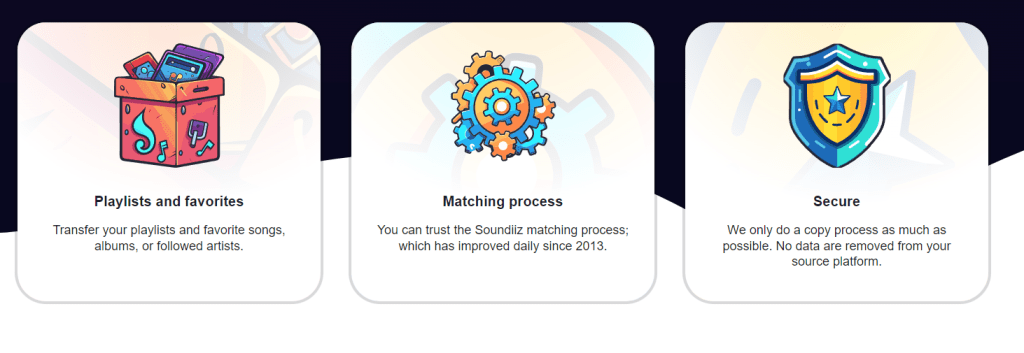
These downloaded files can, of course, be re-imported whenever you want to your Soundiiz account and any streaming platform.
To start backing up your playlists, click here!



