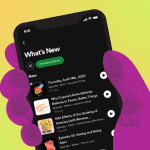It’s no secret that Spotify dominates the world of music streaming and looks set to continue doing so for a long time, even if the competition is tough. However, like almost all its rivals, the Swedish giant has had to raise the prices of its monthly subscriptions: we explain the behind-the-scenes story in this article. And, like many people, this made you want to try another streaming service. How to transfer Spotify data and playlists to another streaming service? Soundiiz has an easy solution; we’ll tell you all about it.
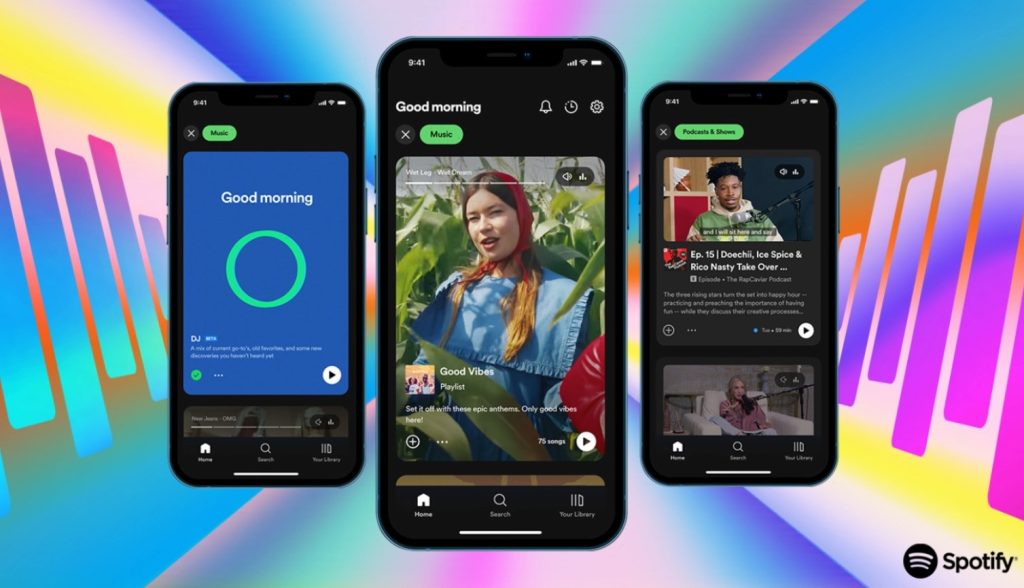
For your information, Spotify does not authorize the transfer, export, or synchronization of playlists made by Spotify itself (like “Spotify’s Top 50”, for example). But don’t worry: any playlists you’ve created on Spotify can still be exported, transferred, and synchronized with Soundiiz!
Spotify: what more can you ask for?
If Spotify is the leader in the streaming world, it’s not for nothing. Since its inception, Spotify has tried to keep ahead of technological innovations to stay several steps ahead of its competitors. In this article, we take a closer look at the history of Spotify.
One thing that keeps Spotify ahead of the competition is its massive multi-million-dollar investment in podcasts. At a time when podcast consumption was not yet exponential, Spotify had the intelligence to sense future market trends.
Its algorithm is one of the finest on the market. Its users appreciate Spotify’s recommendations, enabling them to discover new songs and albums. Spotify seems to have thought of everyone reaching out to the segment of users who mainly consume playlists and those who only consider music in the context of an album.
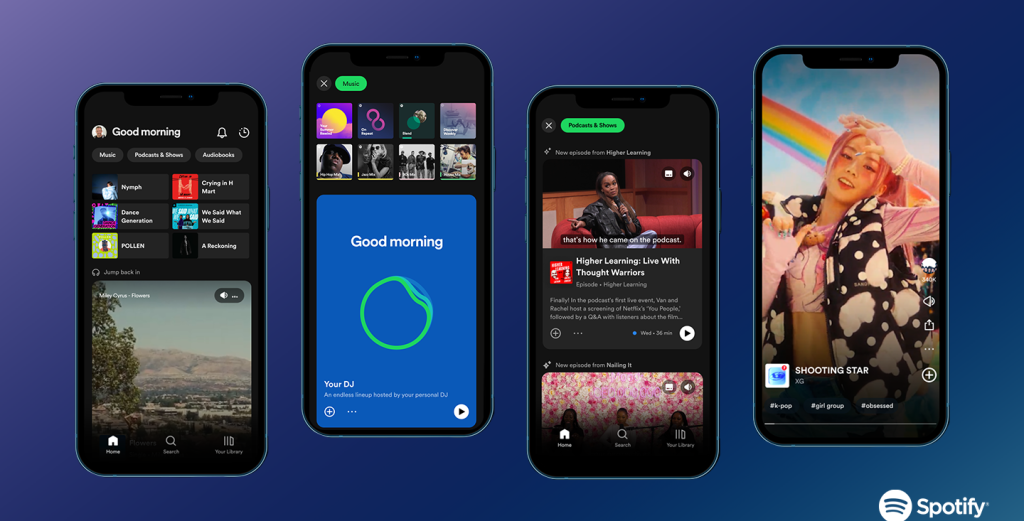
Spotify has a few shortcomings, offering everything a streaming service should. Although much criticized since it adapted to the navigation mode popularized by TikTok, its user interface is also widely acclaimed.
However, a few areas for improvement might make you want to transfer your Spotify data to another streaming service.
Some things to improve: why would you want to transfer Spotify data to another streaming service?
There are many reasons why you might want to use Spotify. Over the years, the company has managed to renew itself and find areas for improvement to continue attracting new consumers. But there are still a few areas for improvement. First and foremost, the ability to listen to music in Ultra HD formats, like some of its competitors, such as TIDAL, Qobuz, and Apple Music. These streaming services have understood that there is a segment of audiophiles to be tapped. It’s a niche base compared to the larger one of “lambda” music consumers, but it exists nonetheless and remains active.

There are more suitable solutions than Spotify for these music lovers. And to tell the truth, one wonders why Spotify still hasn’t offered an HD option despite numerous announcements and as many postponements of the feature.
Despite its dominant position, it’s common knowledge that Spotify doesn’t pay artists what they’re worth. In fact, according to a study published in December 2023 by Ditto Music, Spotify is one of the worst performers on the market in this area.
You may want to transfer your Spotify data to another streaming service for all these reasons.
Is it easy to transfer your Spotify to another streaming service?
There are two answers to this question. Without Soundiiz, it’s almost impossible unless you’re a computer genius. But with Soundiiz, transferring your Spotify data is accessible. But you’re like the rest of us: you’re probably afraid of losing songs, playlists, or albums. Or that the transfer will take a long time. Thanks to technology that we’re constantly improving, the transfers you make with Soundiiz will not only be fast, but you won’t lose a single piece of data in the process.

Soundiiz is the ideal companion for getting the best out of your streaming platforms and for moving quickly from one to another. We’ve also ensured that our user interface is as transparent and easy to use as possible. But how does it work, and is it free?
How does it work, and is it free?
We won’t bore you with the details, but to get straight to the point, we work with precise metadata associated with each type of content we transfer. When the transfer begins, our technology enables us to perform a matching process between the source and destination platforms.
In short, if you “like” a song on Deezer, Soundiiz will “like” the same song on Spotify if it exists. Sometimes, as the metadata and catalog may differ from one service to another, the match is impossible or will not be exact (not the same album, for example). It’s a complex mix, and even though Soundiiz does everything to make it perfect, in rare cases, we need help finding the matching song, album, or artist. But to be honest, it rarely happens!
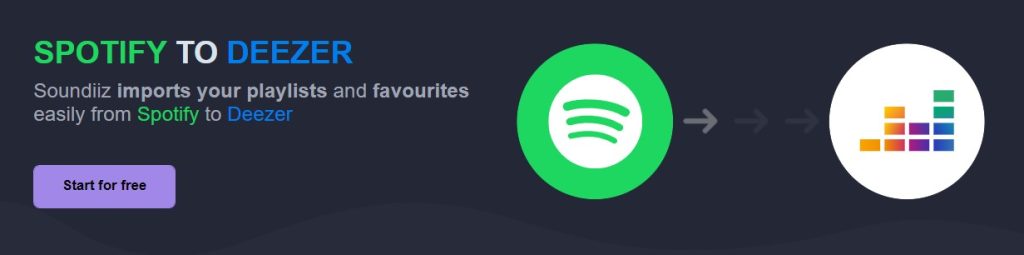
With Soundiiz, you can transfer anything you like, but with a limit: in our free version, you can only move one playlist and some of your playlists at a time. Moreover, you’ll be limited to two hundred songs per playlist. If the playlist you wish to transfer contains more than 200 songs, you must subscribe to one of our paid versions.
To find all our Premium and Creator options, click here!

The advantage is that your Premium plan can be canceled at any time. If you want to make one massive transfer and then unsubscribe, you’re welcome to do so…although we’d certainly be sorry to see you go. So now, how to transfer Spotify data and playlists to another streaming service?
How to transfer Spotify data and playlists to another streaming service, step by step
This may seem obvious, but before you do anything else, we advise you to create an account on the streaming service to which you’d like to transfer your Spotify data. Deezer, for example. This will make future procedures easier.
Then, if you haven’t already done so, create an account on Soundiiz or log in.
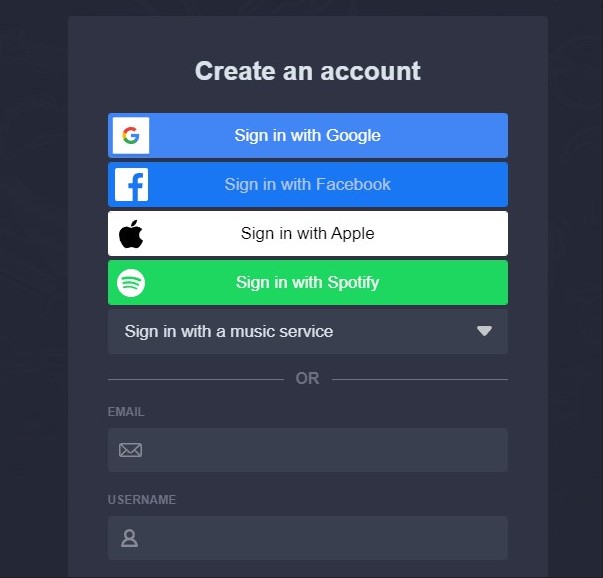
Once this has been done, you can access your Soundiiz Home Page. On the left-hand side of your screen, in the “Tools” section, you’ll see the “Transfer” section. Click on it.
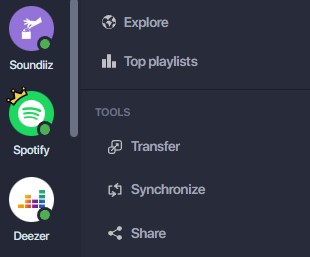
This page will appear as follows:
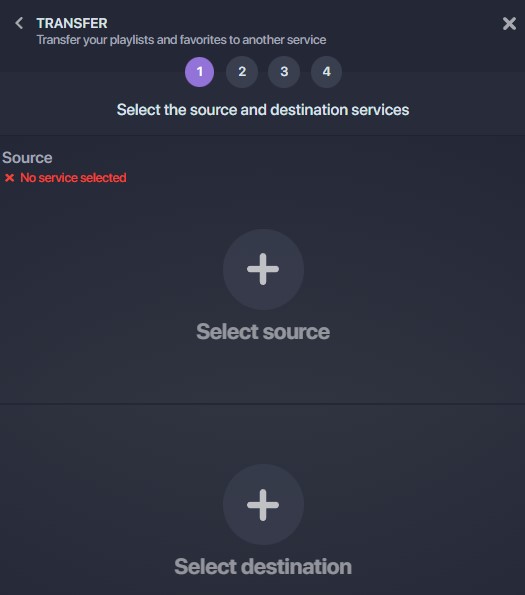
This is where you’ll need to link your source account – Spotify – and your destination account – Deezer or any other streaming platform -. To do this, click “Select Source” and look for the Spotify icon. Then click on “Select Destination” and look for the Deezer icon.
Please note: this will only work if you already have a Deezer account.
If everything works, you’ll see a green “Connected” button in both sections, as shown in the screenshot below.
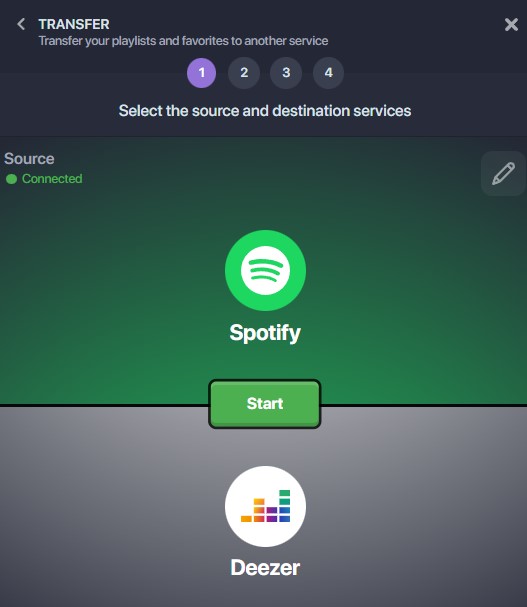
Click on the “Start” button.
Soundiiz will search to see which items are transferable to your destination platform. Choose what you want to transfer, then click “Confirm My Selection” and “Begin the transfer”.
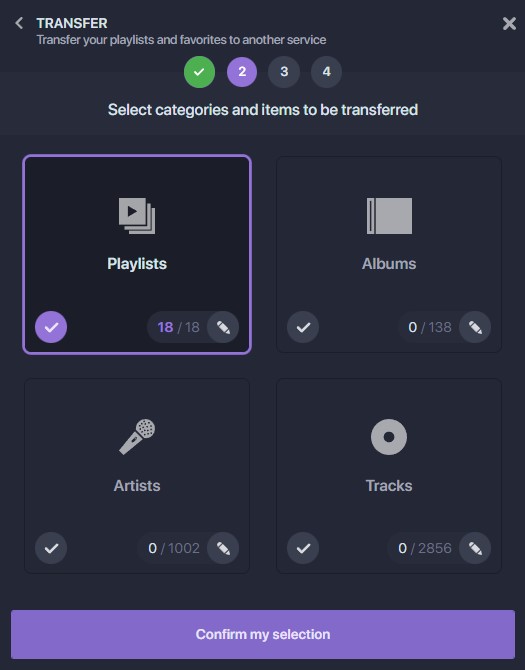
Note: if you use Soundiiz’s free version, you can only transfer up to 200 songs per playlist and one playlist at a time.
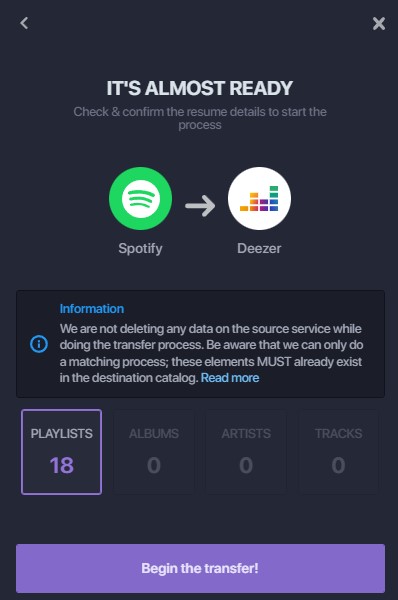
The transfer has just started! This may take a few minutes, depending on how much data is transferred. You can check the transfer progress in the “Automation” – “My Batches” section.
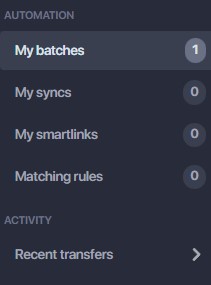
Once the transfer is finished, you don’t have to do anything else! If you check your mailbox, you should find a mail indicating that your transfer is complete!
Is everything OK? Then now you know how to transfer your Spotify data and playlists to another streaming service!
And you can start testing our services right here!