Deezer has it all. It is, in 2023, one of the most balanced and interesting streaming services on the market, which is why, maybe, like more and more people, you’ll want to subscribe to Deezer and import your data.
Deezer was launched in France in 2007, even before Spotify. Although its expansion has been slower than its competitor’s, and Deezer currently occupies a relatively minor position in the global streaming market, it remains one of France’s favorite platforms.

Available in 188 countries, Deezer had almost ten million users by the end of 2022 – a sizeable figure that could grow even larger in the years to come.
In terms of audio quality, even if it doesn’t offer the same quality of service as TIDAL and Qobuz, Deezer still lets you listen to music at a “Hifi” rate. Another important point: our market research and attention to consumer feedback have led us to conclude that Deezer is a particularly user-friendly platform, thanks to its design and navigation possibilities.
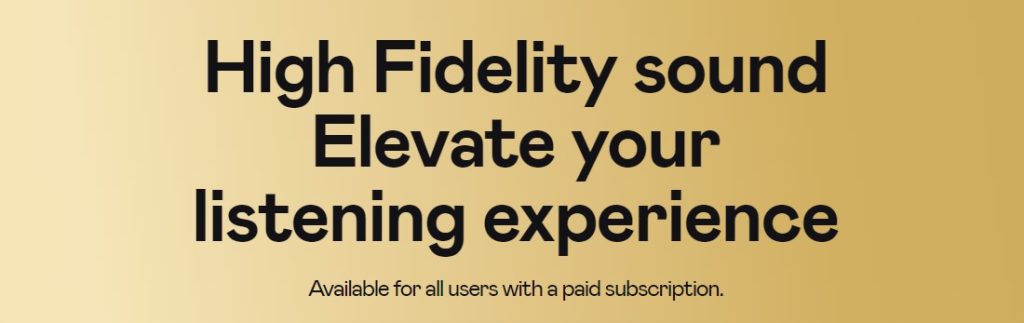
If you live in France: look at Deezer. The platform has formed partnerships with several companies that allow you to get a few months of free subscription and thus save, over a year, on the cost of your subscription.
But before you subscribe to anything, you have to – surprise – register! Depending on the device you’re using, the procedure may differ slightly.
Its recommendation system, Flow, is equally effective. With its two-month free trial for the premium version, numerous editorial content, and playlists, Deezer has everything it takes to win you over.
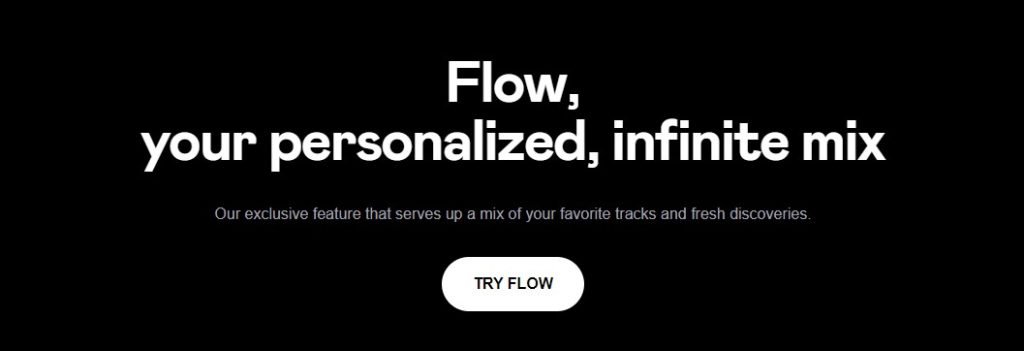
After registering, if you use a different service than Deezer, you will probably want to import all the data you had previously accumulated.
We explain everything in this article!
- Subscribe to Deezer on iOS
- Subscribe to Deezer on Android
- Subscribe to Deezer on your desktop
- Why should you use Soundiiz while subscribing to Deezer?
Subscribe to Deezer on iOS
- Open your App Store on your iOS device and look for Deezer
- Hit the Install button
- Open the App and enter your email address or connect via Google or Facebook
- Create a password, choose a nickname, enter your age, your gender and hit the “Create My Account” pink button
- Deezer then offers you to choose a few artists to start personalizing your account
- Choose your preferred package: Deezer Premium or Deezer Premium Family.
- You’ll then be presented with a page summarizing your chosen package. All you have to do is click on “Subscribe”
- Follow the instructions, and you’re all set!
Sub to Deezer on Android to import your data
- Open your Play Store app on your Android device and look for Deezer
- Hit the Install button
- Open the App and enter your email address or connect via Google or Facebook
- Create a password, choose a nickname, enter your age, your gender and hit the “Create My Account” pink button
- Deezer then offers you to choose a few artists to start personalizing your account
- Choose your preferred package: Deezer Premium or Deezer Premium Family.
- You’ll then be presented with a page summarizing your chosen package. All you have to do is click on “Subscribe”
- Follow the instructions, and you’re all set!
Subscribe to Deezer on your desktop to import your data
Want to subscribe to Deezer on your desktop, and then import your data? Nothing can be easier:
- Go on www.Deezer.com
- On the page that appears, choose either the free “Sign Up For Free” offer or the Premium “Try For Free” offer, with a three-month free trial.
- Here we choose the Premium offer: Click on “Try For Free”.
- Enter your email, then fill in all the blanks and hit the “Sign Up” button at the button of your screen
- Enter your bank details: note that you will not be debited until the end of the three-month trial period.
- You’re ready to enjoy Deezer!
Why should you use Soundiiz while subscribing to Deezer?
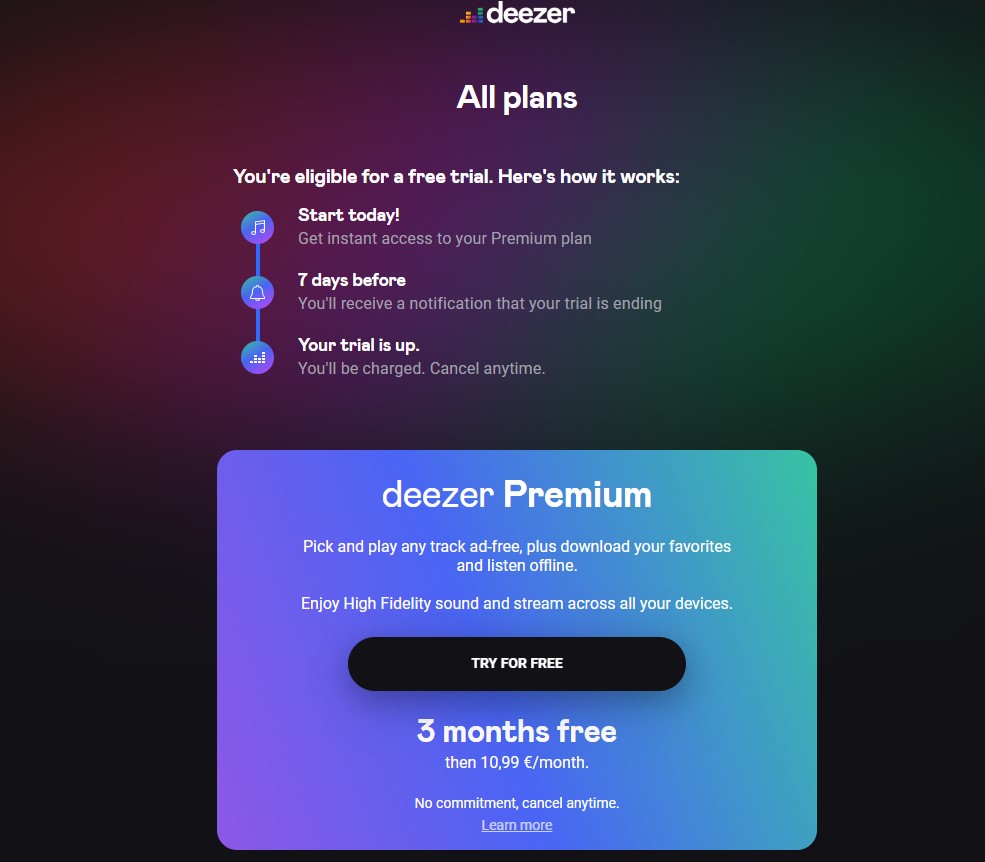
You now have access to all the possibilities offered by Deezer.
Changing streaming platforms can sometimes be confusing, even complicated. We all have our habits, and changing them can be a challenge. With its two-month trial period, Deezer gives you plenty of time to see if the service is the right one!
One thing holding many people back in their decision to change streaming platforms is the fear of losing the data (playlists, favorite songs, etc.) accumulated over the years on their previous streaming service.
Soundiiz allows you to avoid the embarrassing situation of arriving at Deezer and starting from scratch. Building a library of artists, songs, albums, or playlists… That would be frustrating, wouldn’t it?
With Soundiiz, you can find all your Spotify, Apple Music, TIDAL, YouTube Music, etc. data directly on your Deezer account in seconds.
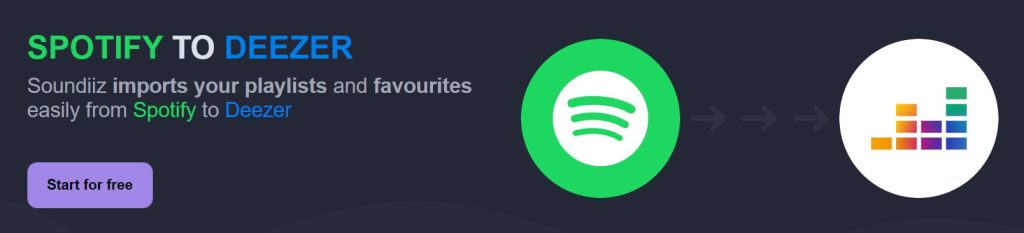
How do you do it? Nothing could be easier! You can use our Transfer function – find all the explanations here.
It’s also possible to delete and update multiple playlists at once and manage everything in one place: you can keep your playlists up to date and never out of date. You can even subscribe to Soundiiz monthly offer and cancel your subscription immediately if you only need it to do a one-time transfer!
For example, some people use the trial period to get playlists they can’t listen to anywhere else and cancel their subscriptions. Others will enjoy the application and will want to retrieve some data they gathered but will eventually decide to try something else.
Whatever the case, Soundiiz allows you to extend your streaming experience. We work hand in hand with the streaming platforms to offer you an optimal user experience. And yes, our services are 100% legal, as we don’t download or recover any audio files.
Let’s do it: subscribe to Deezer and import your data, using Soundiiz!



