You couldn’t miss it: more and more streaming services are increasing monthly rates. A few days ago, Deezer raised its monthly subscription fee in Europe from 10.99€ to 11,99€. In a future article, we’ll look at the consequences and reasons for these increases. For the time being, this is driving more and more people to want to transfer their data. You’re probably wondering how to transfer your Deezer data to another streaming service.
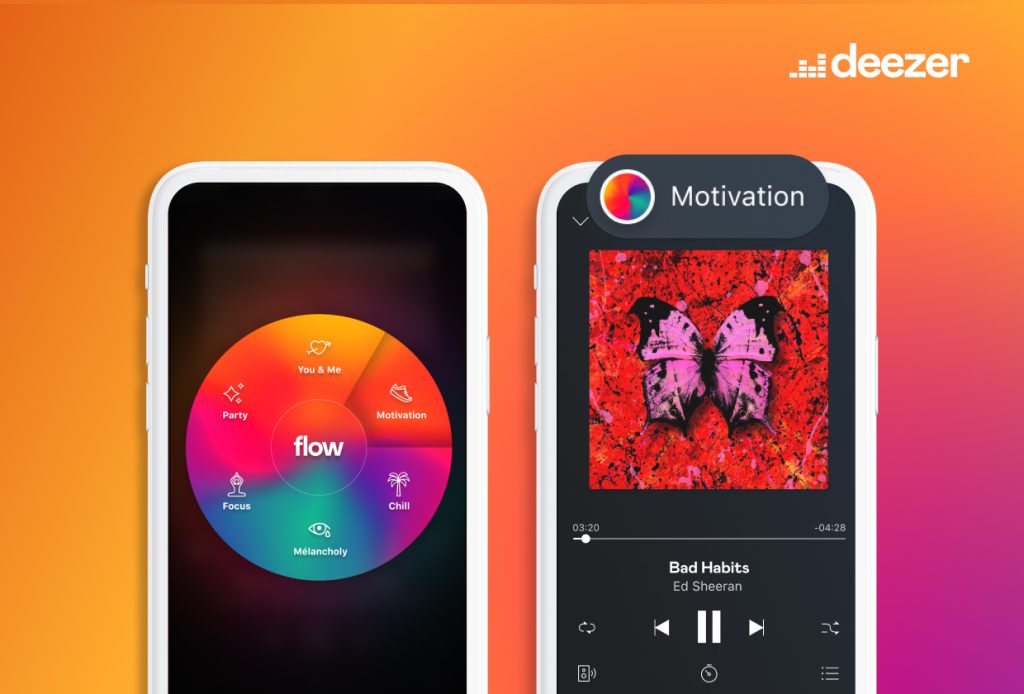
At Soundiiz, since the wave of increases in recent months – with Apple Music, for example – we’ve noticed that more and more people are using our services to transfer their streaming service data. That’s why we thought giving you a clear and precise explanation of how to do it was essential.
But first, let’s look at why you might want to leave Deezer!
Deezer: an excellent streaming service
Make no mistake: Deezer is an excellent streaming service. We told you all about it in this article. Its users, especially in France, appreciate that the company has forged several partnerships with major companies to benefit from a few months’ free trial. Deezer has also moved into high-quality music with Deezer Hifi, which lets you listen to music in FLAC format and offers excellent editorial and podcast content.
While not yet one of the best performers, Deezer is one of the platforms that pays artists the most. According to a study by MusicianWave.com in July 2023, Deezer pays $0.0067 per stream. The platform also offers The Deezer Next initiative to help developing artists emerge and assist them with promotion and marketing. Deezer is often described as one of the “most user-friendly” streaming services. Its design and ease of navigation are highly praised.
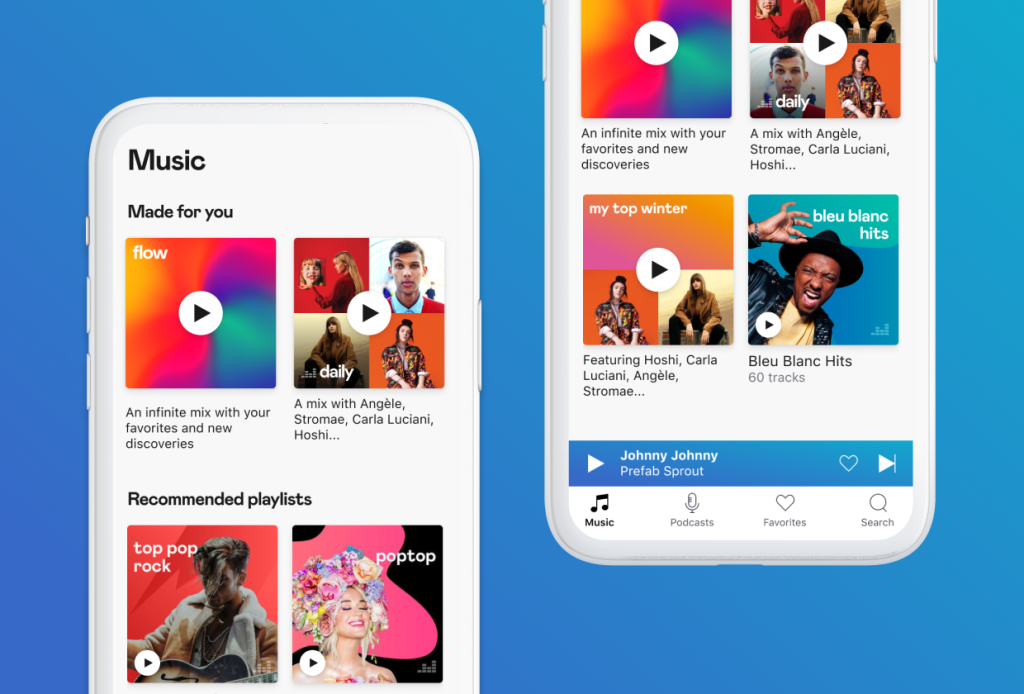
Moreover, following several investments and financial partnerships, Deezer is on the verge of a serious upswing. Twitter’s new CEO, Jeronimo Folgueira, has set his sights high, with a will, among other things, to boost its international presence. There’s no doubt that in the months and years to come, Deezer will be one of the major players in the streaming market. Matter of fact, it already is! And that’s probably why Deezer has had to raise its subscription prices.
To sum up, Deezer is one of the most well-balanced streaming services on the market, with no real shortcomings other than a slightly smaller catalog than some of its competitors.
Why would you want to transfer Deezer data to another streaming service?
Keep one thing in mind: Soundiiz is the ideal companion for getting the best out of your streaming platforms and for moving quickly from one to another.
The “problem” is that today’s range of streaming services is so extensive that there’s a platform for almost every need. Do you want to listen to music in optimum audio quality? You may wish to transfer your data from Deezer to TIDAL or from Deezer to Qobuz. Prefer Spotify’s algorithm? Perhaps you’d like to transfer your data from Deezer to Spotify? Want to link your music listening to your YouTube or Amazon account? Then maybe it’s time to transfer your Deezer data to YouTube Music or Amazon Music Unlimited.

Once you’ve made your decision, several factors come into play. You’ll probably be wondering whether you’ll lose all your data or the entire catalog of artists, songs, playlists, and albums you’ve liked will be lost for good.
The answer is no. With Soundiiz, you can recover all your Deezer data on your new account in just a few seconds. Soundiiz not only lets you transfer all your data, but it also lets you manage it all in one place. You can even subscribe to Soundiiz’s monthly offer and cancel your subscription immediately if you only need it to do a one-time transfer!
How do you do it all? It’s straightforward, and we’ll explain it all right below.
How to transfer Deezer data to another streaming service, step by step
This may seem obvious, but before you do anything else, we advise you to create an account on the streaming service to which you’d like to transfer your Deezer data. YouTube Music, for example. This will make future procedures easier.
Then, if you haven’t already done so, create an account on Soundiiz or log in.
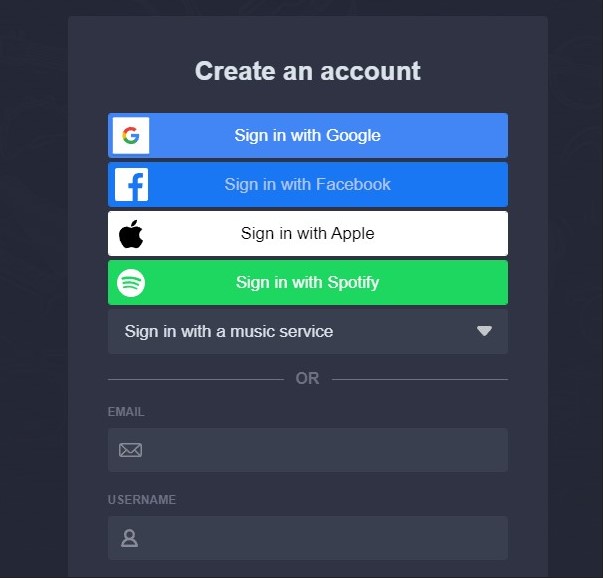
Once this has been done, you can access your Soundiiz Home Page. On the left-hand side of your screen, in the “Tools” section, you’ll see the “Transfer” section. Click on it.
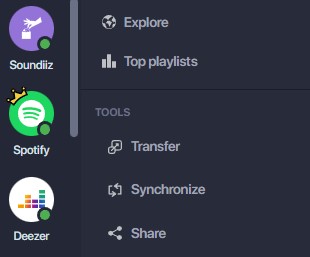
This page will appear as follows:
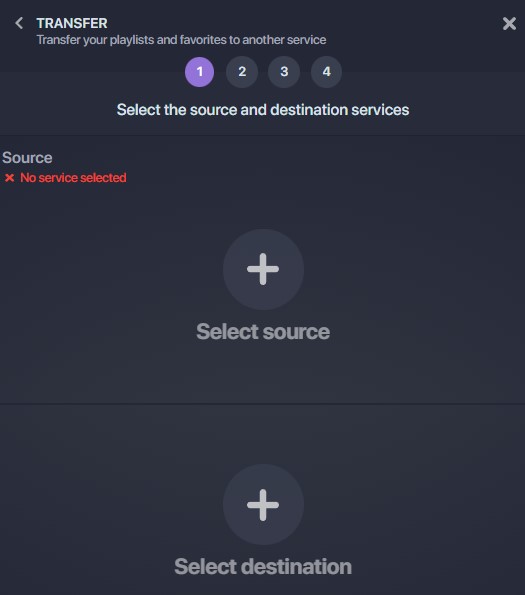
This is where you’ll need to link your source account – Deezer – and your destination account – YouTube Music or any other streaming platform -. To do this, click “Select Source” and look for the Deezer icon. Then click on “Select Destination” and look for the YouTube Music icon.
Please note: this will only work if you already have a YouTube Music account.
If everything works, you’ll see a green “Connected” button in both sections, as shown in the screenshot below.
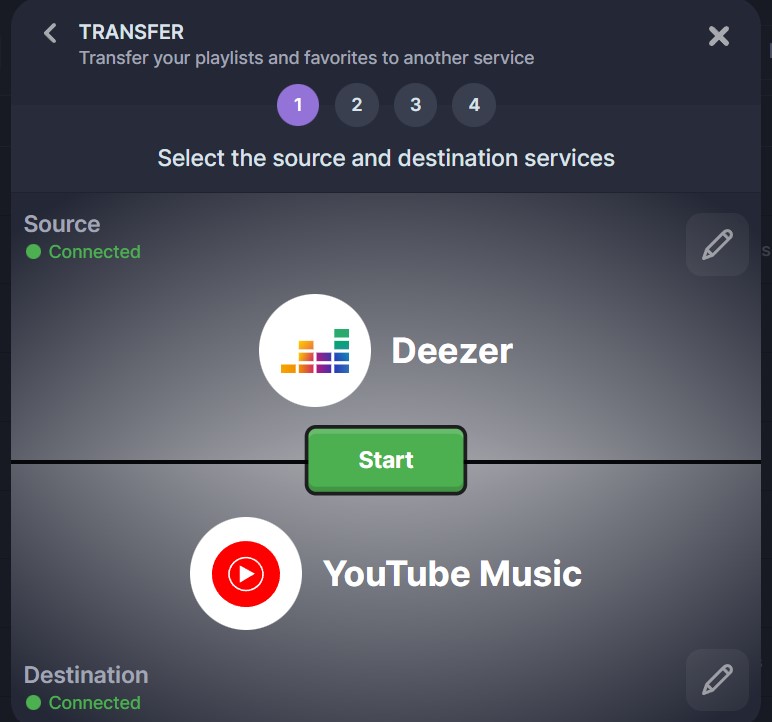
Click on the “Start” button.
Soundiiz will search to see which items are transferable to your destination platform. In rare cases, some items may not be transferable. YouTube Music, for example, does not yet allow the transfer of albums. Choose what you want to transfer, then click “Confirm My Selection” and “Begin the transfer”.
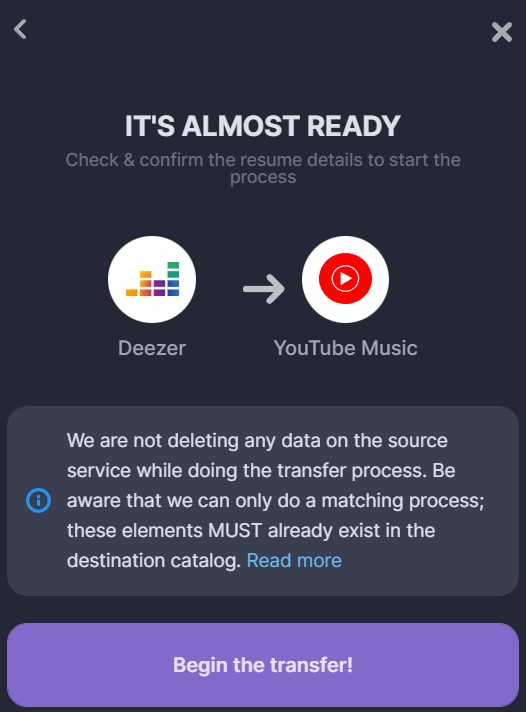
Note: if you use Soundiiz’s free version, you can only transfer up to 200 songs per playlist and one playlist at a time.
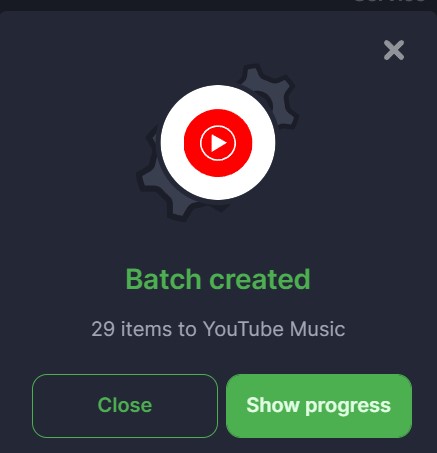
The transfer has just started! This may take a few minutes, depending on how much data is transferred. You can check the transfer progress in the “Automation” – “My Batches” section.
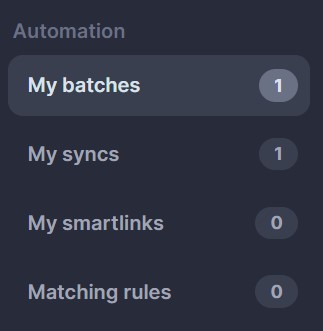
Once the transfer is finished, you don’t have to do anything else! If you check your mailbox, you should find a mail indicating that your transfer is complete!
There’s just one thing left: go to your YouTube Music account or any other streaming service and check that everything you wanted to transfer has been transferred!
How does it work?
We don’t want to go into technical details, but Soundiiz works with many music metadata, including ISRC, UPC, featured artists, mixes, and duration… This metadata profile allows us to be accurate in the treatment of the matching process as much as possible.
When transferring a song from one platform to another, Soundiiz makes a matching process between the two platforms. This magic mixture allows us not to lose any information during the transfer and recreate your music collection on the destination service.
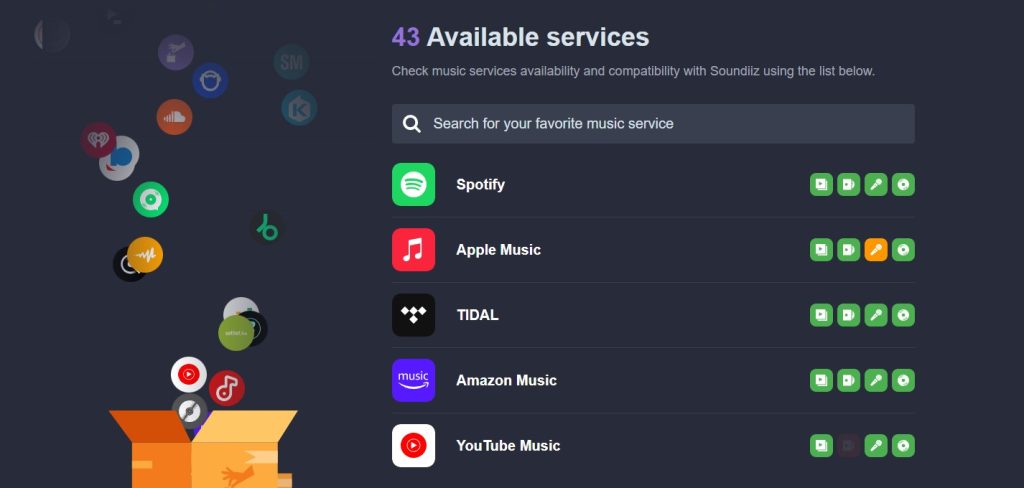
But it’s not the only thing we take into account. We pride ourselves on having one of the best, if not THE best, algorithms on the market, improved daily since our launch in 2013. Using this, we do a precise matching process between streaming platforms.
We can handle complex data, such as remixes, karaoke versions of songs, acoustic covers, sped-up, etc.
To sum up, if you “like” a song on Deezer, Soundiiz will “like” the same song, if it exists, on Spotify. Sometimes, as metadata and catalog can differ from service to service, matching is impossible or will not be exact (not the same album, for example). It’s a complex mixture, and even if Soundiiz does everything to make it perfect, in rare cases, we can’t find the corresponding song, album, or artist. But to be honest, it rarely happens!
Is it legal?
It’s a question we’re sometimes asked, and we understand that some people have concerns. The answer is, of course, yes: Soundiiz is a 100% legal and legitimate service. And why is that? Quite simply because we don’t download any files we don’t own. As explained above, we simply match the source catalog to the destination catalog.
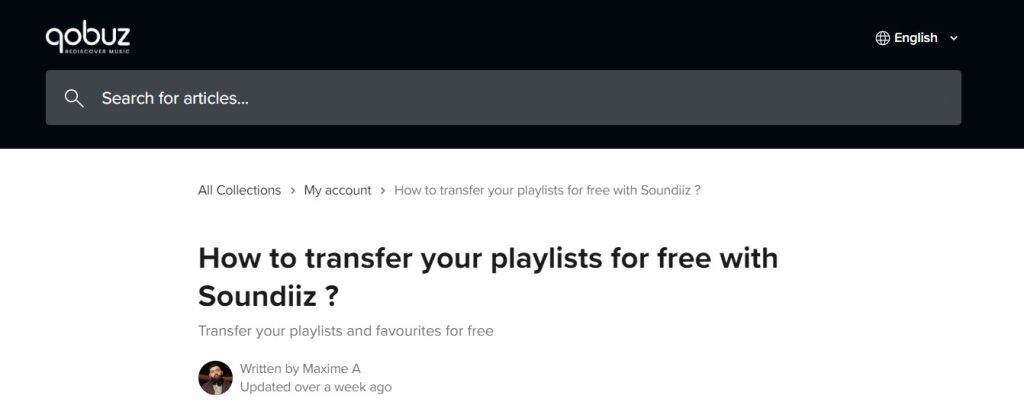
As proof that our services are legal, Soundiiz works hand in hand with most streaming platforms, such as Qobuz. It’s in their interest: thanks to our transfer function, we enable them to attract new users who, without us, would have been afraid of losing all their data.
In short, Soundiiz raises almost every barrier to entry.
Is everything free?
You may have noticed when you were transferring, but the free version of Soundiiz doesn’t let you do everything you want. For example, you can only transfer one playlist at a time and two hundred songs in each playlist.
That’s enough for many people, but you may need more. That’s why we offer Premium versions, to expand your options and limit you to nothing.

You will find everything you need about our free and premium versions here.
The advantage is that your Premium plan can be canceled at any time. If you just want to make one massive transfer and then unsubscribe, you’re welcome to do so…although we’d certainly be sorry to see you go.
Now you know everything and can transfer your Deezer data to another streaming service!



