TIDAL is an excellent streaming service, no doubt about it. With its extensive collection of music in HD format, clean and efficient user interface, and constant focus on the artists, it is among the best on the market. We’ve looked at what TIDAL has to offer right here. But still, you may want to cancel your TIDAL subscription and keep your data.

It’s natural: we all want to try new things, explore new horizons.
Whatever your reason, canceling your subscription can be an issue. Some platforms make it difficult, but not TIDAL. Soundiiz guides you step by step to cancel your subscription, keep all the data saved on TIDAL, and find them in the new platform of your choice.
You can follow the steps below according to the device you are using:
- Cancel TIDAL on iPhone
- Cancel TIDAL on Android
- Cancel TIDAL on your Desktop
- How to transfer my music collection to another music service?
Important note before canceling your TIDAL subscription
You have finally made your choice: you want to leave TIDAL, for sure, but you also want to take advantage of the different trial periods of Deezer, YouTube Music, Spotify, or Apple Music before making your final decision.

With Soundiiz, you can transfer your data from one streaming platform to another or store your data on your Soundiiz account until you decide which platform is right for you.
Your playlists and favorites can be transferred from TIDAL to Soundiiz in one go, and the process is straightforward! We explain everything here.
But Soundiiz doesn’t just store your data in one place: our tool is pretty magic because it allows you to edit and export these same data…directly from your Soundiiz account without going through TIDAL again.
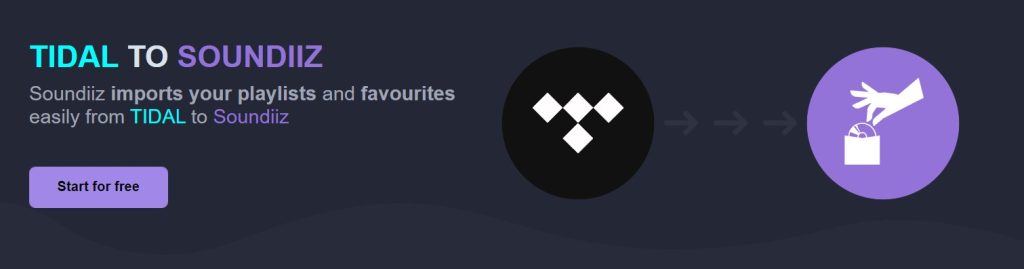
A feature our users love is the ability to export your TIDAL playlists in CSV format before canceling your subscription. Then, you can download the file, store it on your chosen device, and re-import it. Bonus: if you modify one or more lines of your document, these changes will be considered during the re-import.
To summarize, Soundiiz allows you to transfer your data from one platform to another and manage your data without losing information. This works for TIDAL but also for almost all other streaming platforms.
It’s a great ally in your use (and non-use) of your streaming services, making everything easier! To understand how to use our “Transfer” function, click here.
Cancel your TIDAL subscription on iPhone
- Click on your “Settings” icon on your device
- To access your account, click on your profile picture
- On the fourth line, click on “Subscription”
- There should be a list of all your subscriptions: look for the TIDAL one
- Click on the TIDAL line, then hit “Cancel Subscription”
Cancel TIDAL on Android
- Open your TIDAL app on your Android device
- At the bottom right corner of your screen, look for the button “My Collection”
- On the right corner, there is a toothed wheel icon, allowing to access to your settings
- Click on your profile picture to access your account page
- Click on “Manage subscription”
- You should now be redirected to TIDAL’s website, where you need to enter your login info
- One it’s done, click on “Subscription”
- All you need to do is click on “Cancel my subscription”, and you’re done!
Cancel your TIDAL subscription on your desktop
- Go to the TIDAL website
- Sign in with your login info
- There’s an “Account” icon on the top right corner of your screen, click on it
- Click on “Manage Account”. A list of options just appeared, look for the “Your Subscription” section and click on it
- All you now have to do is click on the small gray line “Cancel subscription” and your’re all set!
How to transfer my music collection to another music service?
This is the primary source of stress when switching streaming services: what will I do with all my data? Will I lose them all? This uncertainty can even make some users not try another experience.
At Soundiiz, we know this and have made switching platforms as easy as possible. So how do you do it?
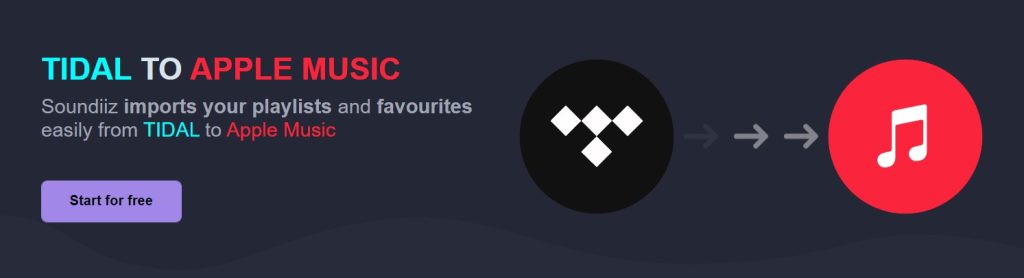
By using our Transfer function, for example. Good thing we explained everything in detail in this article. We’ve used the “Spotify to Deezer” transfer as an example, but the process is the same with all streaming platforms, including TIDAL.
The advantage? Soundiiz is compatible with more than 40 services worldwide, is free, and allows you to transfer your playlists and your albums, tracks, and liked artists.
That’s true for Spotify, Amazon Music, Deezer, YouTube Music, and many others: you can effortlessly find all your content on the platform of your choice.
To test our services, it’s right here.



