There are many streaming platforms, each with its advantages and disadvantages. Spotify, for example, allows you to accumulate data and playlists, which feed into your daily music-listening experience. It’s all valuable, and it’s all about you. This data reflects your tastes, puts you in different moods, and accompanies you daily. You don’t want to lose them, but rather export/download your Spotify playlists to Text or CSV.

What’s the point? And how? We explain everything in detail in this article!
For your information, Spotify does not authorize the transfer, export, or synchronization of playlists made by Spotify itself (like “Spotify’s Top 50”, for example). But don’t worry: any playlists you’ve created on Spotify can still be exported, transferred, and synchronized with Soundiiz!
Why would you want to Export/download your Spotify playlists to Text or CSV?
Music consumption patterns have changed dramatically in recent years. Whereas decades ago, listeners were fond of albums and listened to them in the order in which they were created, the game has changed. Streaming has come along and changed the rules. Over the years, singles and isolated songs have become increasingly important. And playlists have been the big winners. So much so that it’s not uncommon for artists to implement strategies to get into as many playlists as possible and boost their streaming figures. The album format has lost some of its power in favor of playlists that can be played on any occasion.
Playlists have thus become a precious commodity for artists and consumers alike. Streaming platforms have understood this. With increasingly sophisticated algorithms, they offer new playlists daily or weekly based on their users’ listening habits. They try to be as personalized and close as possible to their customers’ tastes. Playlists have become so essential that they are now one of the main factors in choosing to subscribe to one platform or another.

In this field, Spotify, with its algorithm, is the market leader. Millions of dollars have been invested to make Spotify the benchmark. Its playlists are, therefore, precious, as are those you create on the platform. And so you’ll want to be sure to keep them somewhere so you can find them again. After all, you’ve spent considerable time shaping a musical profile representing your personality and tastes. Losing all that and starting from scratch would be a shame!
Export, store, share, and update your Spotify playlists to Text or CSV
Are you considering a switch from Spotify? Don’t worry about losing your data and playlists. With Soundiiz, you can export/download your Spotify playlist and data to Text, CSV, or any other format that suits your needs (URL, JSON, XML, XSPF).
Exporting or downloading your data lets you store it in a safe place where you can find it repeatedly—on your Drive or a hard disk, for example.

Other people might use Soundiiz to generate a text or CSV file and see, line by line, which songs they have in their playlists. This document is easy to read and understand. Wedding DJs, for example, use this type of file to share with the bride and groom. You can also edit this file should you wish to manually delete a song from your playlist or several at once. Once you’ve edited the file, all you have to do is import it back into your Spotify account. And, magic: all your data will have been updated.
Share everything!
A third benefit of exporting/downloading your Spotify playlist and data to Text or CSV. is that you can share them with your friends. Imagine one of your friends uses Deezer, Apple Music, YouTube Music, TIDAL, or Amazon Music. This friend wants to stay on all of these platforms. Still, he also knows that 1) Spotify’s algorithmically generated playlists are excellent, and 2) you’re an enthusiast, a music lover, and a connoisseur.
Imagine a friend using a different streaming platform, like Deezer or Apple Music. They might be interested in your Spotify playlist but don’t want to switch platforms. With Soundiiz, you can export your Spotify data, send it to your friend, and they can import it into their platform. This way, they can enjoy your playlist without having to switch platforms.

Soundiiz lets you create a data-sharing chain where everything can be exchanged, saved, and modified.
Other people use Soundiiz as a storage place. For example, you have two accounts on the same platform because you’ve moved from Canada to the USA. The catalogs of streaming platforms are different in every country, and subscription prices can sometimes vary. After moving, you’ll need to create a new account but want to keep your old one. You can connect your old account, import and download its data, and then disconnect from it. The downloaded files can then be associated with your new account once connected.
Export/download your Spotify playlists to Text or CSV – Step by step
First, you must create a Soundiiz account and log in if you don’t have one.
On your home page, scroll to the bottom and click the “Connect Services” button.
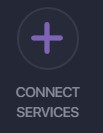
You’ll then come to a page displaying a list of streaming platforms with their logos. Now you need to “Connect” your platform(s).
Click the “Connect” button and enter your login details in the pop-up window. Your streaming platform is now connected.
Return to your Soundiiz home page. Magic: In the “Your Library” section, you’ll see all the playlists, albums, artists, and songs registered on the account you just connected.
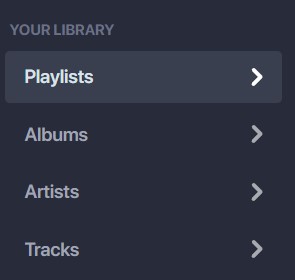
From here, the procedure is straightforward. First, click on the section of your interest: “Playlists”, for example.
Select the playlist whose data you wish to download. Then, in the small list of icons above your playlist, look for the icon corresponding to the “export as a file” function. Click on it.
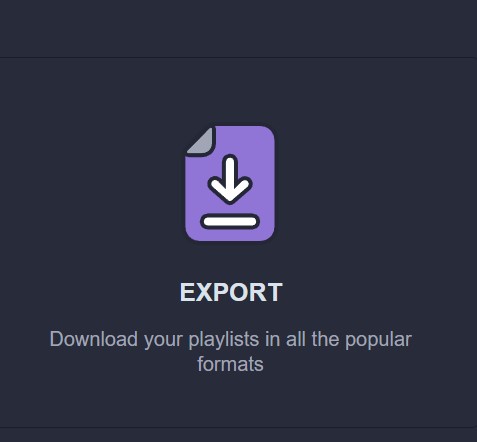
Note: you can also “click right” on your playlist and select “Export as file”.
Then choose your export format—for example, CSV File.
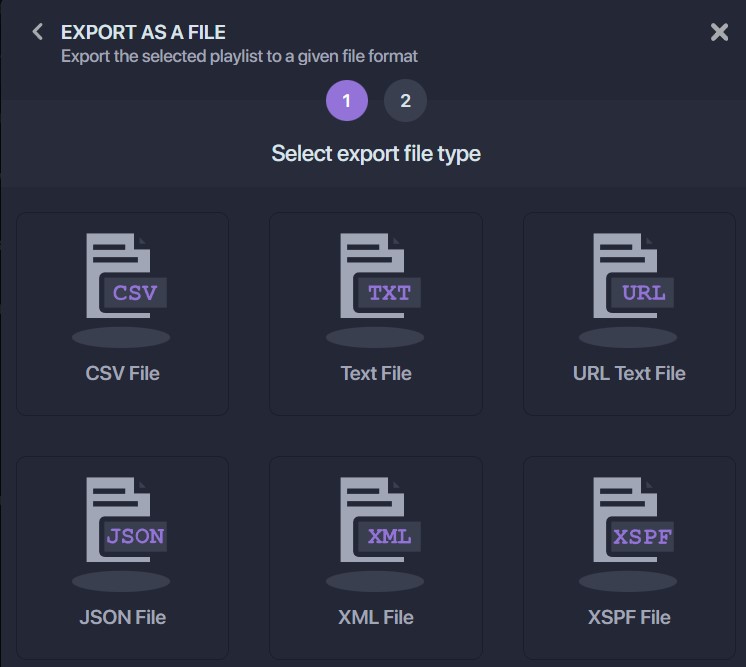
Confirm that the selection corresponds to what you want, then click “Confirm.”
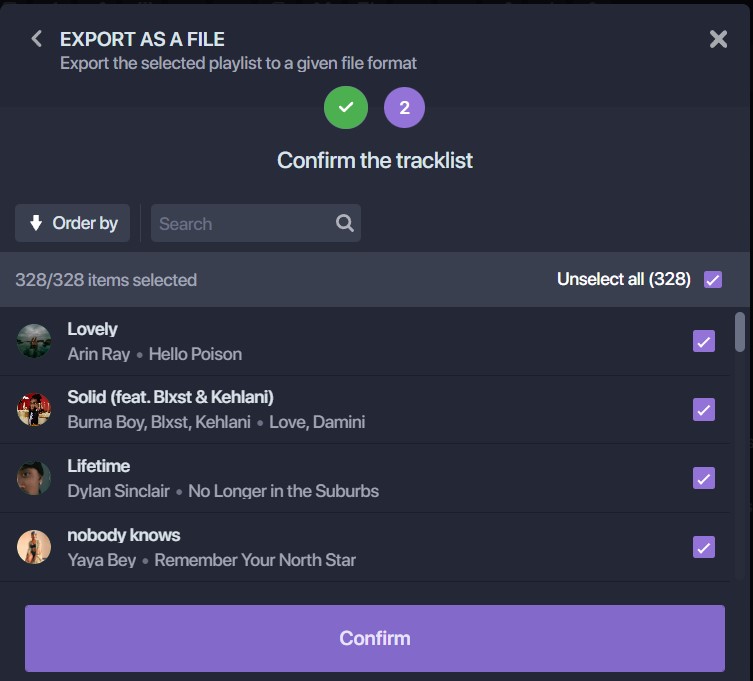
The export begins, and a window appears with a purple “Download File” rectangle. Click on it, and your CSV file is downloaded.
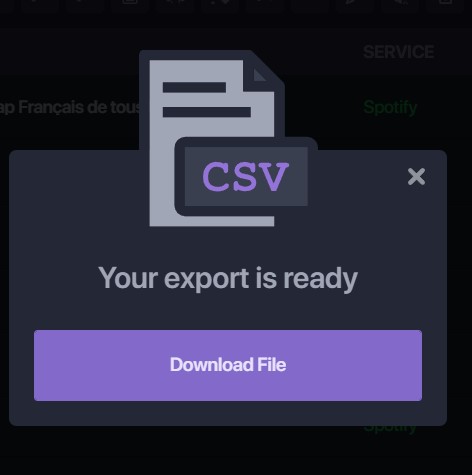
Now, all you have to do is store it wherever you like! The file generated has all the info you need.
Note: exports are not free of charge on Soundiiz. To check our prices, click here!
Can you export/download your Spotify playlists in formats other than Text or CSV?
Of course, you can! Soundiiz lets you generate files in text format, JSON (JavaScript Object Notation), XML (Extensible Markup Language), and XSPF (XML Shareable Playlist Format).
What else can you do with Soundiiz?
Soundiiz lets you do a multitude of things with your streaming data. You can transfer your data from one platform to another in minutes and synchronize playlists between different platforms.
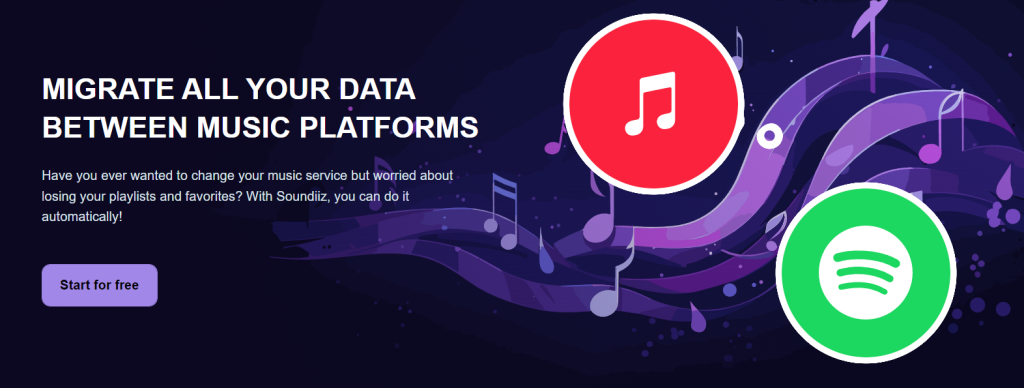
But you can also create Smartlinks, manage all your data in one place on the Soundiiz Home Page, or generate playlists to suit your tastes using our artificial intelligence tool.
In short, Soundiiz is THE solution to complement your daily use of streaming platforms. Soundiiz extends and facilitates your listening experience and has been doing so since 2013!
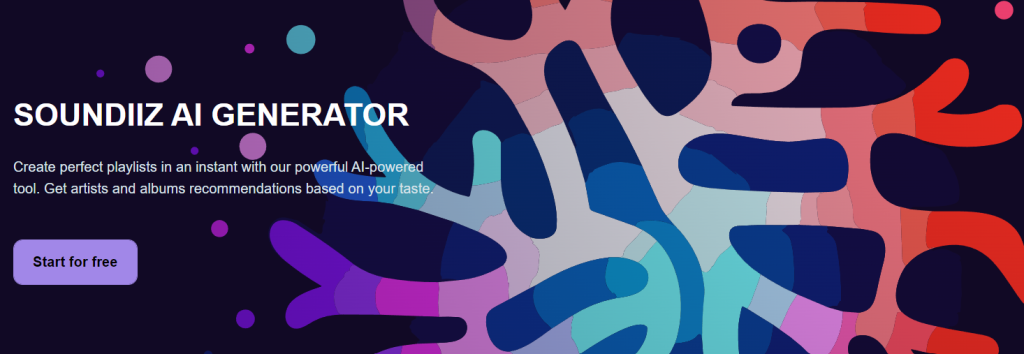
To test our services, click here.



