Exporting your music streaming data is not just a feature we’ve been offering for years on Soundiiz; it’s an essential step. You MUST export and download your data. Today, we’ll guide you through the crucial process of exporting or downloading your Deezer data.

Just follow the guide!
Why would you want to export or download your Deezer data?
We’re all the same. Over the years of listening to music, we’ve accumulated an impressive amount of data. We love being able to find it when we open our favorite music streaming app. It’s like the old days when you could only buy CDs or vinyl to enjoy your favorite albums. What a pleasure it was to rummage through record store bins and then on our shelves to listen to a record at home or in the car!
Streaming has turned everything upside down, and whereas we used to rely on a physical catalog, this catalog is now stored on your Deezer account, for example. But how do you ensure that this catalog is stored safely somewhere? How do we back it up to ensure that we can find it again intact? And how can you share this data with your friends and family?
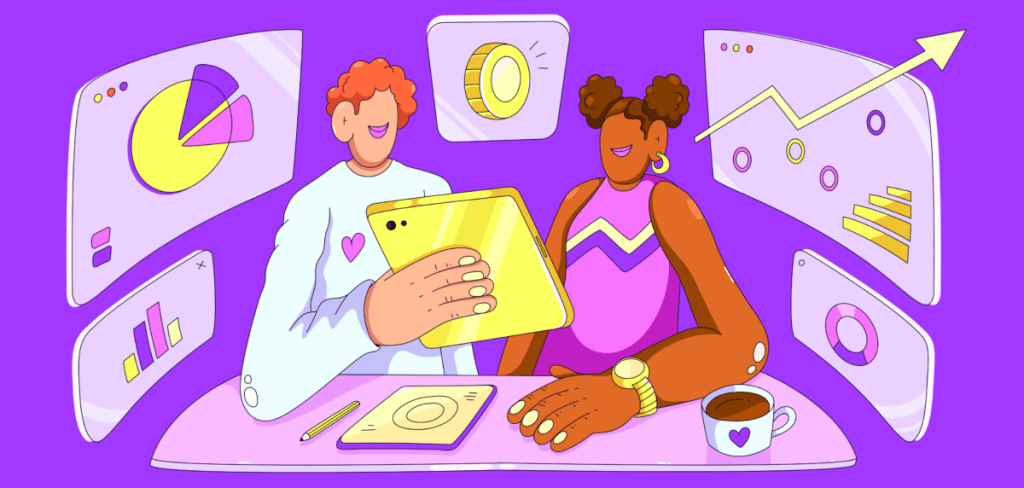
If you’re like us, the mere thought of losing your data is enough to give you anxiety attacks. That’s why we created Soundiiz, a service that offers a range of features to help you maximize the value of your music streaming data. With many years of experience and ongoing improvements to our features, we’re ideally positioned to guide you on how to export or download your Deezer data. Soundiiz not only ensures the safety of your data but also enables seamless data transfer between platforms, making it an invaluable tool for music enthusiasts.
Exporting or downloading your Deezer data also allows you to view precisely what music is on your account. You can view it in an Excel file, for instance, and then modify, organize, delete, and update it as needed.
Switching between streaming services
One of the main reasons you might want to export or download your Deezer data is to switch to a different music streaming service. And you’d like to do it without having to rebuild your catalog from scratch. You could also use our Transfer function for this, and it would work perfectly if you want to test what Deezer has to offer. However, this Transfer function, as complete as it is, doesn’t allow you to store your data in a secure location.
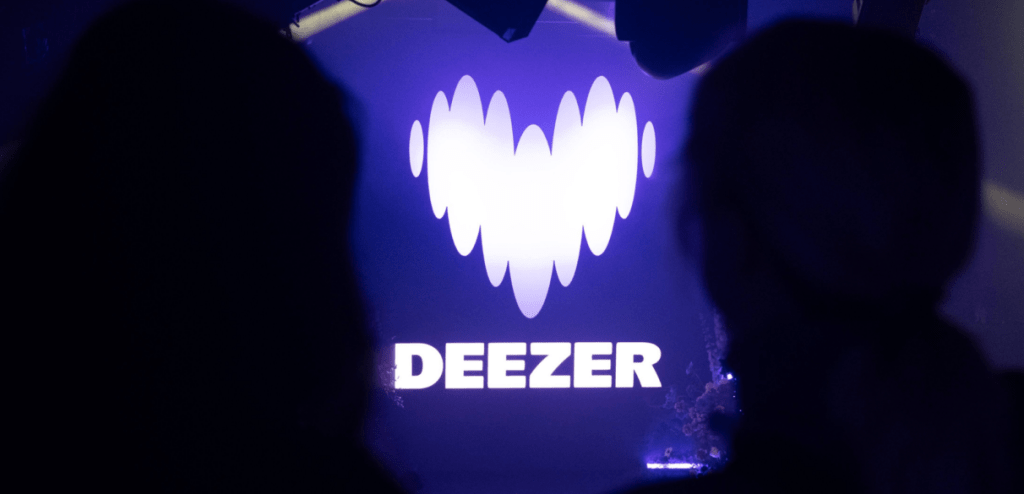
By exporting or downloading your data, you can easily locate it again and then import it onto the platform of your choice. This approach also gives you time to think: perhaps you’d like to take your time before making a final choice of hosting platform. Our transfer and download tool makes this effortless!
With Soundiiz, you can download all your Deezer data and seamlessly import it into various platforms, including Spotify, Deezer, YouTube Music, Amazon Music, TIDAL, and Qobuz. Rest assured, all these platforms are fully compatible with our services, so that you won’t encounter any roadblocks.
Numerous download formats are available.
To ensure that no one is excluded from our services based on their habits, we’ve made our tool compatible with all major data export formats.
Soundiiz lets you generate files in text format, JSON (JavaScript Object Notation), XML (Extensible Markup Language), and XSPF (XML Shareable Playlist Format).
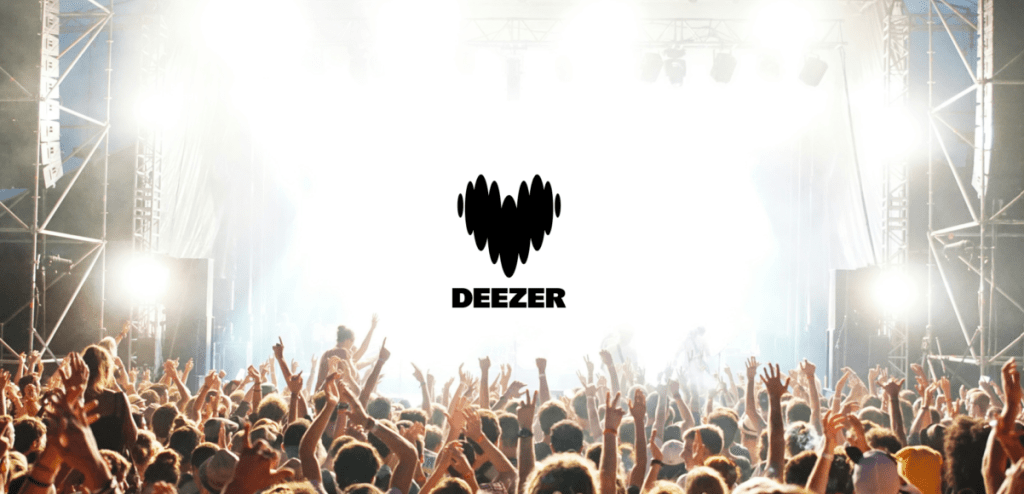
As you’ll see below, you can choose one of these formats directly on our tool. All you have to do is click on the one of your choice. Easy, isn’t it?
How do I export or download Deezer data and playlists?
Like many competitors, Deezer’s interface allows us to export and upload our streaming data using Soundiiz easily. The procedure is straightforward, and we’ll guide you through it step by step, making it easy for you to follow.
How to export or download Deezer data: step-by-step
First, create a Soundiiz account and log in if you don’t already have one.
On your home page, scroll to the bottom and click the “Connect Services” button.
You’ll then be directed to a page displaying a list of streaming platforms, each accompanied by its logo. Now you need to “Connect” your platform(s).
Click the “Connect” button and enter your login details in the pop-up window that appears. Your streaming platform, Deezer, for example, is now connected.
Return to your Soundiiz home page. Magic: In the “Your Library” section, you’ll see all the playlists, albums, artists, and songs registered on the account you just connected.
From here, the procedure is straightforward. First, click on the section of your interest: “Playlists,” for example.
Select the playlist whose data you wish to download. Then, in the small list of icons above your playlist, look for the icon corresponding to the “export as a file” function. In the screenshot below, this is the last icon you see. Click on it.
Note: you can also “click right” on your playlist and select “Export as file.”
Then, choose your export format, such as CSV File.
Confirm that the selection corresponds to what you want, then click “Confirm.”
The export begins, and a window appears with a purple “Download File” rectangle. Click on it, and your CSV file is downloaded.
Now, all you have to do is store it wherever you like! The generated file contains all the necessary information.
Note: exports are not free of charge on Soundiiz. To check our prices, click here!
What else can I do with Soundiiz?
Exporting or downloading your Deezer data is essential, and now you know how to do it in just a few minutes. However, this feature is just one of many that Soundiiz has to offer, giving you the power to manage your music data as you see fit.
If you’re a music professional, you’ll want to try out our SmartLinks feature. It will enable you to track your data, gather it in one place, and communicate effectively with your audience. We continually improve it to keep pace with the evolving needs of artists. And many of them use Soundiiz!
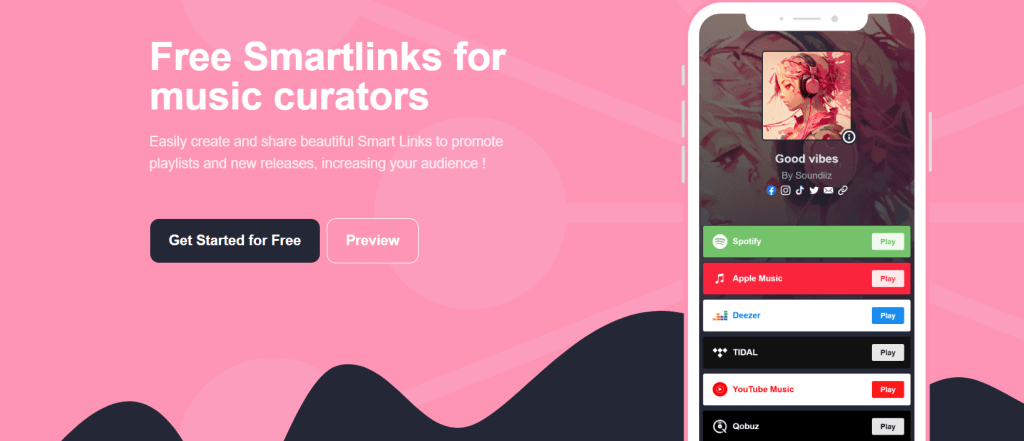
Another interesting feature is our Artificial Intelligence tool. By combining our AI with existing market offerings, we’ve created a highly effective playlist generator. After just a few months on the market, feedback and usage statistics have exceeded our expectations. Our AI will enable you to generate playlists based on multiple criteria, which you can enter as needed.
And since we offer a “text” option where you can enter what you’re looking for, there’s no limit to what you can ask for! You’ll be able to discover new songs and new artists as close as possible to your tastes. A bonus: you can synchronize the generation of these playlists with the streaming platform you’re using. So, without lifting a finger, you can automate the generation of these playlists so that they end up directly on your Deezer, Spotify, Apple Music, Amazon Music, TIDAL, YouTube Music, or Qobuz account.

With Soundiiz, it’s also possible to transfer all your data from one platform to another in just a few minutes. If you’ve decided to switch platforms, such as from Spotify to Deezer or from Apple Music to Deezer, Soundiiz has developed a solution for you. This Transfer feature is what made us famous and the basis of Soundiiz’s DNA. We’re proud to say that not only are we continually improving it, but it’s also proving popular with a growing number of users.
To explore everything Soundiiz has to offer, click here.



