Millions of us listen to music every day. And millions of us create playlists for ourselves or our loved ones. However, sharing these playlists can sometimes prove difficult, especially when you want the same playlist to exist in several places at once. How to share a playlist across platforms and between music services?

Soundiiz makes it easy, and we’ll tell you why!
Why would you want to share a playlist between platforms and music services?
We’ve all asked ourselves this question at least once or had a friend ask it: How do you get the same playlist to be available simultaneously on several streaming platforms? You’ve certainly been criticized for only sharing your playlists on a single platform you use daily. If you’re a Spotify user, your friends who have a subscription to Deezer, Apple Music, YouTube Music, TIDAL, or Qobuz, potentially don’t have access to your music. This can be frustrating.

Imagine having to create an account on each streaming service, recreate your playlist, and then share the links one by one. Soundiiz saves you from this time-consuming process, allowing you to share your music with everyone in no time.
Share everything!
Music streaming has gained momentum in recent years. After the emergence of Spotify and Apple Music, many other competitors try to make a place for themselves in this lucrative market. As a result, the range of services has multiplied, and customers are increasingly dispersed. Today, many people use different streaming platforms from their loved ones. This makes it challenging to create a virtuous circle of sharing, where everyone has access to the same information… until Soundiiz came up with a solution.
With Soundiiz, you can create a unique link for your playlist that is accessible on all platforms. This means when you share your music, everyone can join in, regardless of their preferred streaming service.

The goal? Share, share, and share some more! Music is made to be listened to by as many people as possible, and we all want to discover new songs and artists regularly.
This tool can be life-changing if you’re a music professional or influencer. Not only can it save you a considerable amount of time, but it can also maximize the coverage of your content. Imagine being able to share your playlist with your audience, regardless of their preferred streaming platform. You’d be wrong to do without it.
How to share a playlist across platforms and between music services: Step-by-step
The first thing you’ll need to do is create a Soundiiz account.
Once your account has been created, you must connect your streaming platform via the “Connect Services” button, available on your account’s home page.

We then recommend listing all the platforms on which you want your playlist to be available. Once you’ve made this list, you’ll need to create an account on each of them. Don’t worry: you don’t need to subscribe, you just need to “exist” on these streaming services.
Then follow the same steps above: click “Connect Services” and connect all the streaming services you want.
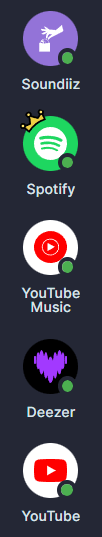
All platforms should now be active. The foundation work is complete, and we can now build on it.
Select the Transfer tool in the “Tools” section on the left of your screen. Select a source (your original platform) and your destination (one of the platforms on which you want to generate your playlist). Then press “Start” and select the “Playlist” section. You can transfer all your playlists at once or just one via the editing tool at the bottom right of the Playlist section.
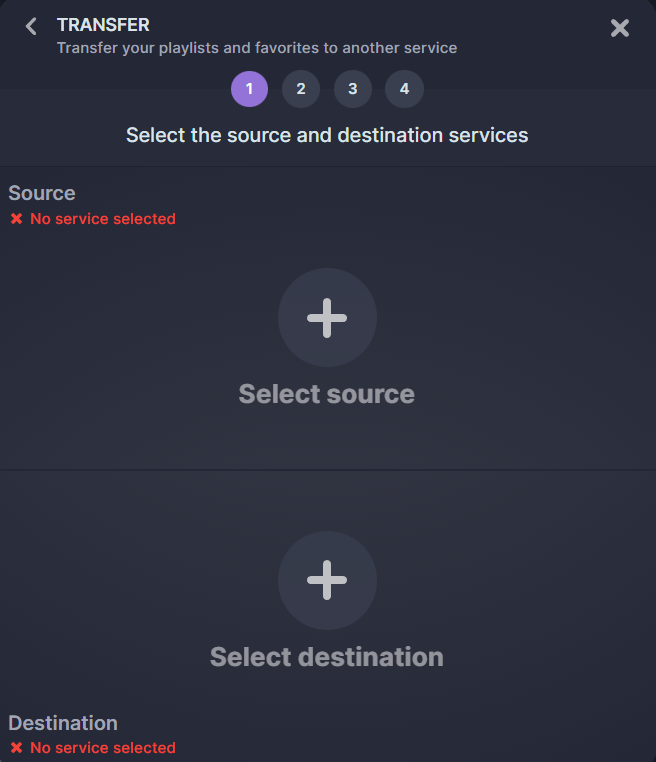
Confirm your selection and then follow the instructions. Your playlist is now available on the destination streaming service. Repeat this operation for all the platforms you wish to use. Your playlists now exist in several different places!
Now, you can create a link to bring them all together in one place.
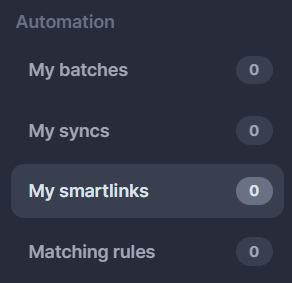
On your Soundiiz homepage, go to the “Automation” section and click on “My smartlinks”. Then click on the grey button at the top right of your screen: “Create a Smartlink”. Select “Playlists” and choose the playlist of your choice. This will create a unique link that gathers all your playlists from different platforms.
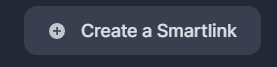
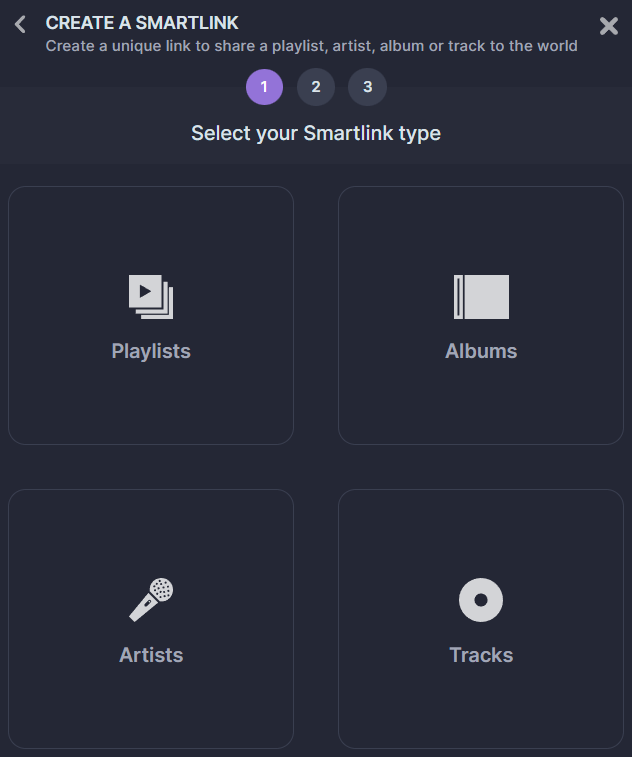
You’ve created a Smartlink for your playlist! Now, all you have to do is edit it to add all the platforms you want to this link. To make it look good, you can also add a personalized photo and a description of your playlist.
Bonus: You can also use our Synchronization tool so that if you make any changes to your original playlist via your original platform, these changes will be reflected on all the other platforms on which you generated your playlist. Everything will then be automatic. Your Smartlink will be “alive” and updated without you having to make any manual changes.
What else can you do with Soundiiz?
In the step-by-step guide above, we introduced you to Transfer, Smartlinks, and Sync functions. These have been described in the context of using Smartlinks, but taken individually, they open up the possibility of other options! Don’t hesitate to try them out and get to grips with them.
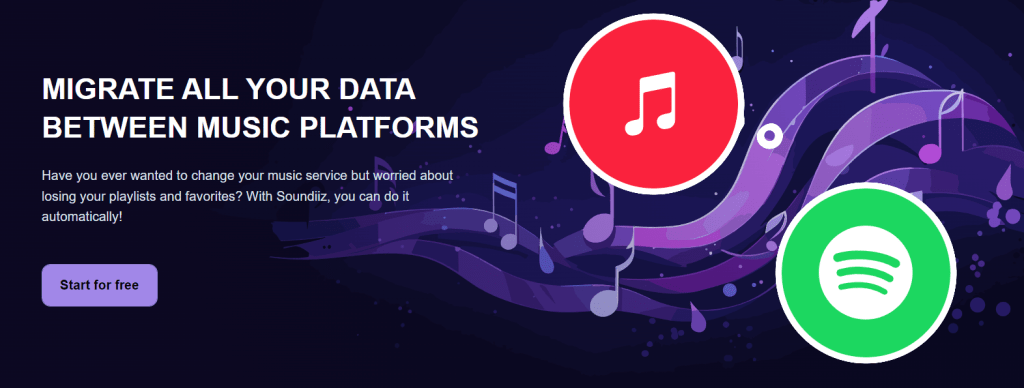
But there’s another Soundiiz feature we haven’t mentioned yet: our Artificial Intelligence data generation tool. We’ve recently improved this tool and brought other updates: check out our latest Changelog right here.
We launched our AI Generator a few months ago, and the least we can say is that, judging by the usage statistics, it’s right up your alley. Once on this page, you’ll be able to choose from several options. You can choose to have Soundiiz generate new songs for you, forming a playlist, new artists or new albums. You’ll have two options: either you can select criteria – tags – such as the decade of your choice, the musical genre you want to explore or the mood of the music. Or you can simply enter a line of text, and Soundiiz will analyze it for you! Our Artificial Intelligence is a clever blend of existing AI and our own, the fruit of many years’ experience.
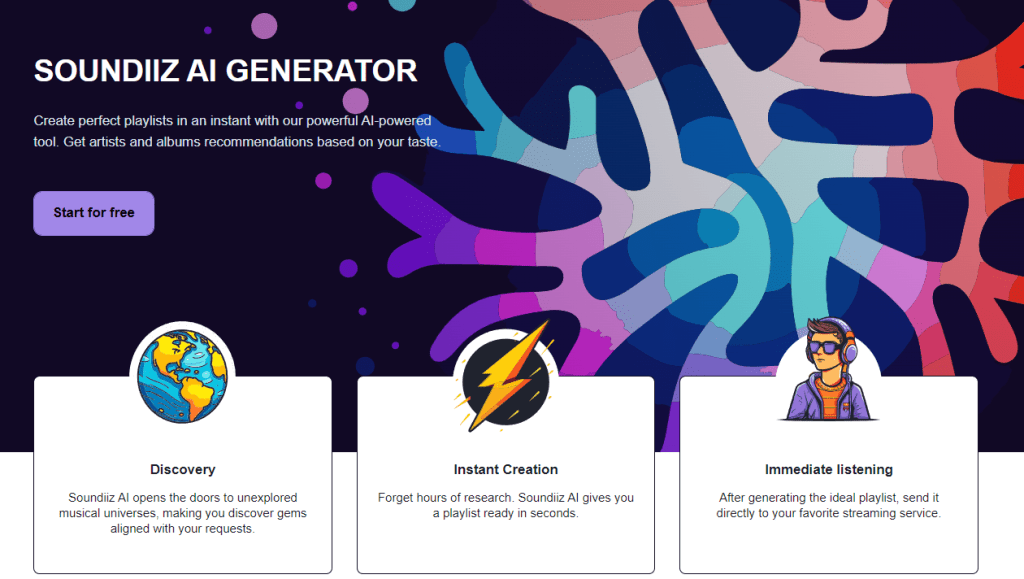
You can also enter a line of text, and Soundiiz will analyze it for you! Our Artificial Intelligence is a clever blend of existing AI and our own, the fruit of many years of experience.
Listen to it everywhere!
Once you’ve entered your criteria, Soundiiz will suggest a list of songs, albums, or artists. But that’s not all! You can then upload your AI-generated playlist to the platform of your choice. And listen to it on Spotify, Deezer, Apple Music, YouTube Music, TIDAL, and more.
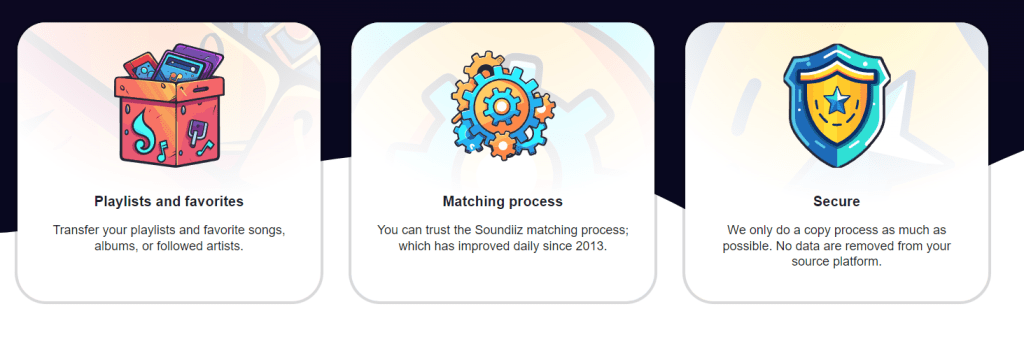
Your data will then be compatible with all the usual tools Soundiiz offers. If you like the result, you can even ask our AI to automatically generate a new playlist every week without you having to lift a finger.
We’ve told you: Soundiiz is an all-in-one tool!



