We all know Amazon. And more and more people are using its music streaming version. And you, like almost 90 million people in 85 countries, would maybe like to subscribe to Amazon Music Unlimited and import your data.

As one of our previous articles explains, Amazon Music Unlimited has a lot going for it. For audiophiles, it’s one of the best solutions on the market, with music in Ultra HD. It rivals the leaders in this field, TIDAL and Qobuz.
In terms of its music, audiobooks, and podcasts catalog, the tech giant is one of the best solutions on the market and even seriously competes with Spotify in this field. Its subscription offer is a little complicated to understand, but if you couple it with using Amazon Prime, then Amazon Music Unlimited makes perfect sense.
Only its algorithm could be improved, notably its artist recommendation system. Still, apart from that, Amazon Music Unlimited should satisfy just about anyone wanting to enjoy a good platform at a reasonable cost.
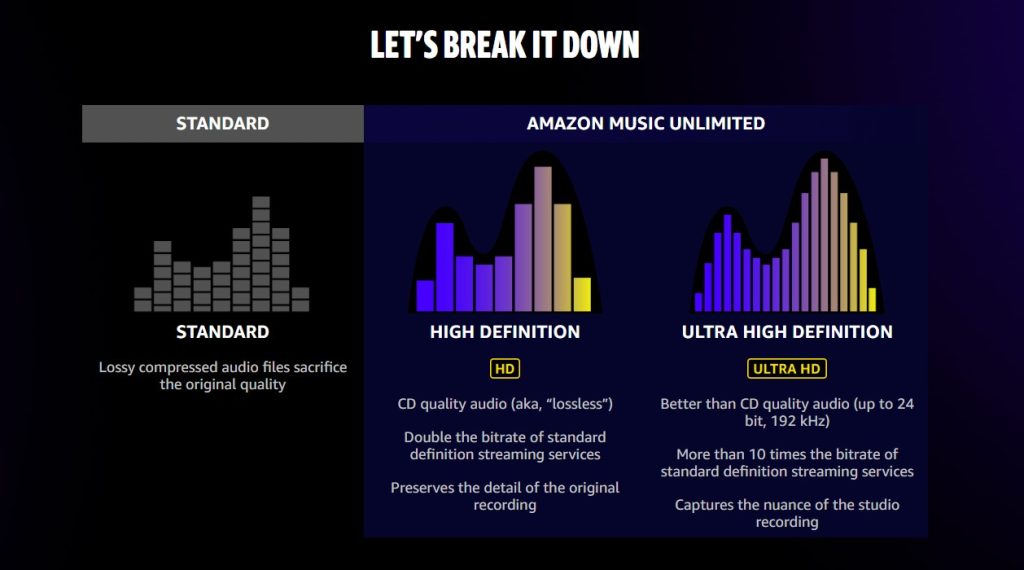
After analyzing all this, we at Soundiiz figured many of you would want to try Amazon Music Unlimited. The good news is that Amazon has set up a 60-day (!!!) trial offer to test its services.
Once you’ve signed up, you’ll undoubtedly want to import all your previously accumulated data into Amazon Music Unlimited. Soundiiz lets you do just that!
We explain it all right here.
- Subscribe to Amazon Music on iOS
- Subscribe to Amazon Music on Android
- Subscribe to Amazon Music on your desktop
- Why should you use Soundiiz while subscribing to Amazon Music?
Subscribe to Amazon Music on iOS
- Open your App Store
- Search for Amazon Music in the search bar
- Install the App, and then sign in using the free 90-day trial period
- You’re good to go!
Subscribe to Amazon Music Unlimited on Android to import your data
- Open your Play Store app on your Android device and look for Amazon Music
- Hit the Install button
- Open the App and hit “Continue”, if you already have an Amazon Subscription or click on “Use a different account” if you wish to create a new one
- Follow the procedure
- You should be done!
Sub to Amazon Music on your desktop to import your data
Want to subscribe to Amazon Music on your desktop and then import your data? Nothing can be easier:
- Go on https://www.amazon.com/music/unlimited
- Click on the “Try It Free” yellow button
- You must re-enter your banking information if you already have an Amazon account. If you don’t have an Amazon account, create one and follow the instructions
- You’re ready to enjoy Amazon Music Unlimited!
Why should you use Soundiiz while subscribing to Amazon Music?
If we’ve done our job right, you should now have subscribed to Amazon Music without too much trouble. We’re all the same: as soon as we try out a new service, we get excited and want to take advantage of everything it offers. What’s more, Amazon Music offers a three-month trial period to test Amazon Music Unlimited. That’s more than many of its competitors and enough time to try out everything you want.
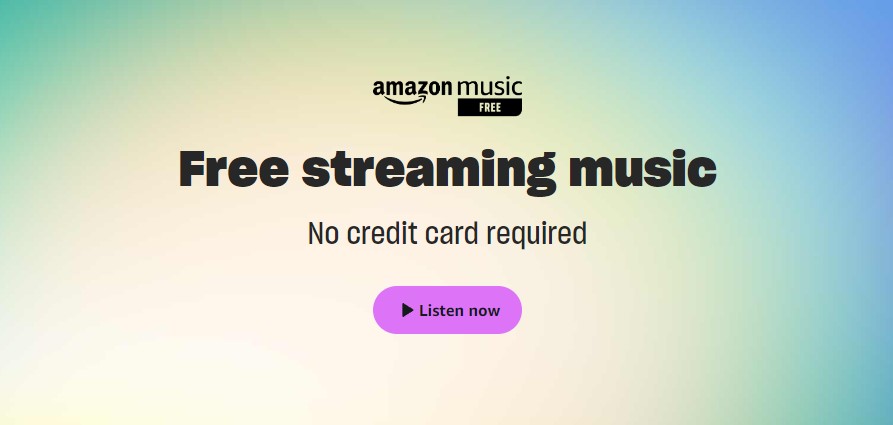
Soundiiz is the perfect companion to the streaming platforms because we enable you to extend the experience of each of them. We don’t replace their use, and we don’t download any data. Our service is 100% legal: we optimize your daily use of Amazon Music Unlimited, allowing you, for example, to retrieve ALL the data you’ve accumulated on your previous streaming platforms.
With Soundiiz, you can find all your Spotify, Apple Music, Deezer, YouTube Music, etc. data directly on your Amazon Music account in seconds.
Your songs, albums, playlists, and favorite artists can be found on the Amazon Music Unlimited account you created by following our procedure. It may sound too good to be true, but nothing magical about it.

We’ve set up a “Transfer” function, and you can find all the explanations in this article.
Once your data has been transferred to your Soundiiz account, you can manage it as you wish. Edit them, update them, change their names, etc., without going through Amazon Music Unlimited or any other streaming platform.
Some people use Soundiiz after registering on a streaming platform to transfer a few relevant playlists and then unsubscribe. With a 90-day trial period, Amazon Music Unlimited lets you do just that. Soundiiz then becomes the perfect companion for this type of operation.
Let’s do it: subscribe to Amazon Music and manage your data using Soundiiz!



