YouTube is becoming an increasingly important player in the world of music streaming. It has the power of Google, a solid catalog, a consistent price offering, and an algorithm that keeps improving—no wonder you may be hesitating to subscribe to YouTube Music Premium and then import your data.
The numbers don’t lie: tech giants are thinking holistically and cross-channel, and with Amazon Music Unlimited, YouTube Music has the intelligence to couple its music streaming offering with video streaming for just two extra dollars. According to TechCrunch, by November 2022, YouTube Music Premium had passed the 80 million users mark.

We know that subscribing to a new platform can be time-consuming and stressful. It’s why this article is divided into three parts. The first is a quick summary of YouTube Music’s strengths and weaknesses. The second part focuses on how to easily subscribe to YouTube Music, while the third explains how Soundiiz can help you get the most out of your subscription.
Let’s go!
Why should you subscribe to YouTube Music and import your data?
In a previous article, we explained what we thought of YouTube Music Premium: don’t hesitate to read it! In a nutshell, YouTube’s price offer is consistent with its competitors but becomes even more attractive when coupled with a YouTube subscription for just two dollars more per month. This way, you benefit from music streaming and won’t have to view ads almost whenever you want to play a YouTube video.
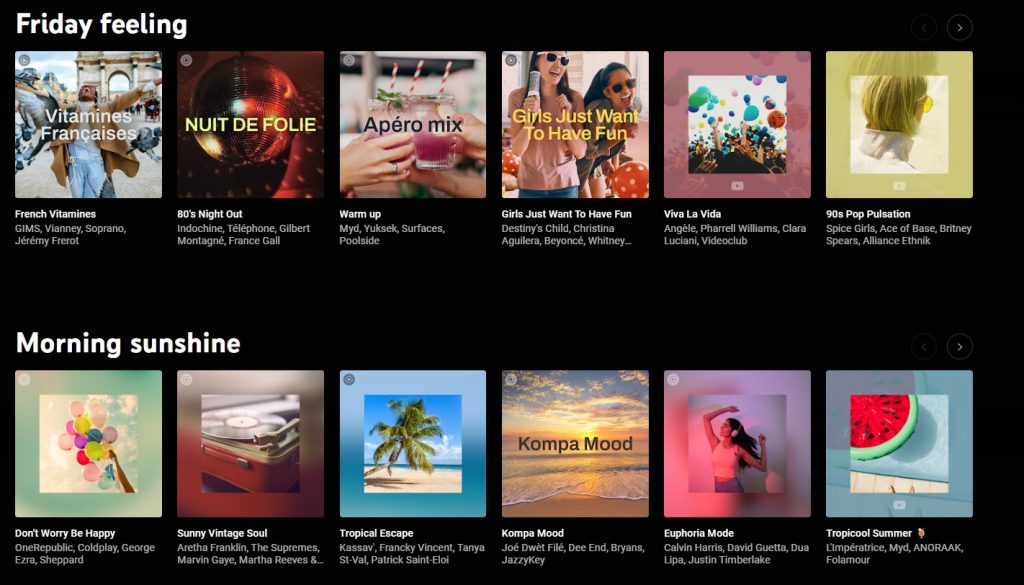
YouTiube Music’s catalog is well-stocked and among the most solid on the market, as is its well-thought-out user experience. Regarding the algorithm, Spotify is still ahead of the game, but YouTube Music’s playlist suggestions are amazingly accurate based on your location and time of day.
On the negative side, YouTube could improve artist remuneration and audio quality. These are the two points on which YouTube teams should be working, and we do not doubt that the service will soon catch up!
After analyzing all this, we at Soundiiz figured many of you would want to try YouTube Music Premium. The good news is that YouTube has set up a one-month trial offer to test its services.
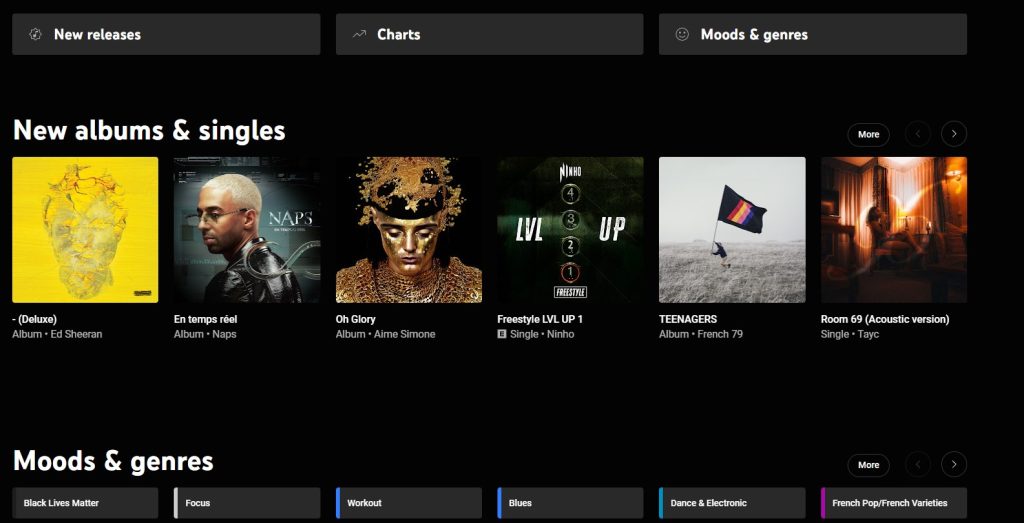
Once you’ve signed up, you’ll undoubtedly want to import all your previously accumulated data into YouTube Music. Soundiiz lets you do just that!
We explain it all right here.
- Subscribe to YouTube Music Premium on iOS
- Subscribe to YouTube Music Premium on Android
- Subscribe to YouTube Music Premium on your desktop
- Why should you use Soundiiz while subscribing to YouTube Music Premium?
Subscribe to YouTube Music on iOS
- Open your App Store
- Search for YouTube Music in the search bar and install the app
- Click on “Start trial” on the page that opens.
- You must then choose a payment method.
- Click on “Subscribe” at the bottom of your screen
- You’re good to go!
Subscribe to YouTube Music on Android to import your data
- Open your Play Store app on your Android device and look for YouTube Music
- Hit the Install button
- Open your application: A page should appear immediately. Click on the white rectangle “Start trial.”
- Google Play will then ask you to choose your payment method. Remember, thanks to the one-month trial period, you won’t be charged for the first month. Click on “Subscribe” at the bottom of your screen
- Follow the procedure
- You should be done!
Sub to YouTube Music on your desktop to import your data
Want to subscribe to YouTube Music Premium on your desktop and then import your data? Nothing can be more accessible:
- Go on YouTube Music Premium
- Click on the “Start Trial” blue button
- A window will open with the words “Complete Your Purchase.” Choose your payment method. You pay nothing for the first month of subscription.
- Then click on the blue rectangular “Buy” button in the bottom right-hand corner.
- You’re good to go!
Why should you use Soundiiz while subscribing to YouTube Music?
That’s it: You’ve taken the time to read our review, followed the procedure to the letter, and are now a lucky YouTube Music Premium user. What’s next? Well, now Soundiiz comes into the picture.
You were a user of another streaming platform before all this. And you’re wondering what you will do with all your data. Well, wonder no more: You can now transfer all your songs, albums, playlists, and favorite artists to your YouTube Music Premium account. Yes, all your data.

With Soundiiz, you can find all your Spotify, Apple Music, Deezer, Amazon Music, etc. data directly on your YouTube Music account in seconds.
It’s effortless to transfer: you can use our “Transfer” function – logical, right? -, and you can find all the explanations in this article.
Once your data has been transferred to your Soundiiz account, you can manage it as you wish. Edit them, update them, change their names, etc., without going through YouTube Music Premium or any other streaming platform. It’s also possible to delete and update multiple playlists at once and manage everything in one place: you can keep your playlists up to date and never out of date. You can even subscribe to the Soundiiz monthly offer and cancel your subscription immediately if you only need it to do a one-time transfer!
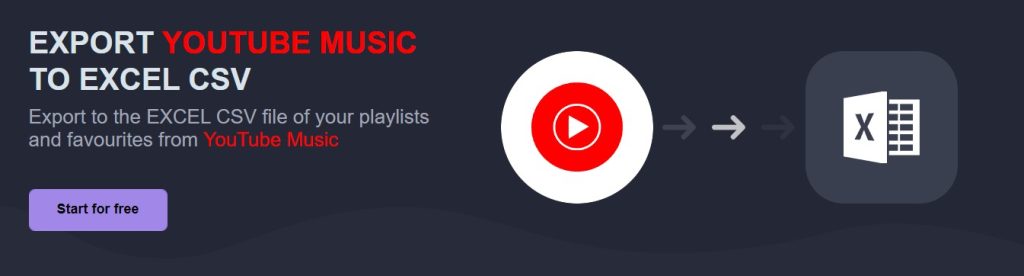
Some people use Soundiiz after registering on a streaming platform to transfer a few relevant playlists and then unsubscribe. YouTube Music Premium lets you do just that with a one-month trial period. Soundiiz then becomes the perfect companion for this type of operation.
Let’s do it: subscribe to YouTube Music Premium and manage your data using Soundiiz!



