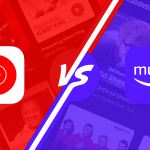There are a multitude of streaming offers on the market today. In music streaming alone, Spotify, Apple Music, Deezer, Amazon Music, YouTube Music, Qobuz, TIDAL, and others share a market of several million users. And these users have different desires, which evolve. Many change platforms regularly to try out new features or assess whether the platform they join is more attractive. There are many reasons, and Soundiiz is here to respond to them. TIDAL can be a new home. How to transfer TIDAL data and playlists?
We detail the whole procedure right here.
TIDAL: what more can you ask for?
TIDAL has so many advantages that it can be considered one of the best streaming platforms. Its audio quality is top-notch, its interface is as sober as it is ergonomic, its catalog of songs is massive, and its monthly subscriptions are competitive.

Above all, at Soundiiz, we appreciate that the platform has made it a core part of its DNA to pay artists as fairly as possible. Work must be done, but this strategy must be emphasized. Joining TIDAL also means subscribing to a philosophy and supporting a platform presented as thought by artists for artists. Since 2015, TIDAL has primarily evolved to reach the general public. Still, it is undeniable that it has turned towards the record industry and is trying to create a virtuous pattern. Read our blog post to learn more about TIDAL’s history and philosophy.
But even if TIDAL is of a high quality, there are still a few areas for improvement.
Some things to improve: why would you want to transfer TIDAL data to another streaming service?
TIDAL has a lot to offer. But it needs to catch up regarding its catalog of podcasts and radios. Its competitors have invested millions of dollars in these areas, whereas TIDAL has concentrated on other aspects, starting with audio quality and fairer remuneration for artists. That’s not to say that TIDAL won’t be back on par with Spotify, Deezer, or Apple Music in a few years. But for the moment, that’s the main criticism of TIDAL.
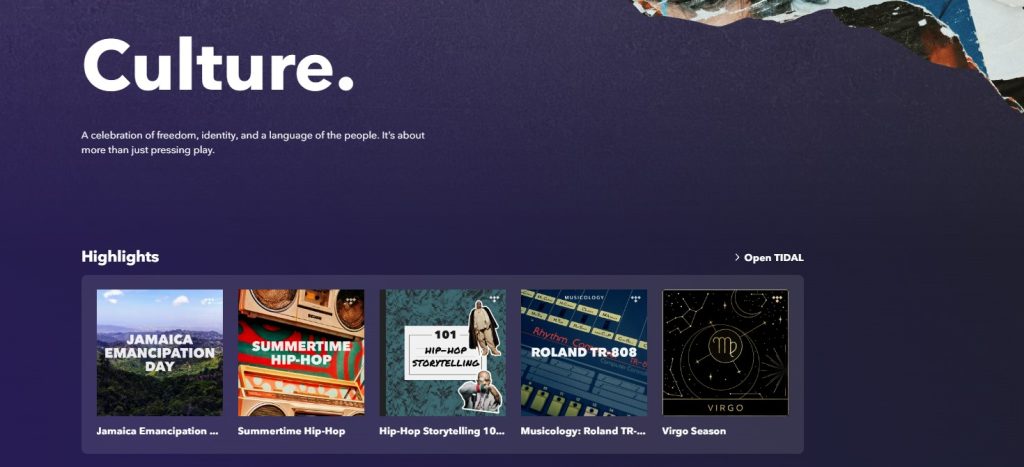
Its music recommendation system can also be refined. Some users point out that TIDAL’s algorithm sometimes suggests relevant playlists and albums and regularly offers the same type of music. So there’s room for improvement here, too, even if, to be honest, TIDAL is a platform that should satisfy the vast majority of your desires.
But if podcasts are important to you, and if you use your streaming service to discover new artists based on your daily listening, you should transfer your TIDAL data!
Is it easy to transfer your TIDAL to another streaming service?
Let’s answer that question quickly: with Soundiiz, transferring your TIDAL data to another streaming service is a breeze. When Soundiiz launched back in 2012 (!!!), the two founders aimed to make music streaming platforms more effortless to use. The industry wasn’t yet what it is today. Even if streaming was taking up more and more space, it wasn’t as powerful as it is now.
But Soundiiz had, in a way, seen the future. So, we needed a tool to manage all streaming data quickly and to support transitions from one platform to another. These issues have become crucial over the years. Soundiiz has established itself as the perfect companion to music streaming services, enabling users to transfer all their data – albums, songs, playlists – from one platform to another, save, export, re-import, synchronize playlists, and a thousand other functions. With Soundiiz, you can transfer your TIDAL data hassle-free in just a few minutes.
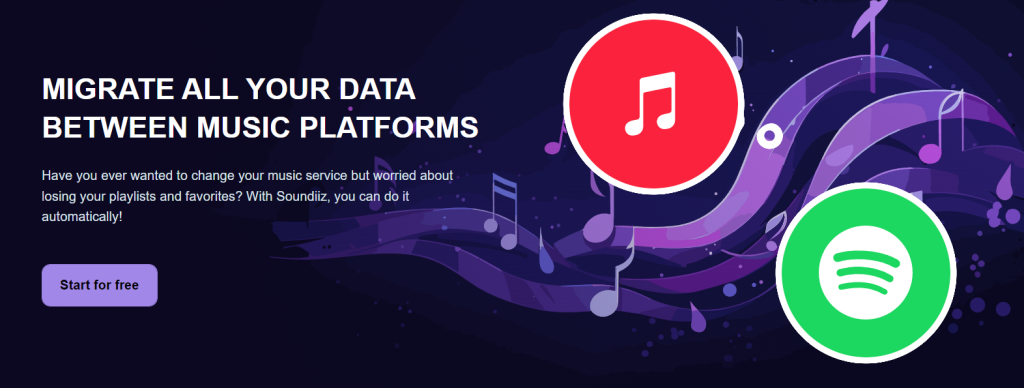
Soundiiz is designed to make transferring your TIDAL data to another streaming service as easy as possible. We rely on many metadata and correspondences to ensure the matching process is precise. While data loss can occur, we’re constantly working to improve our tool and minimize this risk.
But how does it work, and is it free?
How does it work, and is it free?
Although our technique results from many years of work and improvement, it’s easy to understand. If you’ve liked a song on TIDAL, our tool will allow you to enjoy the same song on Apple Music, Spotify, Deezer, or another platform. This is what we call a matching system. Soundiiz works like a mirror, so your transition from one platform to another is seamless. Our service has been running for years and is highly acclaimed by listeners and industry professionals. Our unique interface, where you can find and manage all your streaming data, is also one of the reasons why over 7.5 million people use Soundiiz!
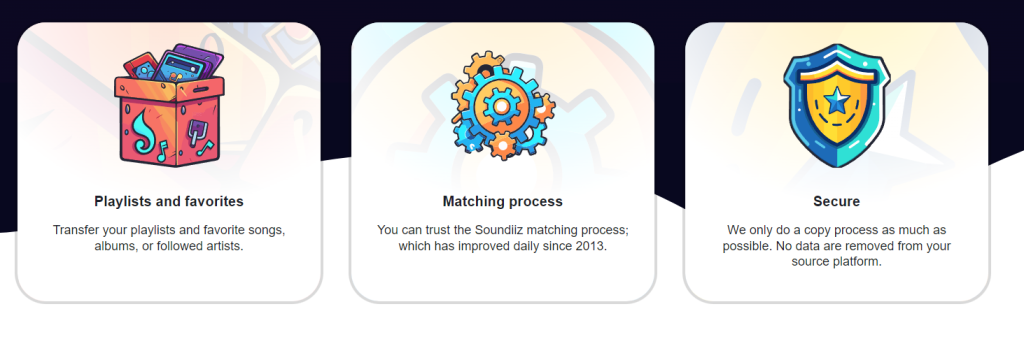
Data transfers with Soundiiz are free, up to a specific limit. We offer this to make our services accessible to everyone. For example, you can transfer up to two hundred songs simultaneously. If you need to transfer more songs, you’ll need to subscribe to one of our paid packages. While we encourage long-term use, we understand that some users may only need our services temporarily, so we offer no-obligation subscriptions for your flexibility.
To find all our Premium and Creator options, click here!

So now, how to transfer TIDAL data and playlists to another streaming service?
How to transfer TIDAL data and playlists to another streaming service, step-by-step
This may seem obvious, but before you do anything else, we advise you to create an account on the streaming service to which you’d like to transfer your TIDAL data. Deezer, for example. This will make future procedures easier.
Then, if you haven’t already done so, create an account on Soundiiz or log in.
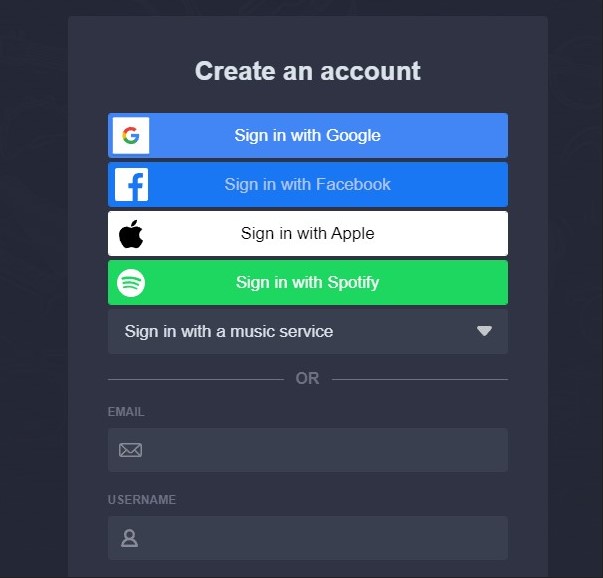
Once this has been done, you can access your Soundiiz Home Page. On the left-hand side of your screen, in the “Tools” section, you’ll see the “Transfer” section. Click on it.
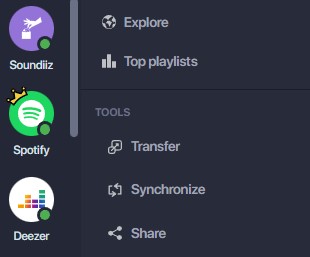
This page will appear as follows:
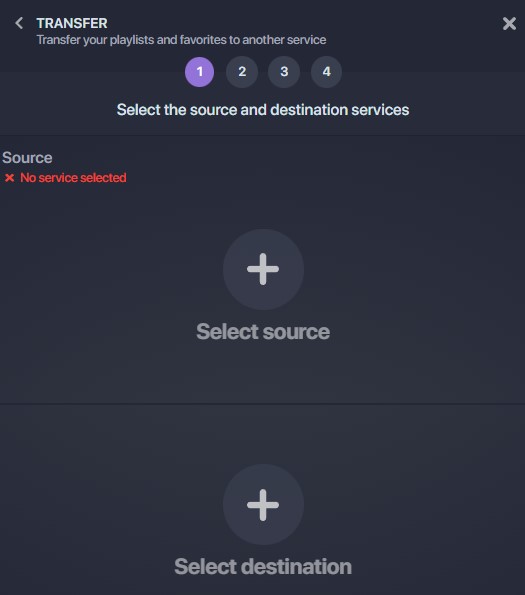
This is where you’ll need to link your source account – TIDAL – and your destination account – Deezer or any other streaming platform -. To do this, click “Select Source” and look for the TIDAL icon. Then click on “Select Destination” and look for the Deezer icon.
Please note: this will only work if you already have a TIDAL account.
If everything works, you’ll see a green “Connected” button in both sections. Click on the “Start” button.
Soundiiz will search to see which items are transferable to your destination platform. Choose what you want to transfer, then click “Confirm My Selection” and “Begin the transfer”.
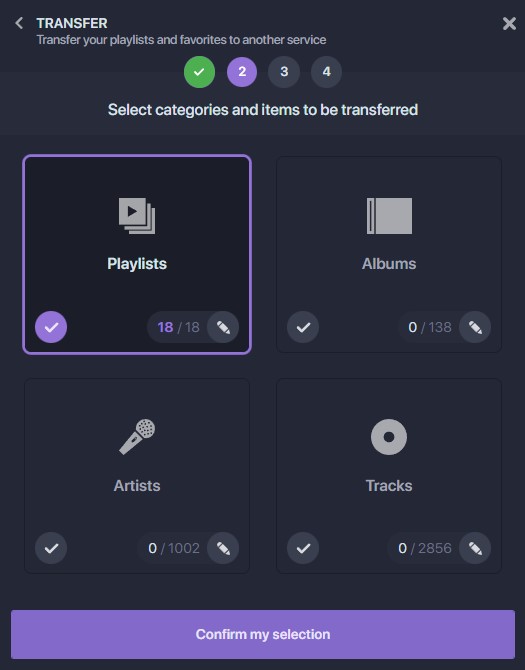
Note: if you use Soundiiz’s free version, you can only transfer up to 200 songs per playlist and one playlist at a time.
The transfer has just started! This may take a few minutes, depending on how much data is transferred. You can check the transfer progress in the “Automation” – “My Batches” section.
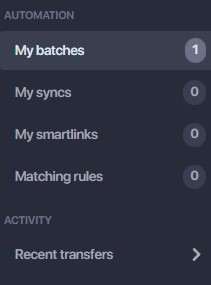
Once the transfer is finished, you don’t have to do anything else! If you check your mailbox, you should find a mail indicating that your transfer is complete!
Is everything OK? Then now you know how to transfer your TIDAL data and playlists to another streaming service!
And you can start testing our services right here!