For music lovers, it’s undoubtedly one of the worst things that could happen: losing all your data and having to start from scratch on your platform or a new service. You, like us, want to avoid this at all costs. And if you’re a YouTube Music user, you’re probably wondering how to keep everything safe. How to export or download YouTube Music playlists?
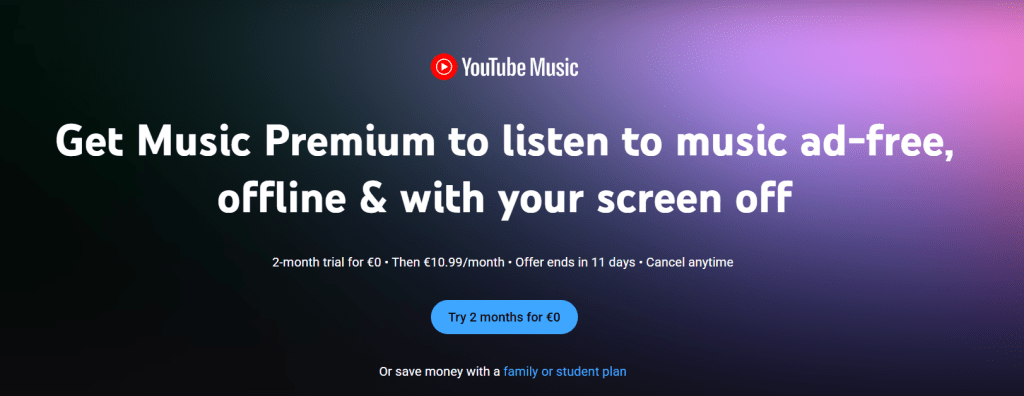
We tell you everything!
Why would you want to export or download YouTube Music playlists?
Along with Amazon Music, YouTube Music is undoubtedly one of the rising streaming platforms of recent years. Relatively new, these two tech giants have managed to catch up with the global market by basing their expansion on cross-channel offerings and attractive pricing. But they’ve also managed to establish themselves by not skimping on quality and constantly improving their offerings. They’re now considered entirely credible platforms capable of competing with the industry’s giants.
In the case of YouTube Music Premium, leveraging Google’s power and algorithm, the service stands out for its refined and precise search function, its massive catalog—one of the largest on the market—and its decent user experience.
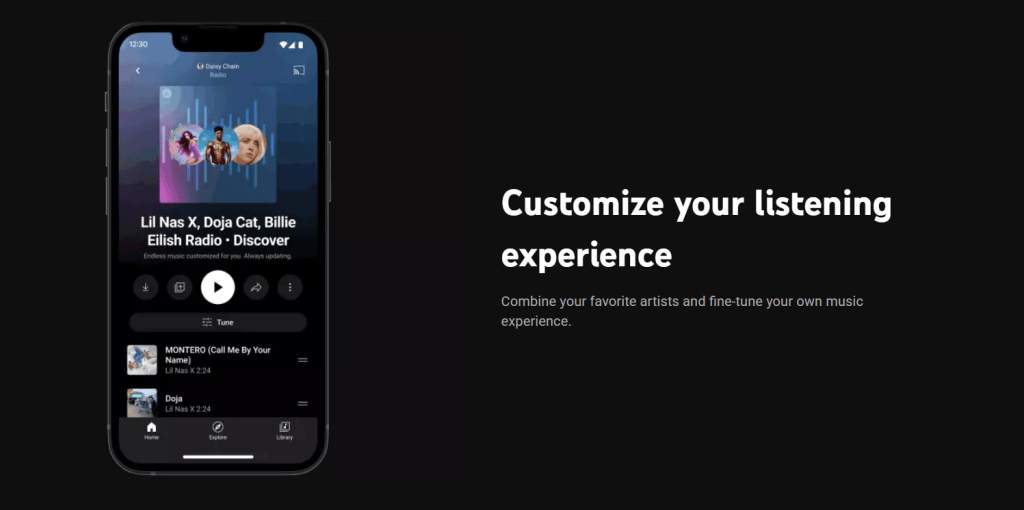
YouTube Music Premium users, especially those who have chosen a plan that includes a YouTube subscription and allows them to skip ads, have little to complain about with Google’s platform. It’s obvious: it covers most needs.
Everyone? Not quite. Here’s why you may want to export or download your YouTube Music playlists.
Algorithm, audio, and podcasts
This may seem surprising, given Google’s power over YouTube Music, but its algorithm still needs refinement. The playlists offered are certainly mostly relevant, but compared to those of Apple Music or Spotify, its main competitors, they show their limitations. This is an area in which YouTube Music needs improvement. And it is one of the main criticisms voiced by its users. It’s also one that’s causing some people to consider switching to a new listening platform. However, we’re confident that this gap can be bridged in the coming months and years, given Google’s ambitious plans for YouTube Music and its growing market position.
Another point of contention: the podcast catalog. We know how much listeners are fond of audio content, such as podcasts or audiobooks, these days. In this category, YouTube Music would benefit from expanding its offerings to better compete with its competitors. Many are available, but some are missing. And the depth of the offering could be improved!
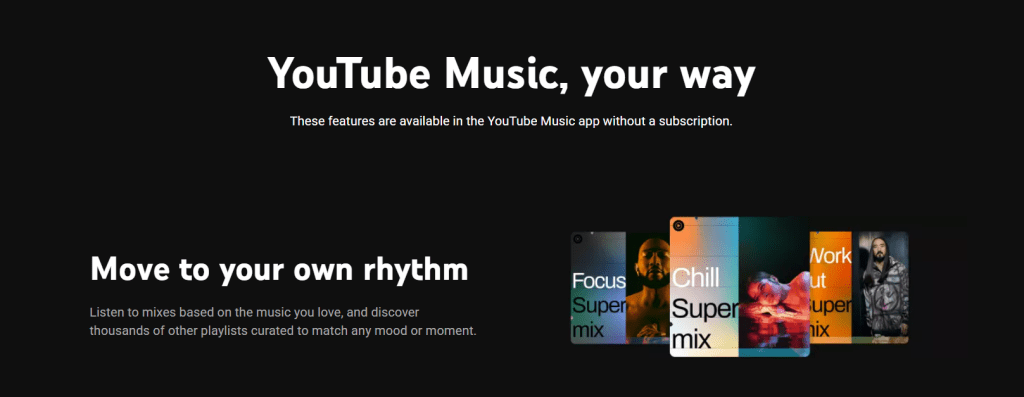
Although the algorithm and podcast catalog are essential, the service’s biggest drawback is its poor audio quality. YouTube Music Premium does not offer to listen to sound in optimal audio quality. Its direct competitors, such as Apple Music or TIDAL, have made significant efforts in this area and, therefore, seem more suitable for audiophiles.
We’re hopeful that YouTube Music can bridge this gap in the future!
Share and store everything!
What’s the point of listening to music every day or spending hours and hours building playlists if you keep them to yourself? Music and culture are meant to be shared! After exporting or downloading your YouTube Music playlists, you can easily share your files with anyone you choose. Your listening habits and data instantly become universal. All it takes is a simple email or a link to your file in your Drive.
Thanks to our playlist import tool, available at the top right of the Soundiiz homepage, your friends can import this file to any platform. If you’ve exported or downloaded your YouTube Music data, your friend on Spotify, Deezer, or Apple Music (and any other streaming platform) can also benefit from it.

This is, in essence, what Soundiiz is all about: making your music accessible and shareable and helping you get the most out of each music streaming platform.
If you want to stay on YouTube Music, backing up your playlists to store them somewhere safe is a great way to take stress off your shoulders. And if you want to leave YouTube Music, having those files ready to be re-uploaded once you’ve chosen your new streaming platform is also a good idea.
Whether you stay with YouTube Music or move to another platform, Soundiiz offers the same seamless experience. Our tool empowers you to download and store your playlists in a way that suits you best, ensuring you can always access them intact and exactly where you left them.
Export or download YouTube Music playlists – Step by step
First, create a Soundiiz account and log in if you don’t already have one.
On your home page, scroll to the bottom and click the “Connect Services” button.
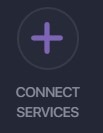
You’ll then be directed to a page displaying a list of streaming platforms, each accompanied by its logo. Now you need to “Connect” your platform(s).
Click the “Connect” button and enter your login details in the pop-up window that appears. Your streaming platform is now connected.
Return to your Soundiiz home page. Magic: In the “Your Library” section, you’ll see all the playlists, albums, artists, and songs registered on the account you just connected.
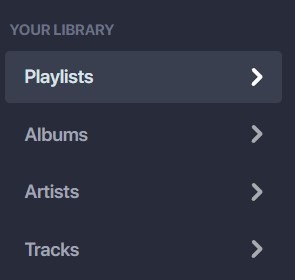
From here, the procedure is straightforward. First, click on the section of your interest: “Playlists,” for example.
Select the playlist whose data you wish to download. Then, in the small list of icons above your playlist, look for the icon corresponding to the “export as a file” function. Click on it.
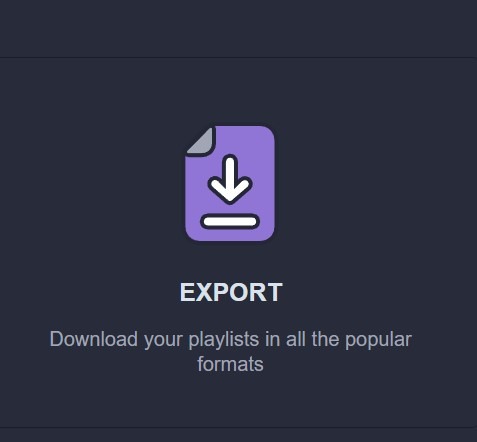
Note: you can also “click right” on your playlist and select “Export as a file.”
Then, choose your export format, such as CSV File.
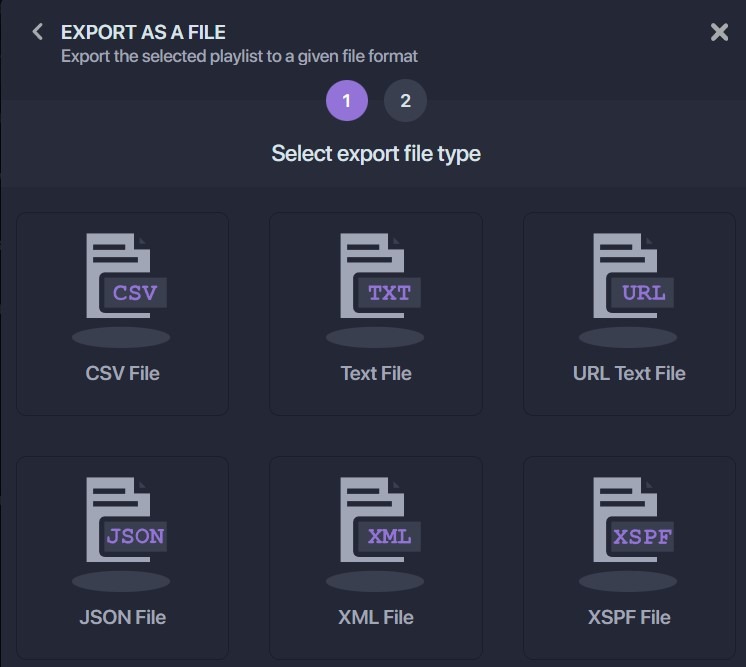
Confirm that the selection corresponds to what you want, then click “Confirm.”
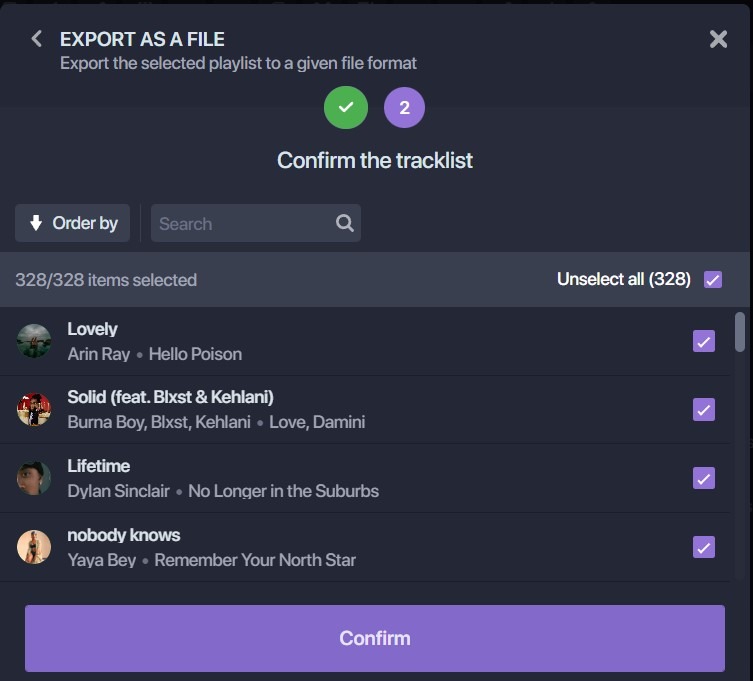
The export begins, and a window appears with a purple “Download File” rectangle. Click on it, and your CSV file is available.
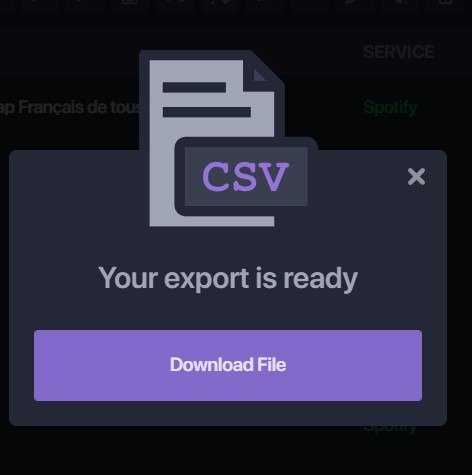
Now, you can store it wherever you like! The generated file contains all the necessary information.
Note: exports are not free of charge on Soundiiz. To check our prices, click here!
Can you export or download YouTube Music playlists in formats other than Text or CSV?
You know us: the answer is a resounding yes! It’s unthinkable that we’d leave some of our users in the lurch. Text or CSV formats are by far the most popular, but some of you prefer other file extensions.
YouTube Music playlists can also be exported or downloaded in JSON (JavaScript Object Notation), XML (Extensible Markup Language), and XSPF (XML Shareable Playlist Format).
The wide range of these formats means you won’t be frustrated if you ever decide to download your data in a less standard format than .txt or .csv!
What else can you do with Soundiiz?
Now you know how to export or download your YouTube Music playlists. However, if you wish to switch streaming platforms, you may want to try our Transfer feature. It’s a tool we’ve built our reputation on since our launch. With the Transfer feature, you can switch from YouTube Music to Spotify, from YouTube Music to Deezer, from YouTube Music to Apple Music, or any other channel in seconds, all without losing any data in the process. Thanks to a matching system, Soundiiz will recreate your playlist on the platform you’ve chosen to subscribe to. We save you the hassle of worrying about losing all your data if you decide to switch platforms.
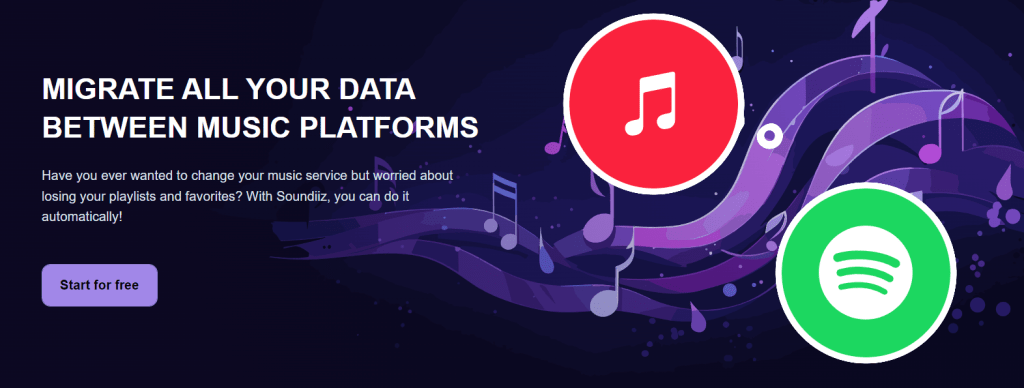
Beyond these tools, which allow you to export, download, and transfer your data, Soundiiz also enables you to sync playlists. Have you just left YouTube Music but would still like to enjoy its playlists on your new Spotify account? With Soundiiz Sync, it’s possible. And it lets you enjoy the best of both worlds.
To discover the other features of Soundiiz, click here!



