
The busiest time of the year in terms of promotions is finally here. Black Friday has officially begun, and like every year, your favorite e-commerce merchants are going all out with discounts. We are no exception: Soundiiz’s Black Friday is here! And there’s lots you can do with it.
With code BF2023 – it is pretty easy to remember, isn’t it? – you can use a 30% discount on our monthly and annual Premium subscriptions. The code expires Nov. 27, 2023 11:59pm GMT+1. For subscription details, click here.
Soundiiz’s Black Friday: what we offer
If you’re a regular user of our services, you’ll know that you can enjoy Soundiiz free of charge. However, this free option only lets you do some things. If you want to transfer a lot of data, make regular transfers between different streaming platforms, or activate high-frequency synchronizations, you’ll probably need to subscribe to a paid version.
We offer a “Premium” option and a “Creator” option. With code BF2023, you can take advantage of a 30% discount on the Premium option.

With the Premium option, you can transfer all your data. You’ll also be able to synchronize playlists up to twenty times and benefit from SmartLinks analyses. To find out what you’re entitled to, please visit this page.
With code BF2023, there’s almost no limit to what you can do on Soundiiz!
Switch streaming platforms easily with Soundiiz
As the festive season approaches, it’s common for streaming platforms like Spotify, Deezer, Apple Music, YouTube Music, TIDAL, or Amazon Music to run promotions on their monthly subscriptions. If you buy – or better still, are given – a brand-new phone for Christmas, your phone provider could offer a bundled deal with a streaming subscription.

So you might want to migrate all your data to a new service. The service you’re using may become less attractive than the offer you want to take advantage of. But what happens then? How can you ensure you don’t lose data and ease the transition to your new home?
With Soundiiz, it couldn’t be easier, and we explain it all.
What will I be able to do with Soundiiz’s Black Friday code?
We’ve listed some of the possibilities offered by Soundiiz below. It will help you understand how to get the most out of your Premium subscription with our Black Friday promotion. It’s also an opportunity to take a quick tour of our services!
Transfer your data from one streaming service to another
We spend many hours making playlists for every moment of our day and listening to countless songs and albums. And almost everything is linked to our streaming account. But what happens if you want to switch services? Will you lose everything and have to rebuild from the ground up? By “everything,” we mean your liked songs, artists, albums, and playlists.
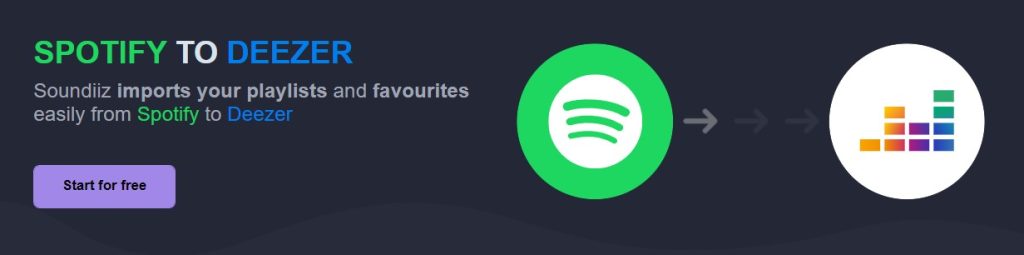
With Soundiiz, you can recover all your data on your new account in just a few seconds. Soundiiz not only lets you transfer all your data, but it also lets you manage it all in one place.
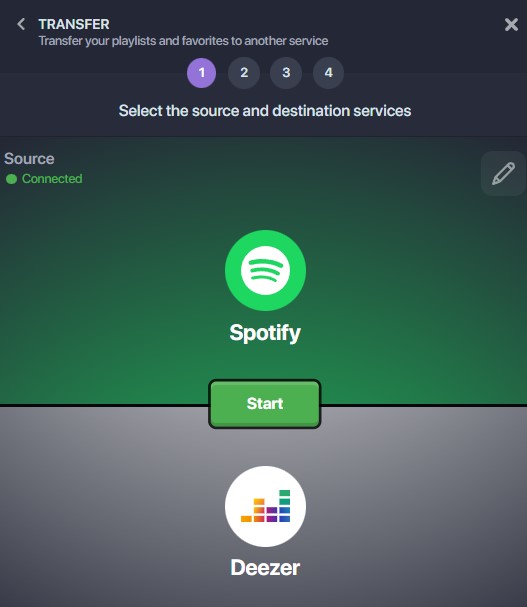
When transferring a song from one platform to another, Soundiiz makes a matching process between the two platforms. This magic mixture allows us not to lose any information during the transfer and recreate your music collection on the destination service.
To understand how to transfer data from one streaming service to another, click here.
Download your data, store it, and import it
Soundiiz can allow you to download all your streaming data in text or CSV format.
The main reason you’d want to export your data would be to store it in a safe place where you know you’ll be able to find it again. Some of our users also generate CSV documents so they can see, in black and white, which songs and albums are in their playlists.

Other people use Soundiiz as a storage place. For example, you have two accounts on the same platform because you’ve moved from Canada to the USA. The catalogs of streaming platforms are different in every country, and subscription prices can sometimes vary. After moving, you’ll need to create a new account but want to keep your old one. You can connect your old account, import and download its data, and then disconnect from it. The downloaded files can then be associated with your new account once connected.
Yet another use is for sharing.
Imagine you use Spotify, but your best friend is an Apple Music user. He likes your playlists, which he often listens to with you on car journeys, parties, or joint sports sessions.
He’d like to have the same playlists for his personal use, but he wants only to select songs one by one to copy your playlist.

With Soundiiz, the solution is straightforward: all you have to do is export the Spotify playlist(s) your friend wants to listen to on his Apple Music account as a CSV file and share the generated document with him. Then, from his Soundiiz account, your friend can import and deploy this file on his Apple Music account in just a few clicks.
How to do it? We explain it all here.
You can download your data, but you can also import it! Click here to see how you can do it.
Create and manage Smartlinks with Soundiiz
A smart link is a link that allows you to store a multitude of other links in the same place. It’s a landing page that provides access to other links generated on different websites. Artists use them, for example, to promote their songs. With a Smartlink, they can redirect you to the streaming services you use. It works the same way with playlists, albums, or songs.
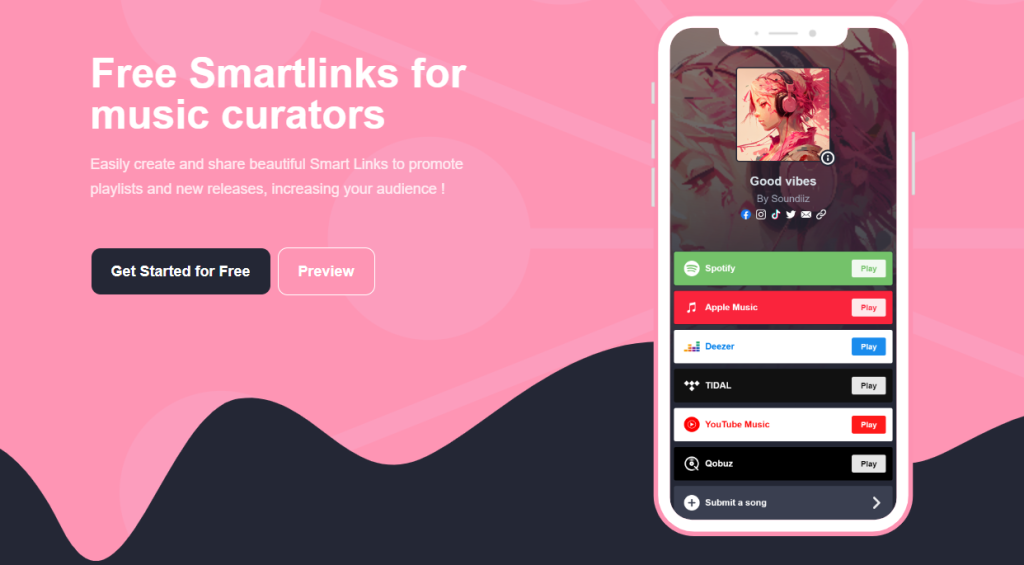
Imagine you’ve just released an album. Once your album is available, you’ll no doubt want to share it without creating a link for each platform. Creating a Smartlink with Soundiiz makes it possible to do this in seconds.
And if you subscribe to our Premium with our Black Friday code – BF2023 – you can access some Smartlink stats!
Synchronize data between streaming services with Soundiiz’s Black Friday
Many people use two different streaming services. It is all the more the case as many platforms, such as Spotify or Deezer, offer a free version of their application.
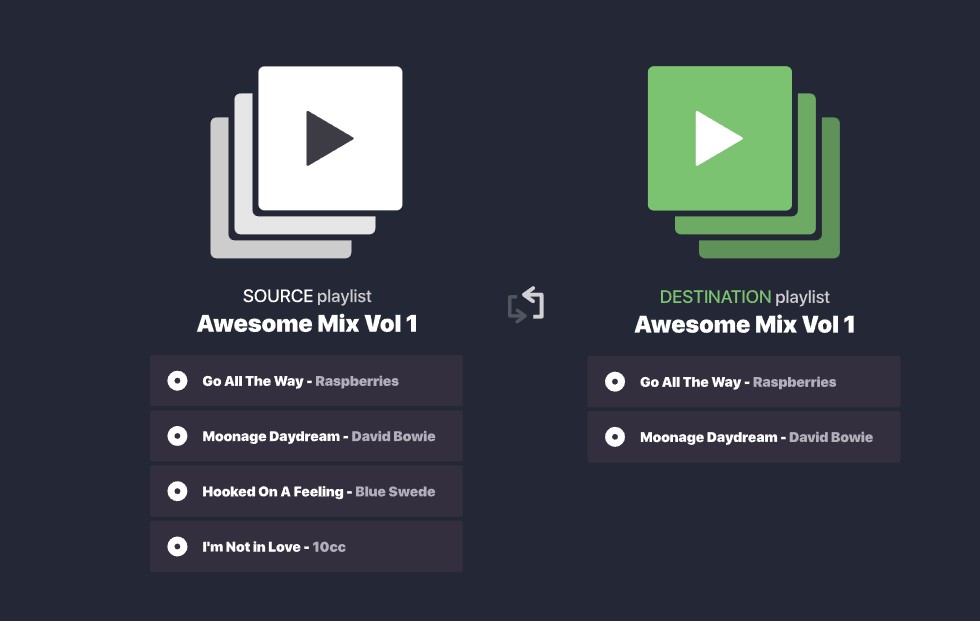
A person may, for example, use Apple Music in the car and at work. But at home, they use Qobuz, as they don’t listen to the same type of music and are looking for better audio quality. The algorithms of each platform are different, as are the catalogs, the user experience, and the playlists they offer. Having several subscriptions covers all needs and situations.
However, this person would like to enjoy the same playlists at home as at work. And vice versa. With Soundiiz and our synchronization function, this becomes possible. The process is invisible, requiring just a few clicks.
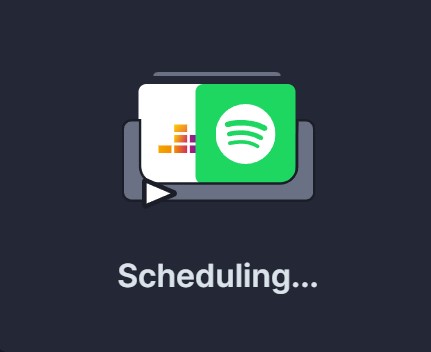
You can choose to synchronize one playlist with another by selecting the daily, weekly, or monthly frequency. Soundiiz can replace songs in the destination playlist or add tracks at the end of the current tracklist. And every time you modify a playlist on one platform, this modification, if Synchronization is activated, will be reflected on the other playlist.
Using our Sync function, you can ask Soundiiz to retrieve updates to your Spotify playlists at your chosen frequency. And you’ll be able to find them again, effortlessly, on your Apple Music account.

If you take out a “Premium” subscription, Soundiiz lets you synchronize twenty playlists.
Now that you know everything, you can go to Soundiiz and subscribe to our Premium offer using our BF2023 code to get 30% off! Just remember: the code expires Nov. 27, 2023 11:59pm GMT+1.



