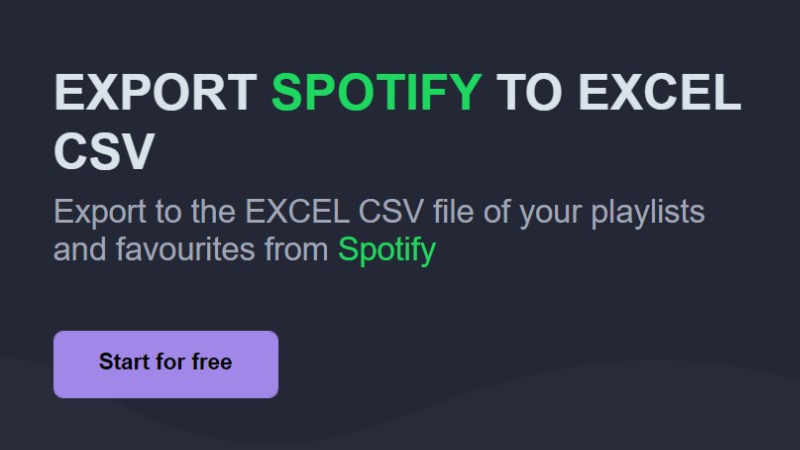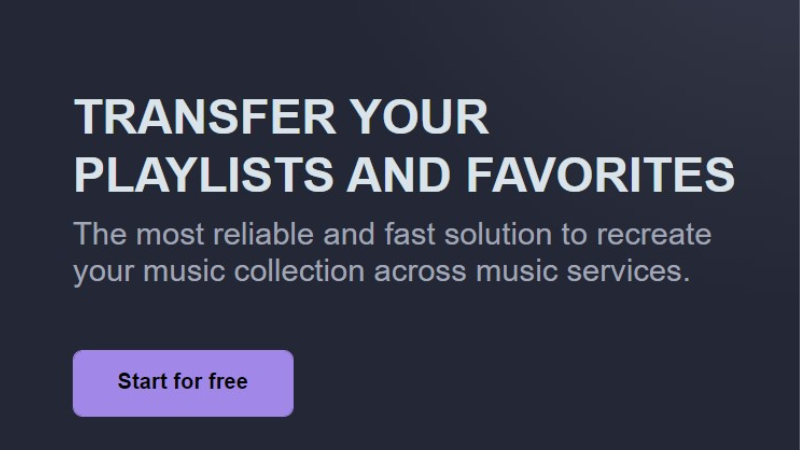We know it, you know it, everyone knows it: playlists have become indispensable. So much so that we sometimes have the impression that they’ve become the primary way of consuming music! So, by definition, they’re precious, and nobody – and I mean nobody – wants to lose them. How to export/download your Deezer playlists to Text or CSV?

With Soundiiz, exporting and downloading your Deezer playlists is straightforward. In this short tutorial, we’ll guide you through the process, making it a breeze!
Why would you want to Export/download your Deezer playlists to Text or CSV?
It’s no secret: at Soundiiz, we appreciate what Deezer brings to music streaming. And it’s not because the platform was born in France, like Soundiiz! Extremely popular in the country of its birth, Deezer is beginning to make inroads worldwide and could well establish itself over the years as a serious competitor to Spotify, Apple Music, YouTube Music, and Amazon Music. The reason? Optimal ergonomics, a well-balanced price range, and a determination rooted in its DNA to always try to push further what streaming can offer.

This includes introducing an HD audio option, making Deezer one of the most attractive services in the audiophile segment. By maintaining the quality of its songs, Deezer has established itself as a 360 service capable of playing on all fronts.
Algorithm
Substantial investment, particularly in its algorithm, also enables Deezer to play in the big league. The results are algorithmically generated playlists that respond to the tastes and habits of their users. The famous “Flow” playlist, with its infinite possibilities for listening to dozens and dozens of songs without end, is a big hit with users. Creating personal playlists is also possible and is facilitated by Deezer’s ergonomic efforts. The ease of use of the Deezer application shouldn’t hold anyone back from making one, two, three, thirty, fifty, or a hundred different playlists (believe us, it exists!).
This is a good thing because playlists have become the primary medium for listening to music these days. A streaming platform that doesn’t make an effort in this area is almost automatically doomed to cease to exist or at least to see its users jump ship. Deezer has understood this, and after reading the reviews of numerous users, it’s clear that its playlists are widely used.
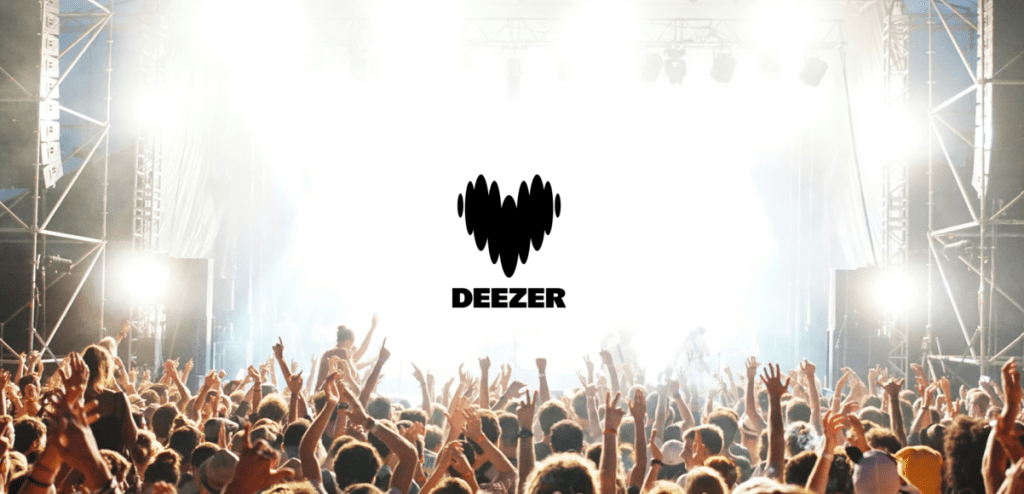
So, like most music lovers who have chosen Deezer, you’ll want to keep them somewhere. That’s where Soundiiz comes in!
Export, store, share, and update your Deezer playlists to Text or CSV
There are two possible scenarios. You can stay with Deezer but keep your playlists somewhere to make backups. You can also leave Deezer and try out another streaming platform. In this case, you’ll want to back up your playlists and download them to import them again.
Whether you stay with Deezer or move to another platform, Soundiiz offers the same seamless experience. Our tool empowers you to download and store your playlists in a way that suits you best, ensuring you can always access them intact and exactly where you left them.
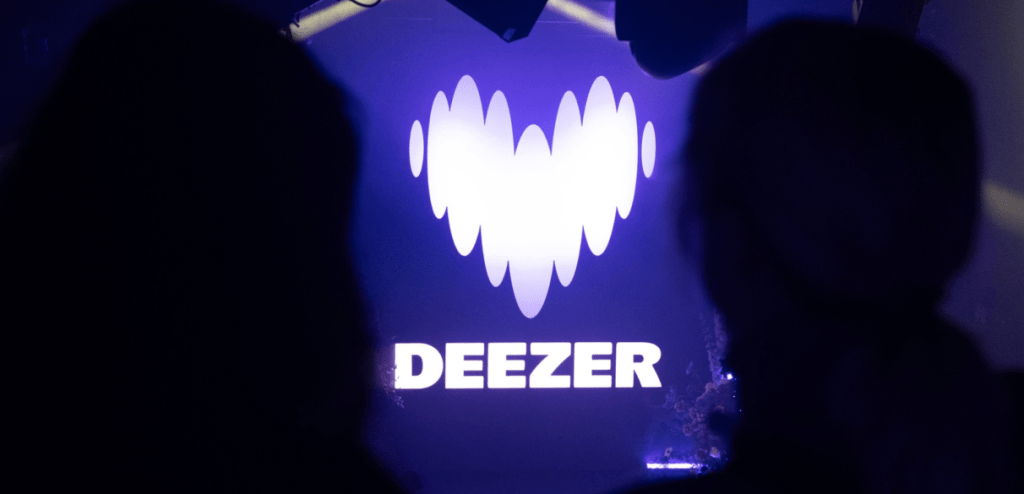
It’s just as important as anything else to make regular data backups. Playlists are no exception. By storing your playlist files in text format, for example, you can directly see, line by line, which songs are included in your playlists. You can then delete them, add new ones (within the writing constraints), and import them back onto your platform via Soundiiz. As if by magic, your playlists will be updated! Soundiiz provides a secure backup for your playlists and makes it easy to manage and update them, ensuring you always have the perfect soundtrack for every moment.
Soundiiz is a game-changer for DJs and anyone who frequently updates their playlists. Our tool makes managing and modifying your playlists easy, allowing you to do almost anything.
Share everything!
Many users use our playlist export and download tool to share their playlists. We’re all familiar with the situation: a friend knows you’re passionate about music and spends hours updating your playlists. On the other hand, he doesn’t have the time or inclination to do it and doesn’t have your musical knowledge. So he’s constantly asking you for advice on listening and counting on you to supply him with new music. Thanks to Soundiiz, you can satisfy his requests by transferring the file you’ve downloaded. You’ll be playing the role of a musical influencer!
We know that some Soundiiz users are music personalities: journalists, influencers, individuals recognized for their tastes and widely followed on social networks… Our tool enables them to continue playing this role by allowing them to easily share their discoveries and playlists with as many people as possible via their social networks. They then become a hub to which many people converge. Many people can then import these playlists into their platforms using Soundiiz. This creates a virtuous chain where everyone around you can enjoy your tastes, whatever platform they use. Soundiiz helps you manage your playlists and enhances your influence and reach in the music community.
Sharing is at the heart of our philosophy, which we facilitate by regularly updating our tool.
Export/download your Deezer playlists to Text or CSV – Step by step
First, you must create a Soundiiz account and log in if you don’t have one.
On your home page, scroll to the bottom and click the “Connect Services” button.
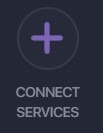
You’ll then come to a page displaying a list of streaming platforms with their logos. Now you need to “Connect” your platform(s).
Click the “Connect” button and enter your login details in the pop-up window. Your streaming platform is now connected.
Return to your Soundiiz home page. Magic: In the “Your Library” section, you’ll see all the playlists, albums, artists, and songs registered on the account you just connected.
From here, the procedure is straightforward. First, click on the section of your interest: “Playlists,” for example.
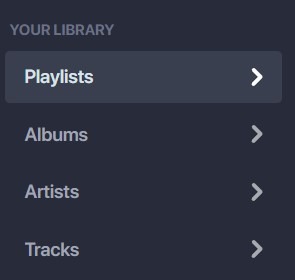
Select the playlist whose data you wish to download. Then, in the small list of icons above your playlist, look for the icon corresponding to the “export as a file” function. Click on it.
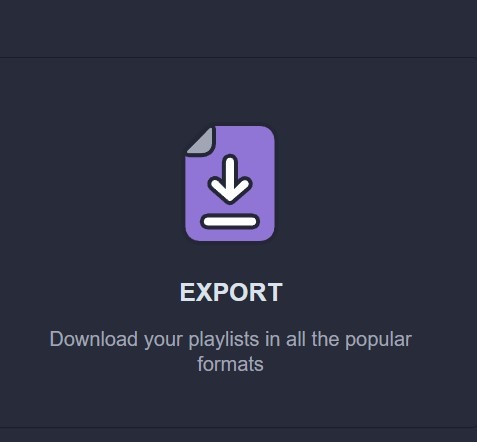
Note: you can also “click right” on your playlist and select “Export as a file.”
Then, choose your export format, such as CSV File.
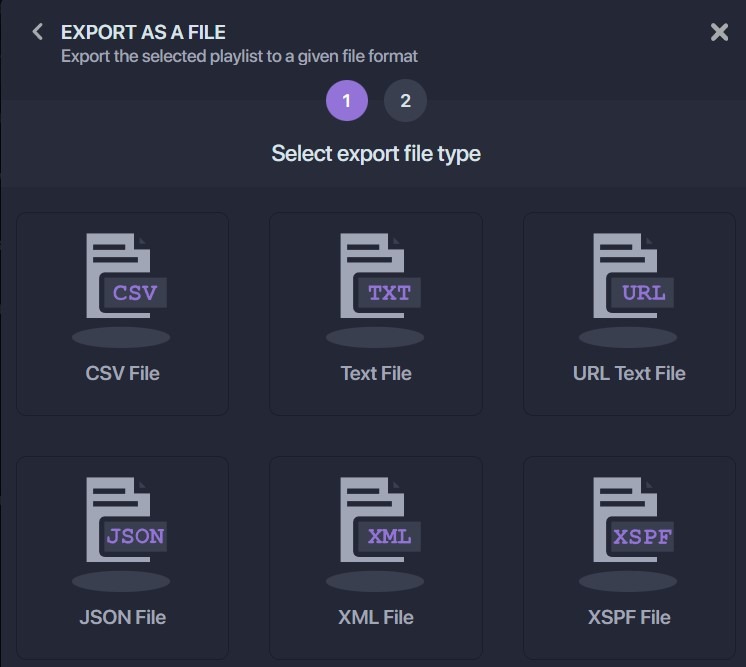
Confirm that the selection corresponds to what you want, then click “Confirm.”
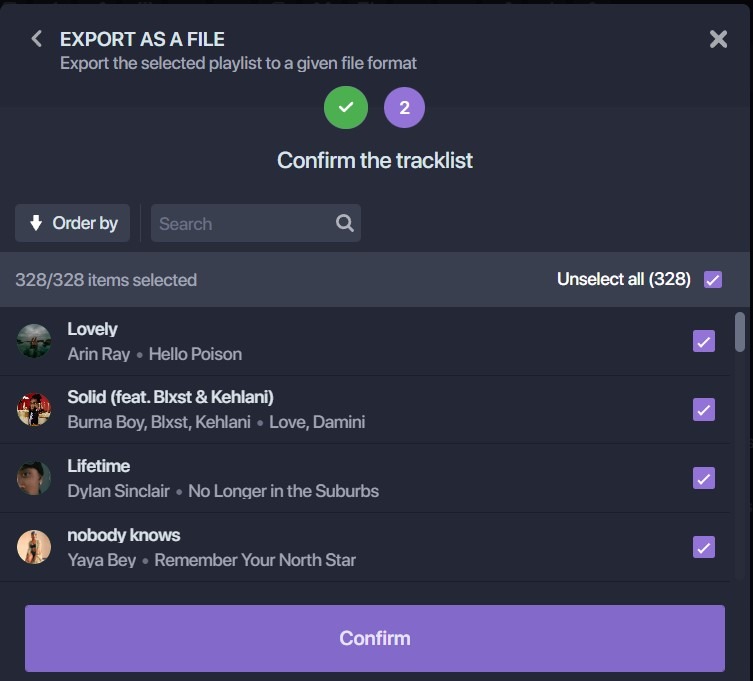
The export begins, and a window appears with a purple “Download File” rectangle. Click on it, and your CSV file is downloaded.
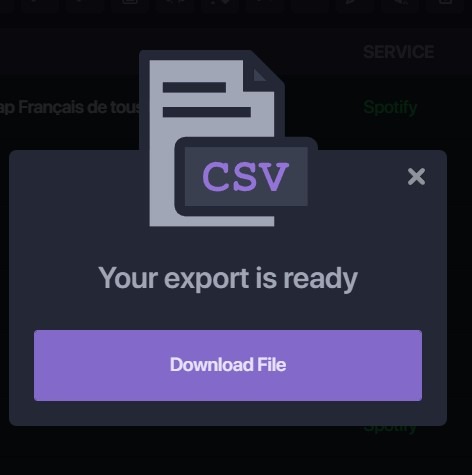
Now, you can store it wherever you like! The file generated has all the information you need.
Note: exports are not free of charge on Soundiiz. To check our prices, click here!
Can you export/download your Deezer playlists in formats other than Text or CSV?
The text and CSV formats are the most widespread, so we’ve chosen to focus on them when writing this article. However, we know from experience that many people use other save formats. Deezer playlists can also be exported/downloaded in JSON (JavaScript Object Notation), XML (Extensible Markup Language), and XSPF (XML Shareable Playlist Format).
Without getting too far ahead of ourselves, this should cover most needs and give you optimum flexibility in what you want to download or export!
What else can you do with Soundiiz?
Exporting and downloading playlists is just one of the many possibilities Soundiiz offers. In the early days, our services were built around a single idea: to ease the transition from one music streaming platform to another in the context of widespread use of these tools. Our two founders developed the Transfer tool, which has built our reputation. In just a few minutes, you can go from Spotify to Apple Music, Deezer to YouTube Music, TIDAL to Qobuz, Amazon Music to Deezer, or anywhere between!
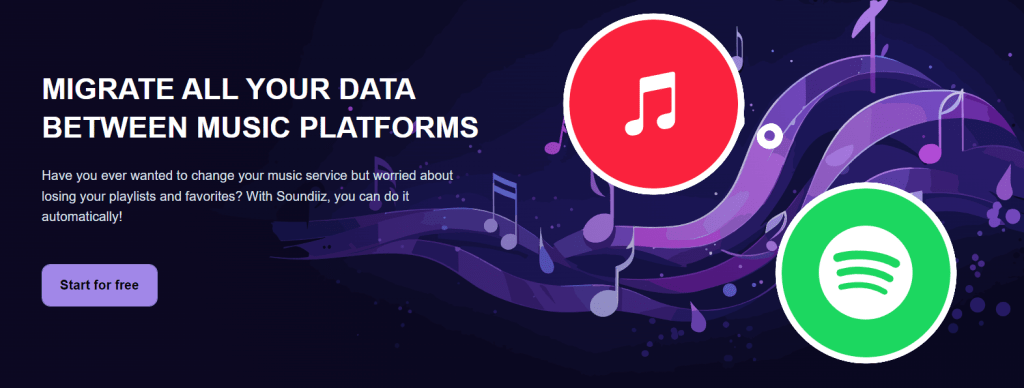
All you have to do is log in with your Soundiiz account, associate your two platforms – the one you use and the one you want to go to – and let yourself be guided. A few months ago, we wrote a tutorial to make your transfer process more accessible. Our tool is unique in leaving almost no data behind: tracks liked, playlists, artists followed… You’ll find everything on your destination platform.
With the advent of Artificial Intelligence, we’ve decided to create our own Artificial Intelligence playlist generation tool. You’ll find it right here, allowing you to generate playlists designed according to your chosen criteria, such as the genre you want to listen to, the mood, and other parameters. The aim? Feed your desire for discovery! You can then import these AI-generated playlists into your favorite music streaming platform.
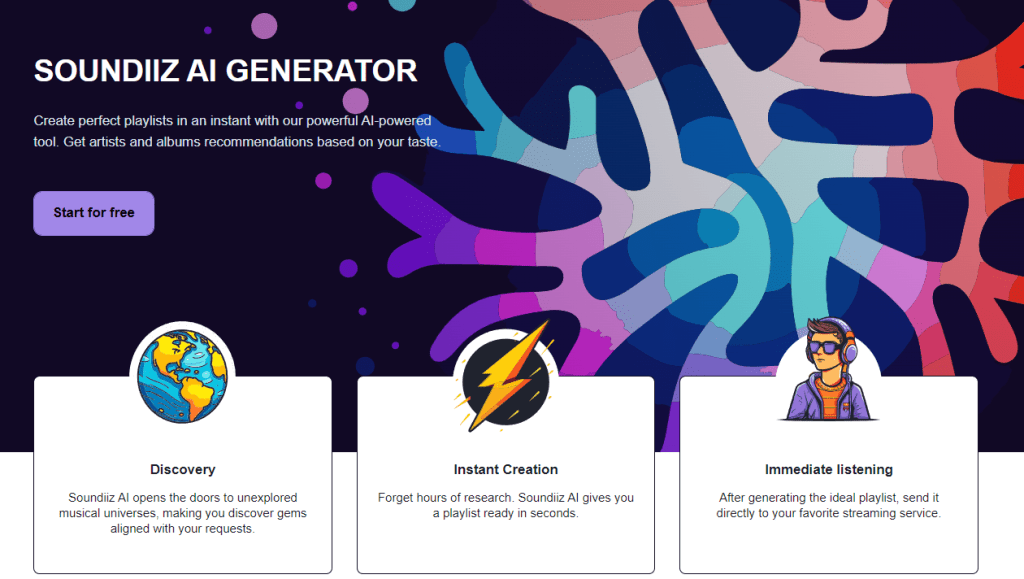
We’ve also introduced a smartlinks creation tool for artists and music professionals. With this tool, you can bring all your links together on one beautiful, ergonomic, and graphic page! It’s an indispensable tool for anyone who wants to control their communication!
Other tools, such as synchronizing playlists from one platform to another, are also available on Soundiiz.